In Settings > Terms and Privacy options, you can find the following settings:
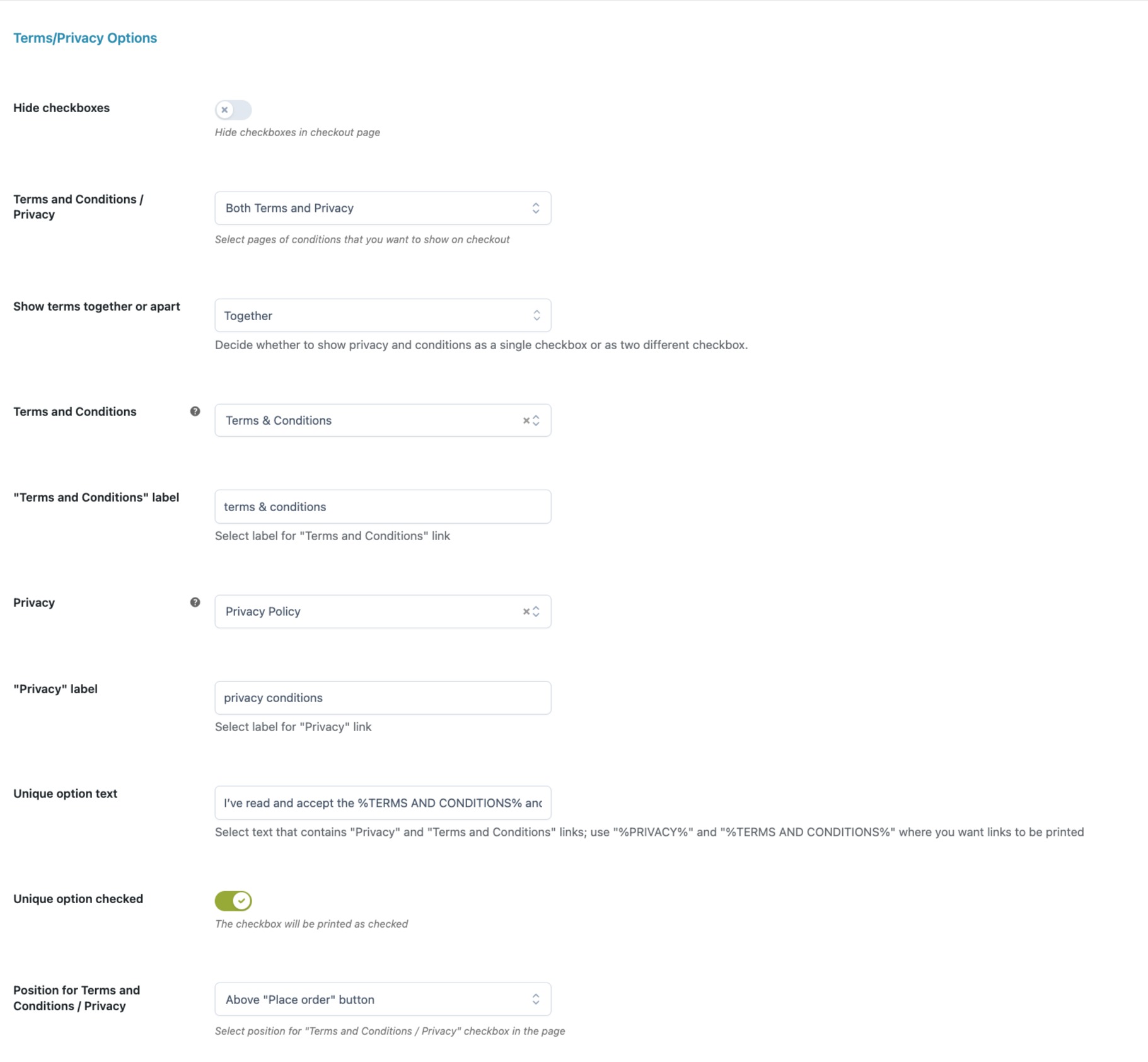
- Hide Checkboxes: enable this option to hide the checkbox for “I have read and accepted the Terms and Conditions” on the checkout page; only the text is displayed.
- Terms and Conditions/Privacy: through this option, you can decide which pages to show on the checkout page. You can choose from:
- Only Terms and Conditions
- Only Privacy
- Both Terms and Privacy
- Show Terms together or apart: this option is available only if you decide to show both Terms and Privacy.
It is possible to require acceptance on the checkout page either for Terms and Privacy together or separately. - Terms and Conditions: select the WordPress page of your installation to refer to for “Terms and Conditions”. Its content will be displayed in the popup “Terms and Conditions”.
- Terms and Conditions label: label displayed on checkout page containing a link to “Terms and Conditions” popup.
- Privacy: select the WordPress page of your installation to refer to for “Privacy Policy”. Its content will be displayed in the popup “Privacy Policy”.
- Privacy label: label displayed on checkout page containing a link to “Privacy Policy” popup.
- Unique option text: select the text that contains “Privacy” and “Terms and Conditions” links; use “%PRIVACY%” and “%TERMS AND CONDITIONS%” where you want links to be printed.
- Unique option checked: enable this option to show the checkbox as selected by default.
- Position for Terms and Conditions/Privacy: select the preferred position from a list of options.
