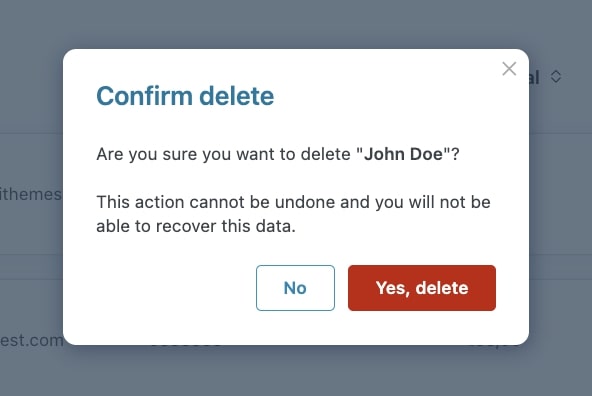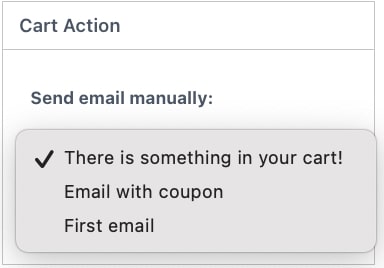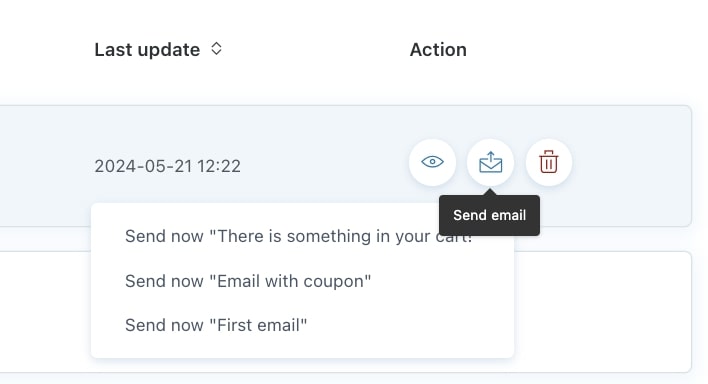Abandoned carts in the Dashboard section is the tab where you can see the complete list of abandoned carts.
To let the plugin retrieve and manage the recovery of abandoned carts, you must first enable the option available in the general settings.
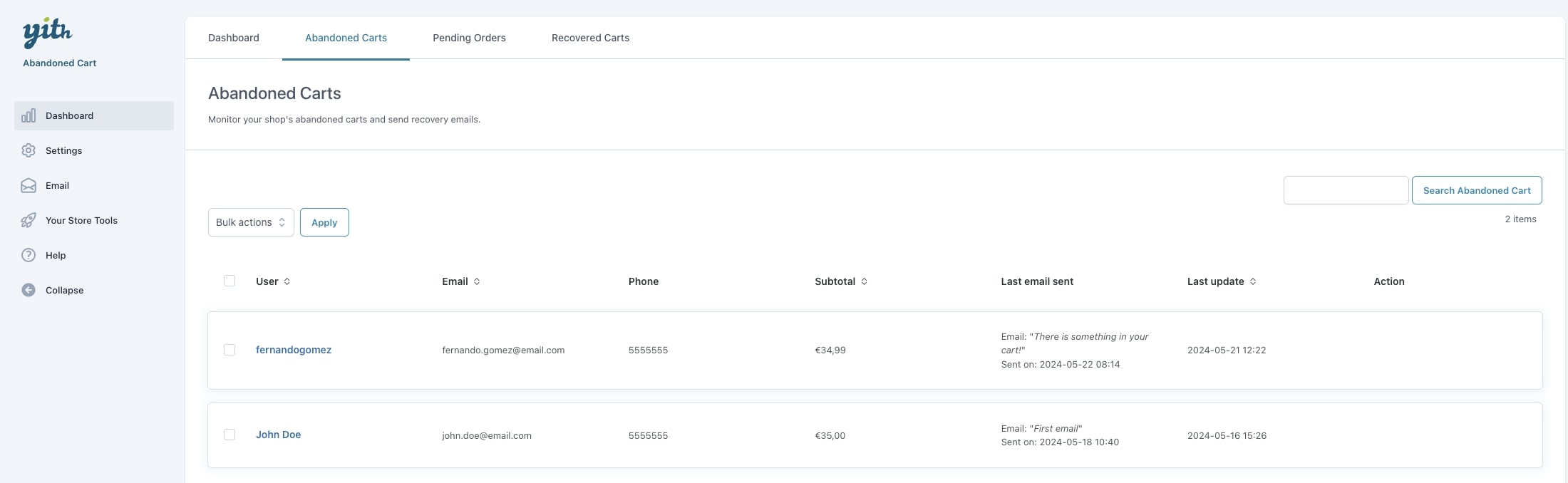
Actions
For each abandoned cart, you can apply some actions to view the cart details, send the email, or delete it. To access these actions, click on the specific icon showing on the mouseover.
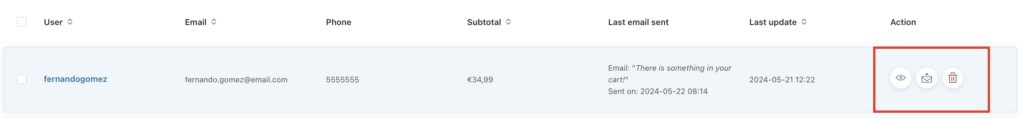
View cart
When viewing the cart, you will get the following cart info:
- Cart Status: the status of the cart (in this case, it will be Abandoned);
- Cart Last Update: the date and time when the cart was updated;
- User: the name of the user;
- User email: the email address of the user;
- User phone: the phone number of the user;
- Language: the language of the abandoned cart;
- Currency: the currency of the abandoned cart;
- History: this data il linked to the email and includes:
- Sending Date: the date when the email is sent;
- Email Template: the email template used for this email;
- Link Clicked: the presence of a link to the cart in the email (yes/no).
Below the cart info, you can view the content of the abandoned cart where you will find the following details:
- Product: the product/s added to the cart;
- Price: the price of each product;
- Qty: the number of units selected by the user for each product;
- Total: the total amount of the product;
- Cart Subtotal: the subtotal of the abandoned cart;
- Cart Total: the total of the abandoned cart.
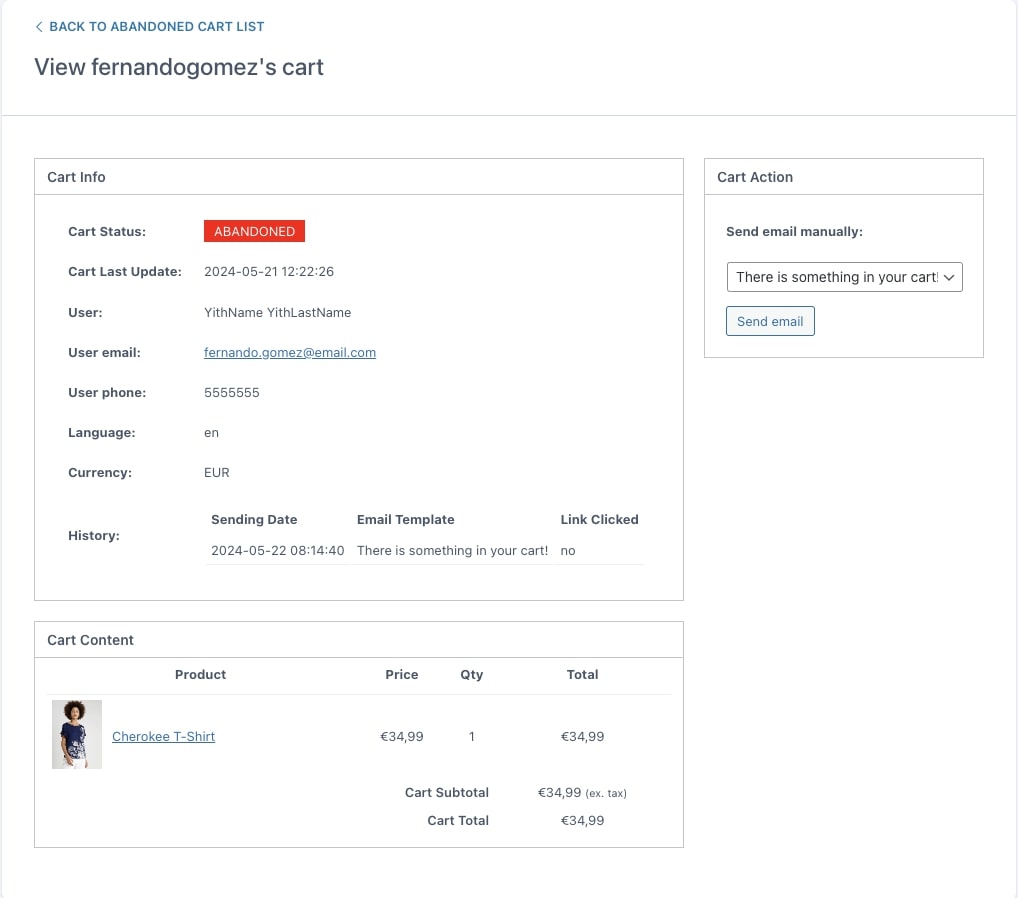
Finally, in the Cart action metabox, you can manually send the email to recover the cart. Through the dropdown, you can choose the email template to send.
Send email
By clicking on the Send email icon, you can select the email template to send among those you have created in the Emails section. Go to this page to learn how to create your email templates.
After sending the email, the info will be updated in the column Last email sent.
Delete permanently
By clicking on the Delete permanently icon, you can delete the abandoned cart after confirming the action in the modal window.