To add the registration form to your site pages, you can use the shortcode and/or widget.
Widget and shortcode have two different forms that must be configured in the plugin’s dedicated tabs (Shortcode and Widget).
To insert the Mailchimp registration form through shortcode, add [yith_wcmc_subscription_form] to the site page.
The configuration options concerning the forms associated to the widget and shortcode are the same as the checkout registration form. Therefore we suggest you follow the instructions already analyzed on this page.
Interest groups
An essential note about the interest groups associated to the list (when available).
The plugin gives you the possibility to choose an action when the users register through the widget or shortcode:
- if the user makes a request for registration, they can be automatically inserted in one or more interest groups
- the user can choose the interest group to which they want to register

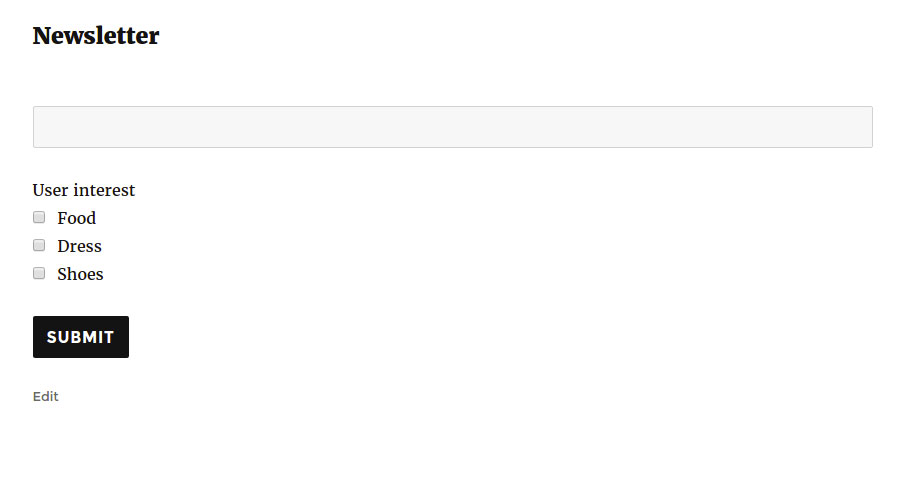
Registration form fields
By default, the registration form has only the email field.
However, it is possible to add an unlimited number of fields. You can insert all the fields you have configured in the “List fields and *|MERGE|* tags” MailChimp section.

Shortcode attributes
In case you needed to use the attributes of the shortcode, here you find the whole list available for you.
- title => (string) ‘form title’
- submit_label => (string) ‘submit botton label’
- email_type => (html/text) ‘preferential email type for the user’
- double_optin => (yes/no) ‘MailChimp double opt-in’
- update_existing => (yes/no) ‘update registered users with new data’
- replace_interest => (yes/no) ‘update interests of already registered users’
- send_welcome => (yes/no) ‘send welcome email to new users’
- list => (string) ‘MailChimp list ID’ Required field
- groups => (string) ‘interest groups to which registering the user using the format ID_GROUP-INTEREST_GROUP_NAME,ID_GROUP-INTEREST_GROUP_NAME,etc’
- fields => (string) ‘list fields in the format LABEL,MERGE_VAR|LABEL,MERGE_VAR’ Required field
- enable_style => (yes/no) ‘Enable custom style for the shortcode’
- round_corners => (yes/no) ‘Make “Submit” button corners round’
- background_color => (string) ‘hexcode for “Submit” button background colour’
- text_color => (string) ‘hexcode for “Submit” button text colour’
- border_color => (string) ‘hexcode for “Submit” button border colour’
- background_hover_color => (string) ‘hexcode for “Submit” button hover background colour’
- text_hover_color => (string) ‘hexcode for “Submit” button hover text colour’
- border_hover_color => (string) ‘hexcode for “Submit” button hover border colour’
- custom_css => (string) ‘custom CSS for the subscription form’


