This plugin fully supports Elementor. When using the Elementor editor, you will be able to find the widget YITH Mailchimp Subscription Form and edit:
- General settings
- Mailchimp settings and
- Style
YITH WooCommerce Checkout Manager is a plugin that allows you to customize the checkout fields by adding, removing or editing any of them. You can take advantage of many types of fields.
The integration with YITH MailChimp allows recording information related to checkout fields that have been added or edited through YITH Checkout Manager for a perfect integration of your store features.
Just install and activate both of them to make sure that the integration can work: no other action is required from your side.
Read more about how to set up YITH Checkout Manager in the official plugin documentation.
YITH WooCommerce Membership is a plugin that allows you to organize the content of your site into plans and make it accessible only to users who have paid for it. With this plugin, you can offer your users a wide selection of products in exchange for a cost.
The combination with YITH WooCommerce MailChimp the admin can set up Mailchimp lists in the membership plans. So when a user becomes a member they will be added to the selected Mailchimp list.
To do that, just make sure you’ve installed and activated both plugins from the Plugins menu and configured both plugins based on your needs.
Then, open a membership plan: you’ll see a metabox on the right side, called MailChimp, where you specify the list to which users have to be subscribed whenever they have this membership plan activated.
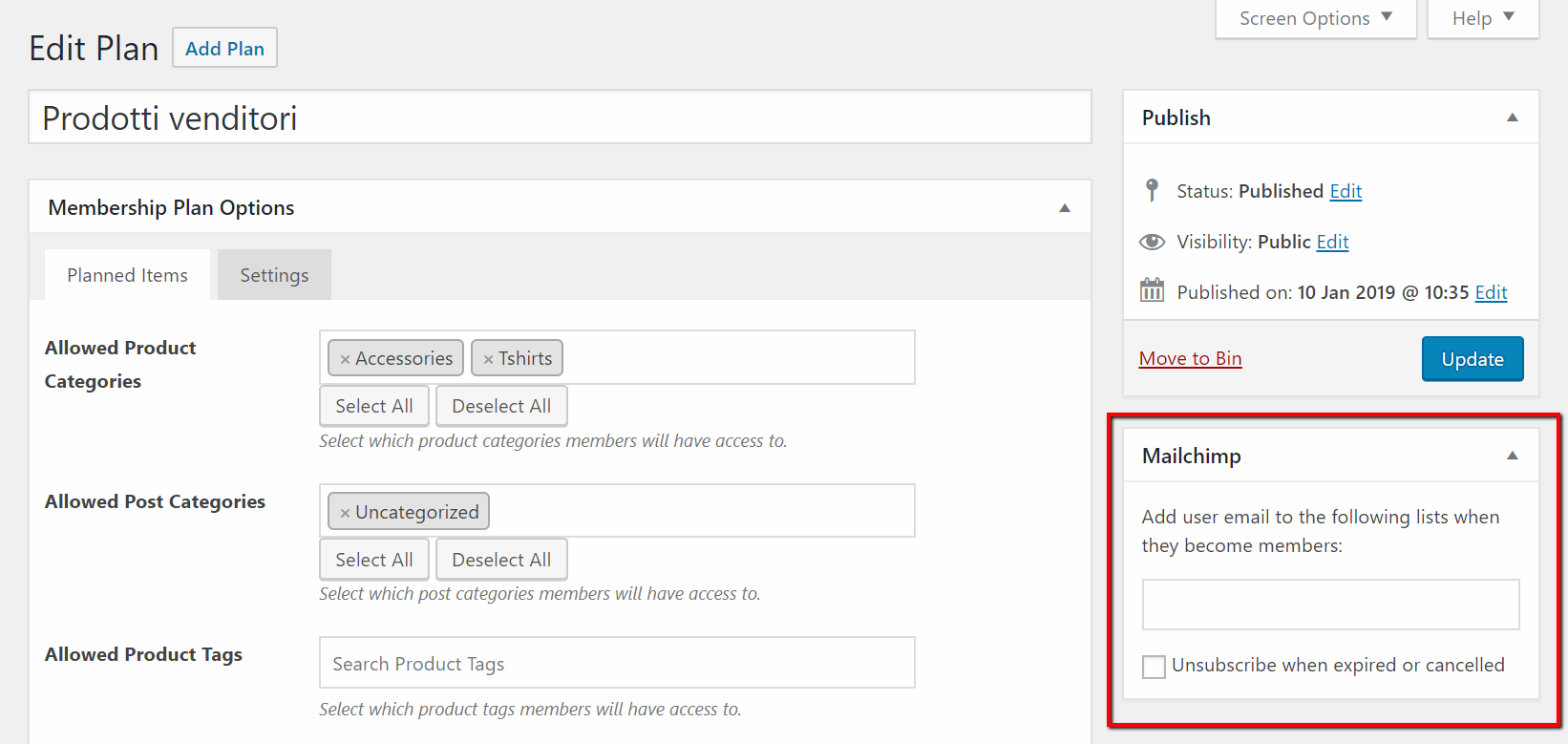
Also, you can enable or disable the checkbox in the same metabox: Unsubscribe when expired or cancelled. If you enable this option, every time the membership expires, the user’s email address will be removed from the related MailChimp list. If disabled, the email address will be kept even if the plan expires or is cancelled.
For any further details about YITH Membership, please, refer to the official documentation here.
YITH WooCommerce Waitlist allows users to subscribe to a waiting list and be notified when the product is back in stock and available for purchase.
Thanks to the integration with YITH Woocommerce Mailchimp, you’ll also be able to export users subscribed to waitlists and indicate the product for which they subscribed as a field in Mailchimp.
To export users subscribed to one or more waitlists, go to YITH > Mailchimp > Export tab, select Waiting Lists in Users Set, and choose the MailChimp field where the wishlist will be saved.


For further details about YITH Waitlist settings, please refer to the official documentation.