Through the following options you can configure how the products will be shown in the Frequently Together Box:
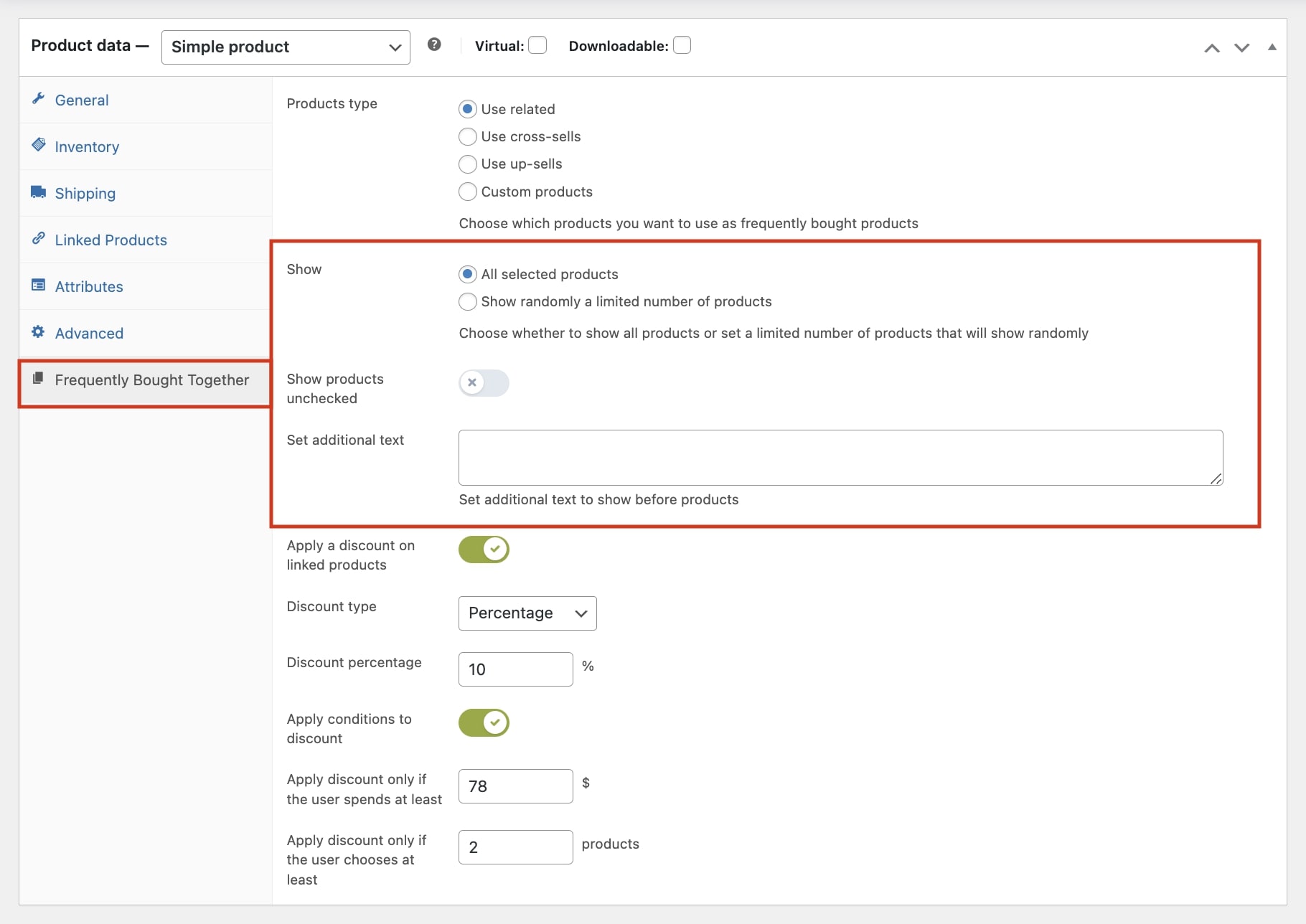
- Show all selected products: choose this option to show all the products, based on your selection in the previous step Products type (refer to this page for more information).
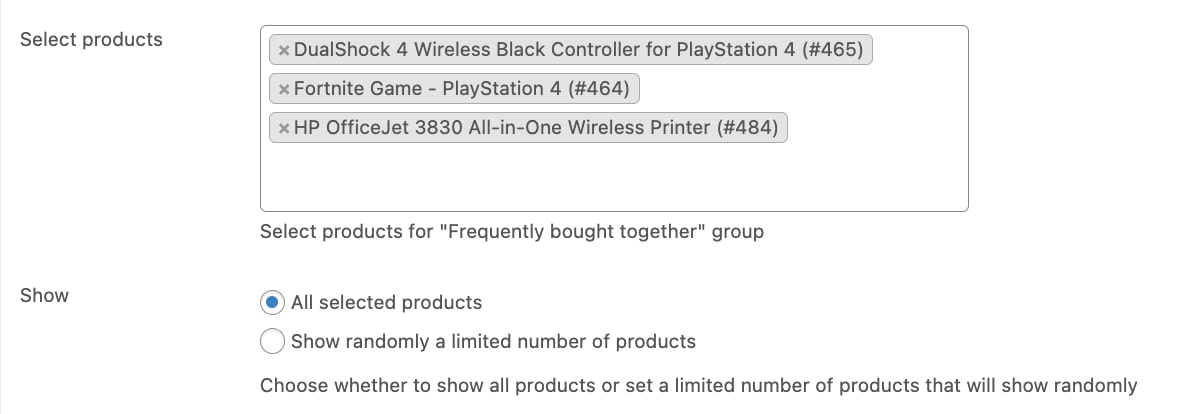
For example, if we selected three custom products, all of them will appear in the frontend:
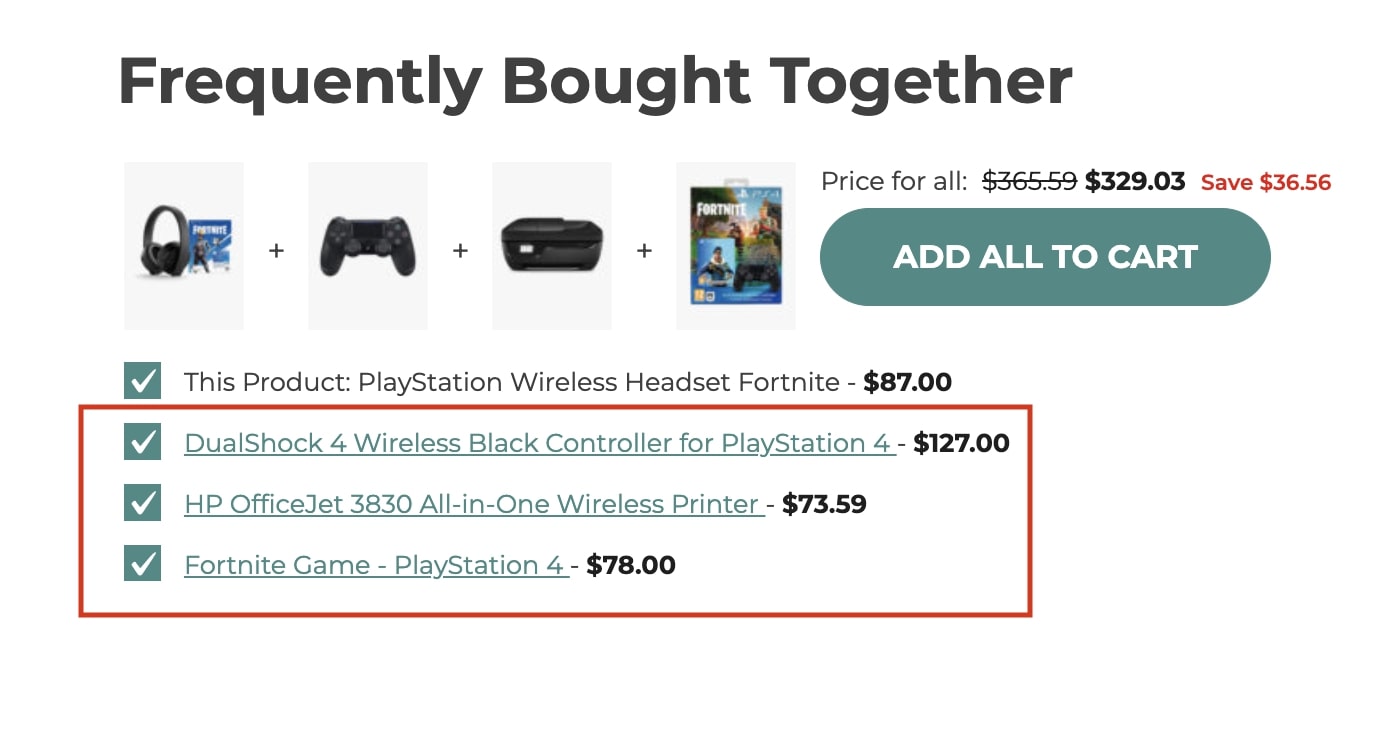
- Show randomly a limited number of products: choose this option if you wish to show a limited number of products. They will be shown in the main product randomly.
- Number of products to show randomly: decide how many products to show, excluding the current one.
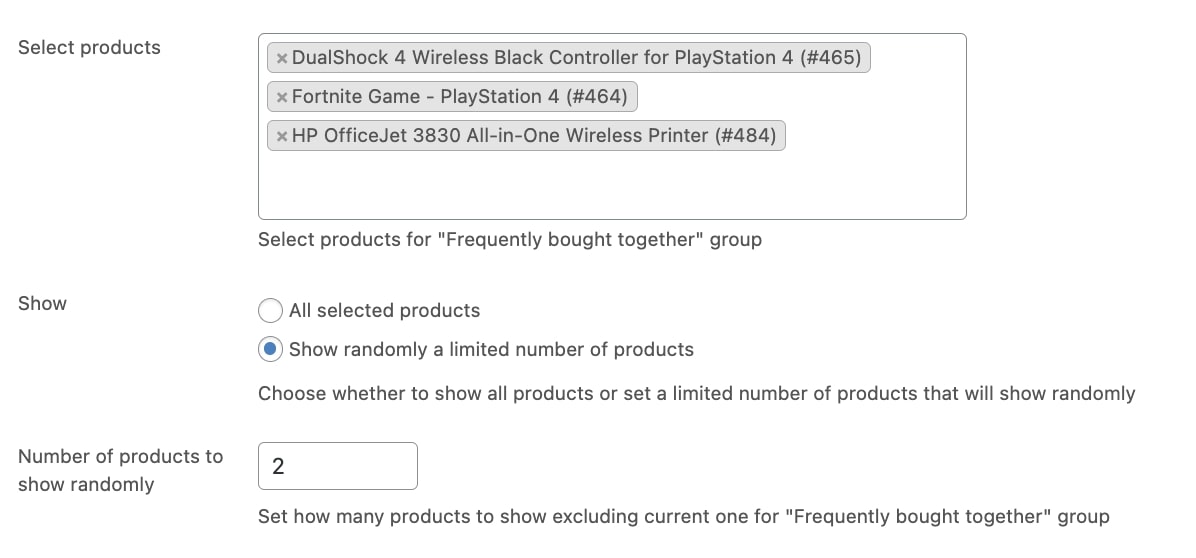
Following the previous selection example…
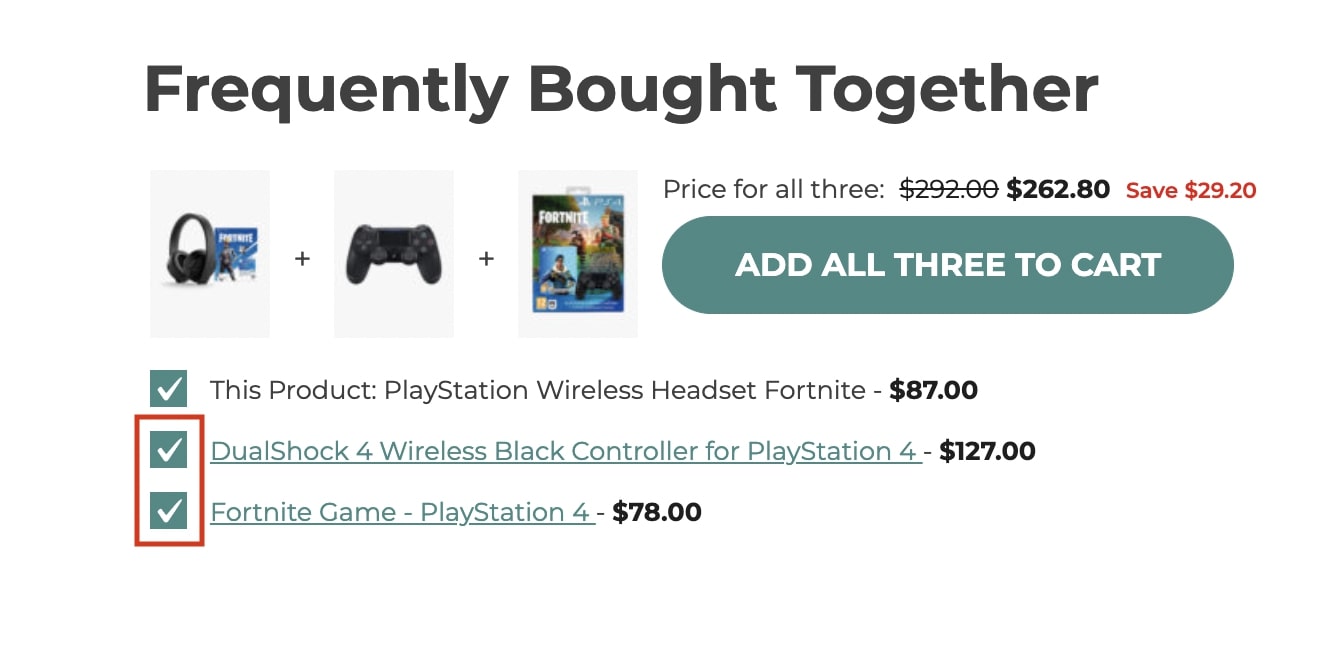
Although we selected three custom products, only two of them will show randomly in the Frequently Bought Together section because we set the limit to 2.
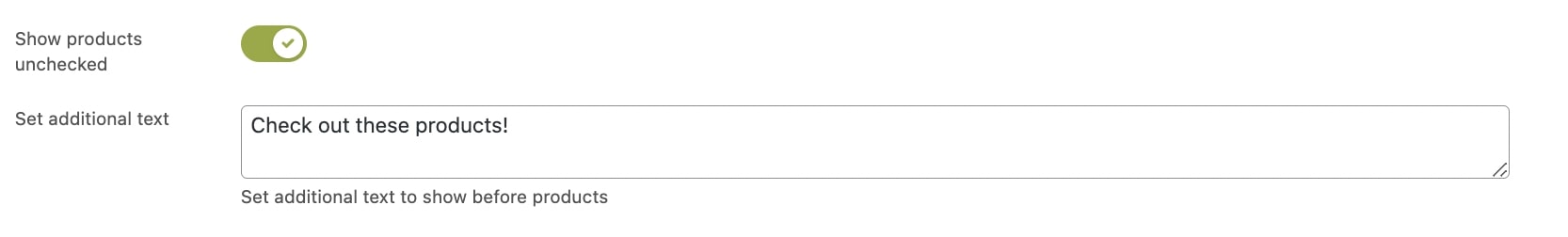
- Show products unchecked: enable it only if you want the products to show unchecked by default. Disable it if you prefer to show them automatically checked to add them to cart.
- Set additional text: type a text to be shown in the Frequently Bought box.
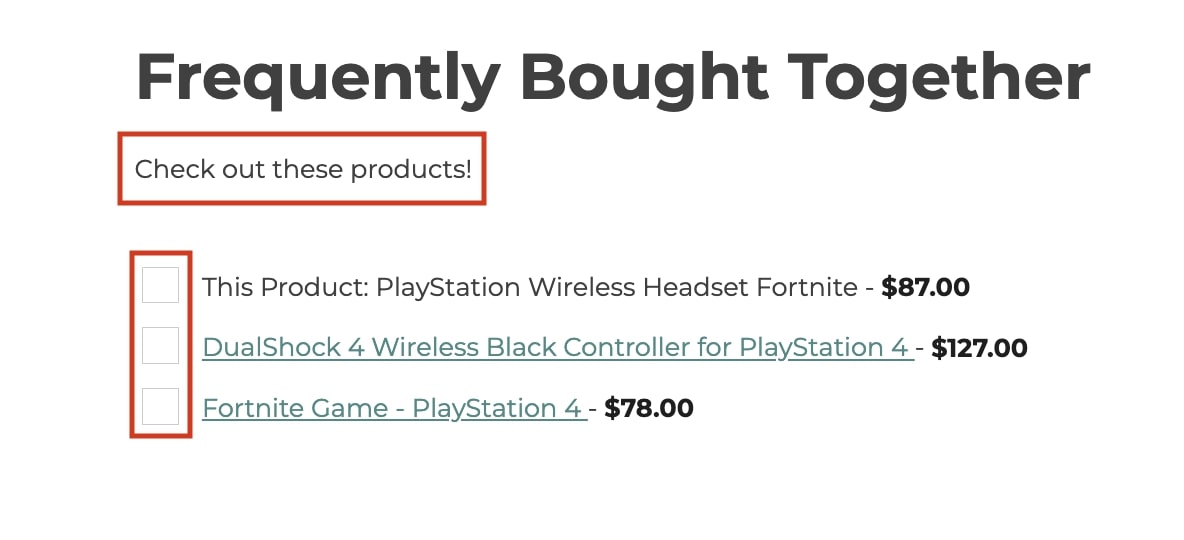
When we enable the option to show products unchecked, the thumbnails are hidden unless the user checks at least one of the linked products.
