If you want to apply a discount to the linked products in the Frequently Bought Together box, you will first have to enable the option ‘Apply discount on linked products’.
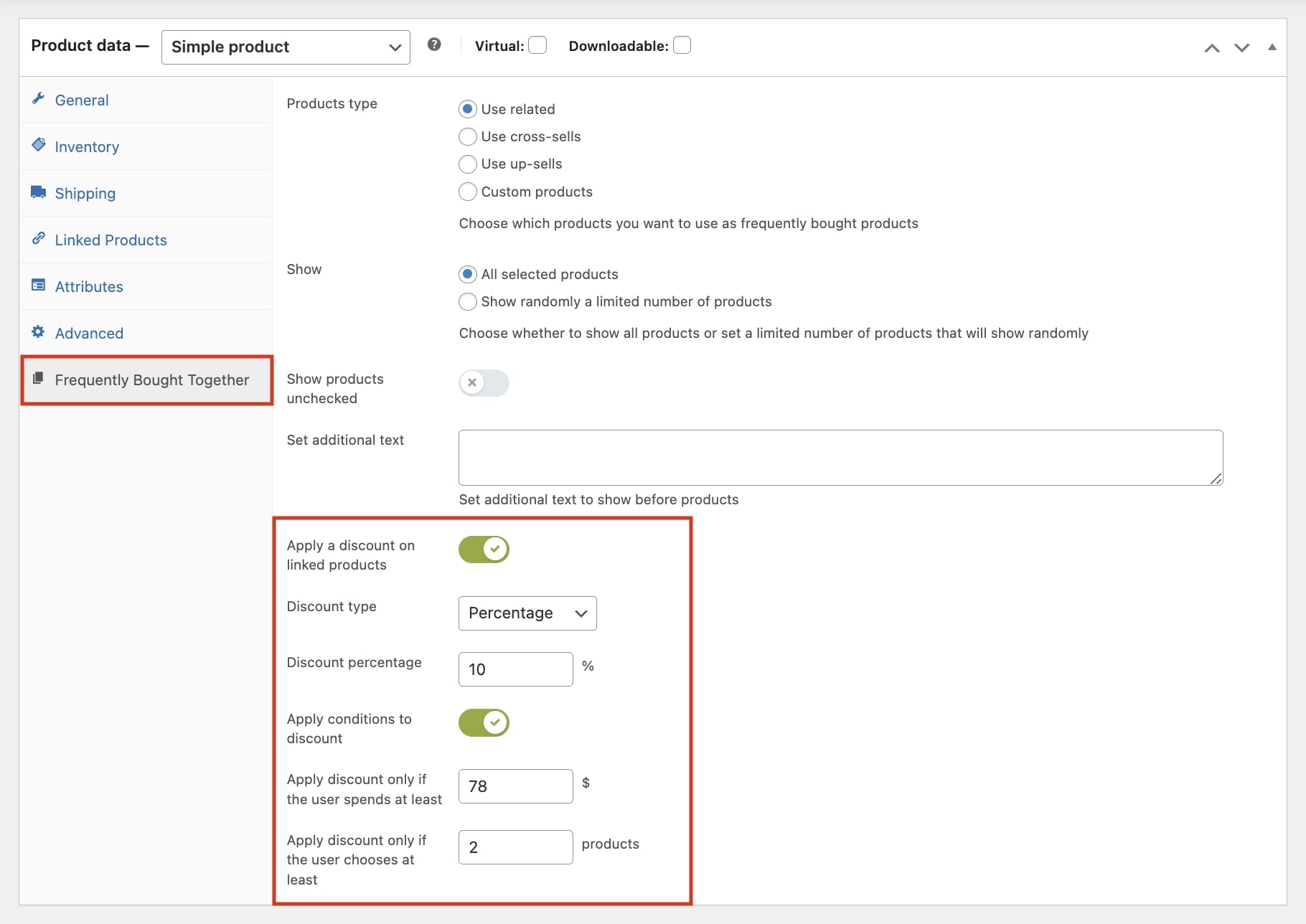
- Discount type: you can choose between a percentage discount or a fixed amount.
- Apply conditions to discount: decide to set certain rules in order to get this discount.
- Apply discount only if the user spends at least: the discount is apply only when there is a minimum subtotal.
- Apply discount only if the user chooses at least: the discount will only apply when at least xx number of products are chosen.
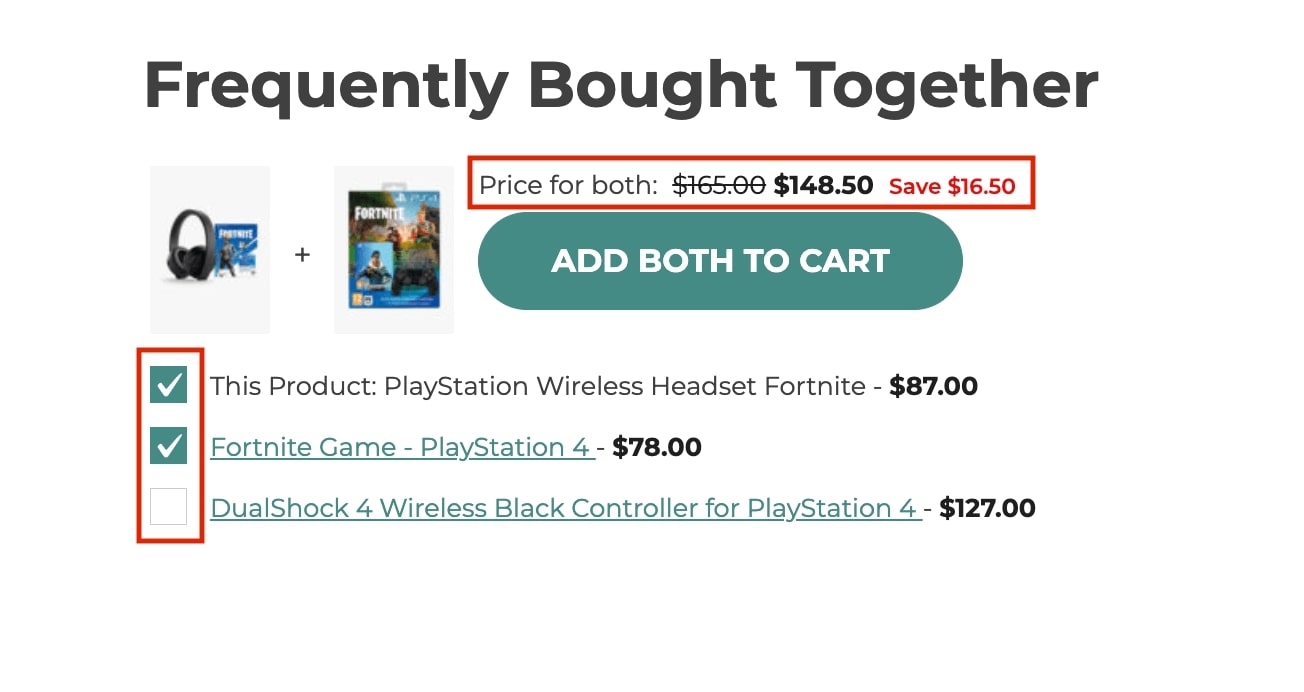
The discount is shown because we have selected a minimum of 2 products and the subtotal is above $78.
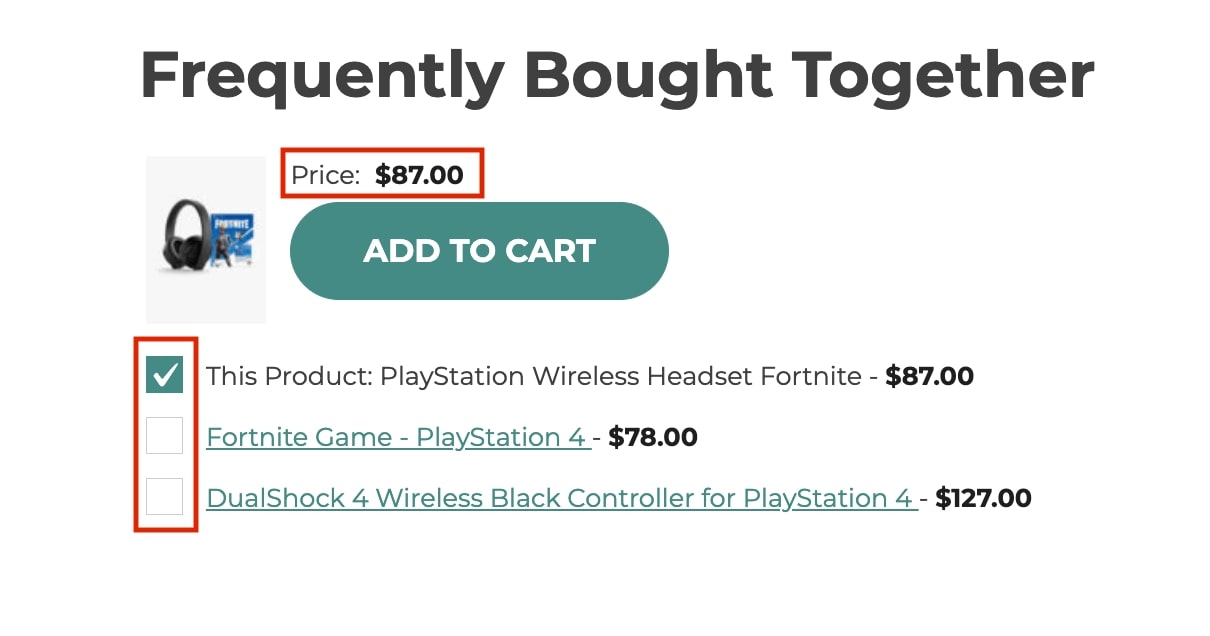
No discount is applied although we do comply with the minimum $78 subtotal, because we have only selected 1 product, and the minimum to get the discount is 2.
