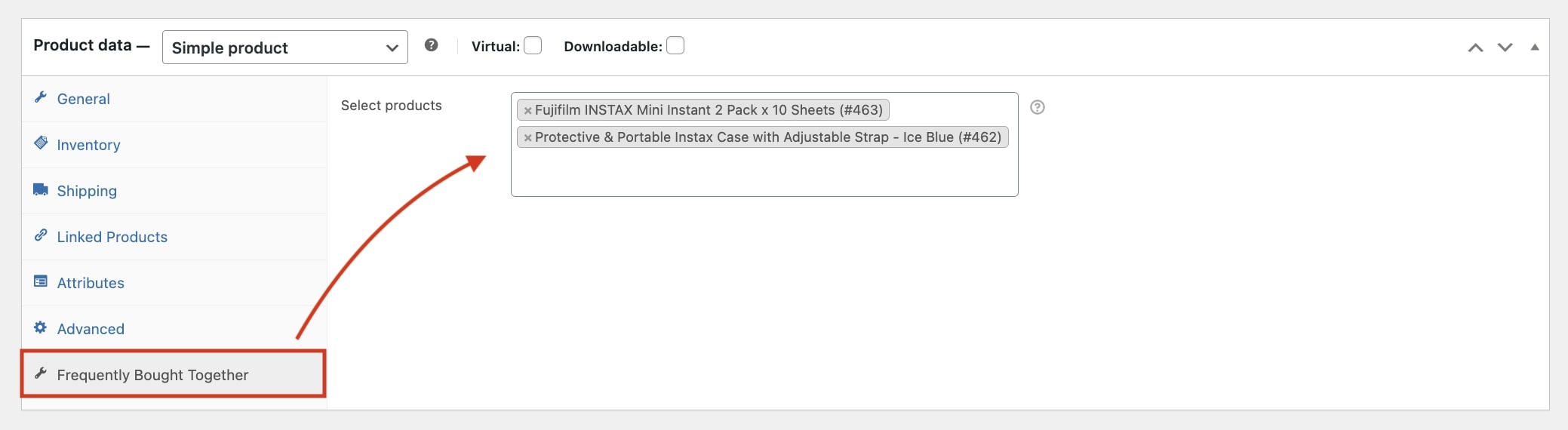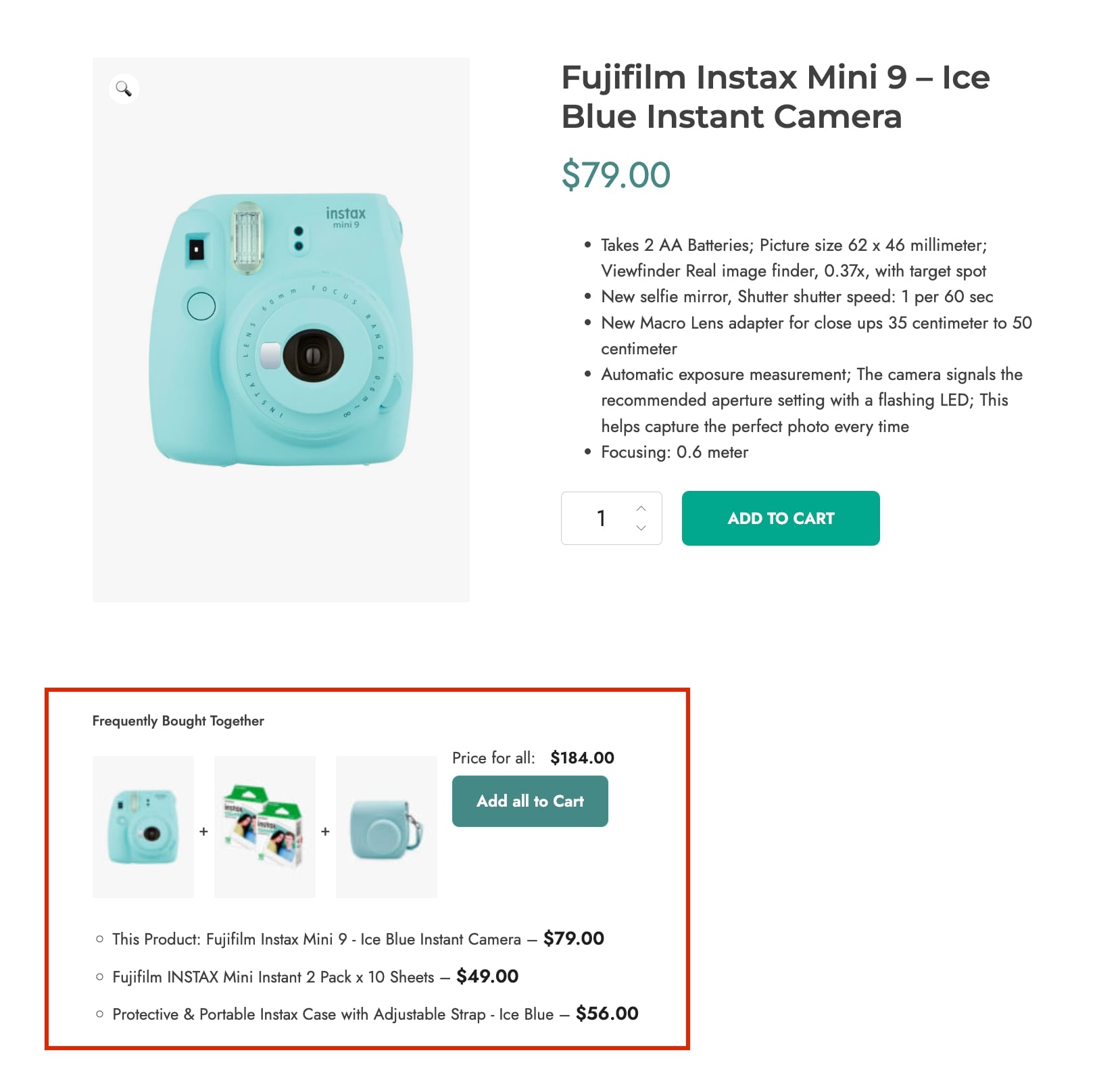To configure the general options in the plugin, go to YITH > Frequently Bought Together > Settings.

The options available in this tab allow you to set:
- the title shown on the “Frequently Bought Together” box
- the label with the total price of listed products;
- the label of “Add to cart” button shown in Frequently bought together section;
- background and text color of the “Add to cart” button shown in the Frequently Bought Together section.