The Linked Products tab includes a list with all products that are shown in a “Frequently Bought Together” section.
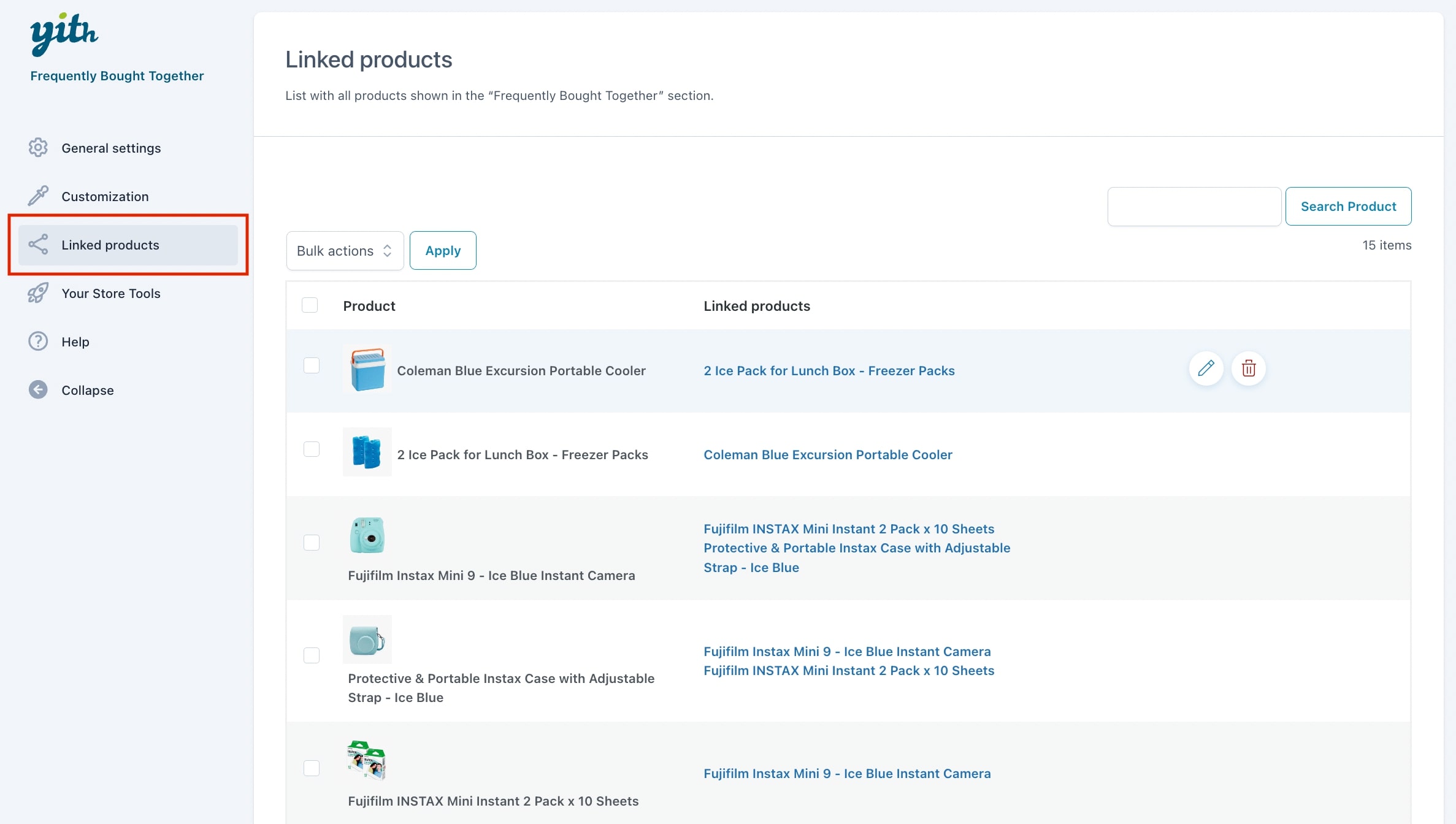
Each product in the list has action buttons that allow you to edit or delete the product:
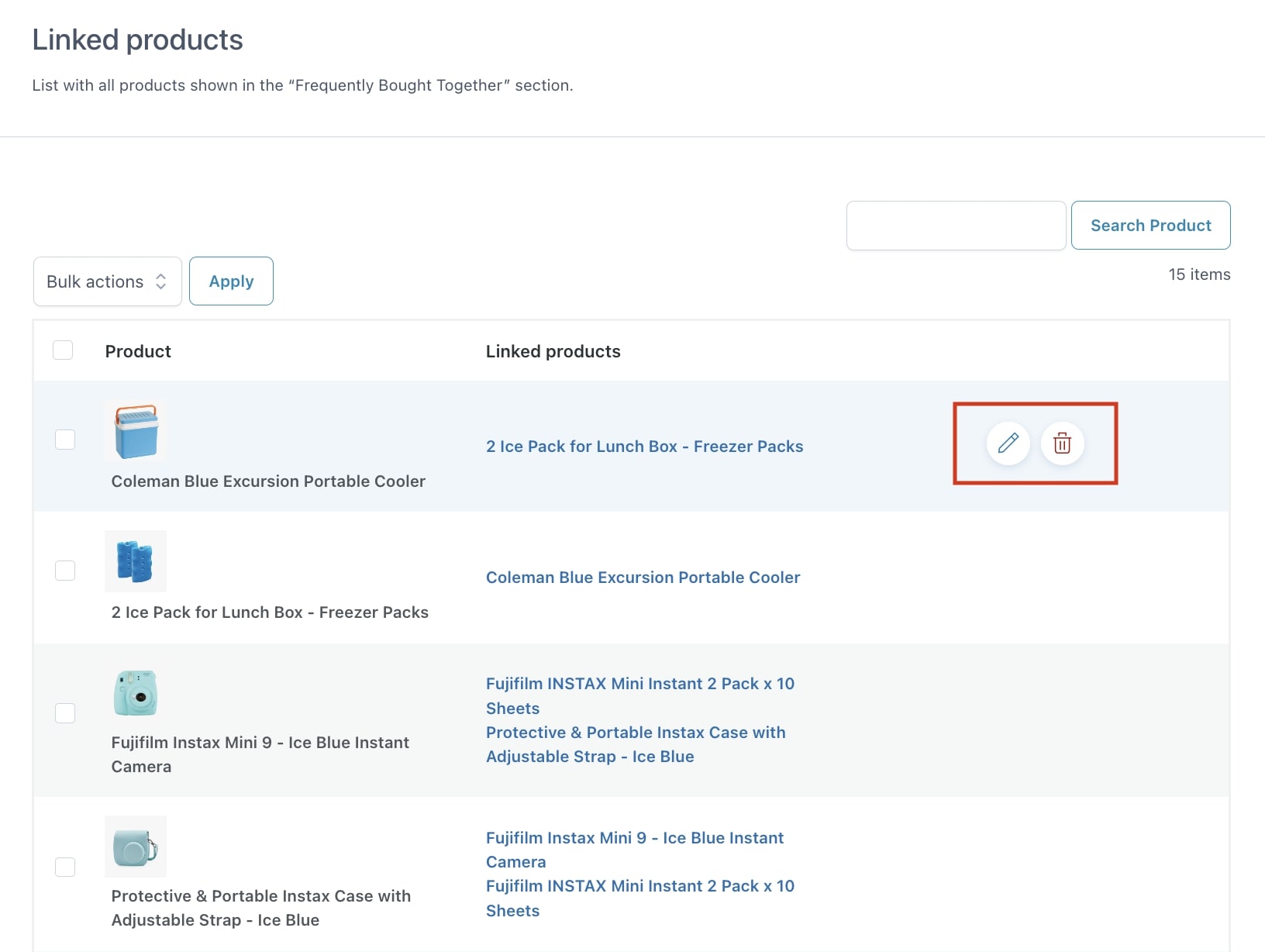
When you click on the pencil icon to edit, it automatically takes you to the linked product editing page, where you can configure more options for the Frequently Bought Together section. You can refer to this page to read more about it.
