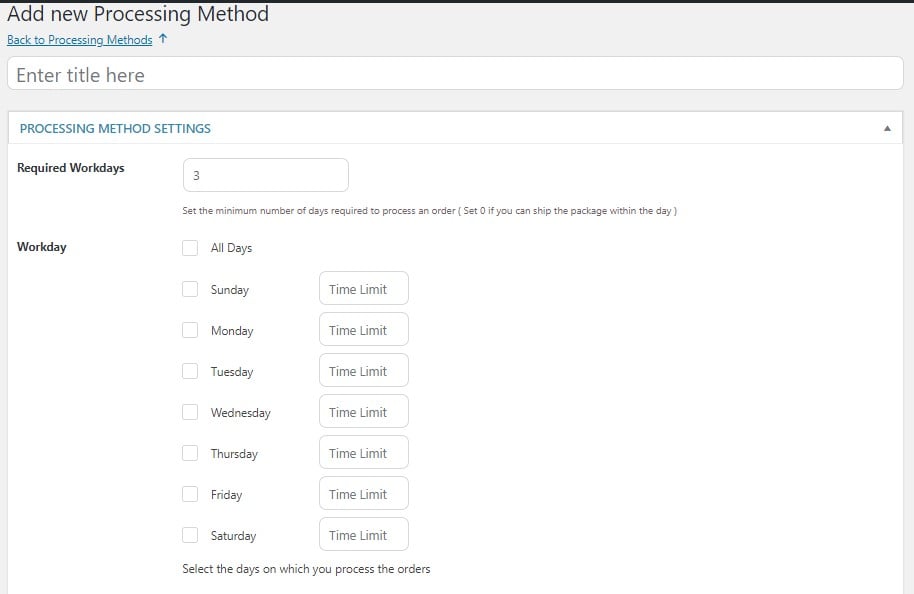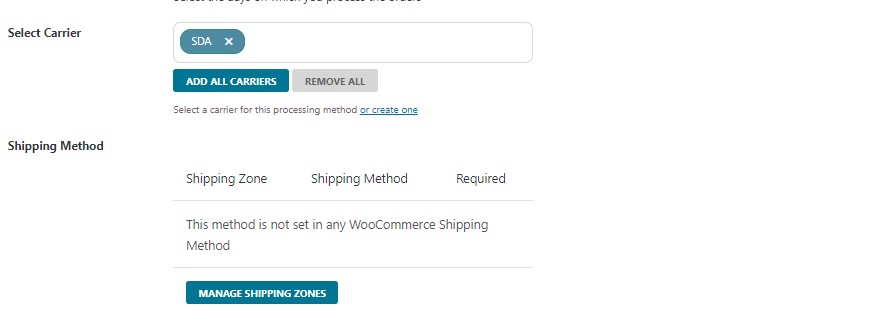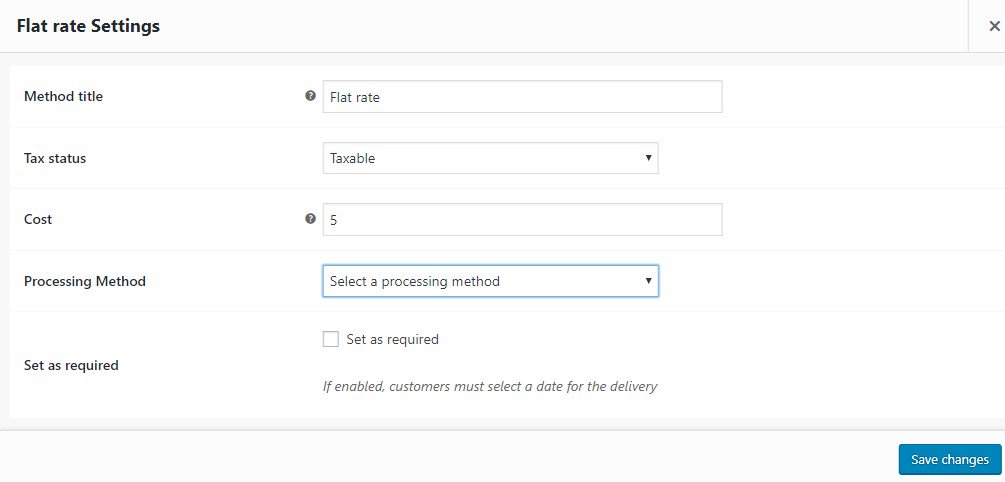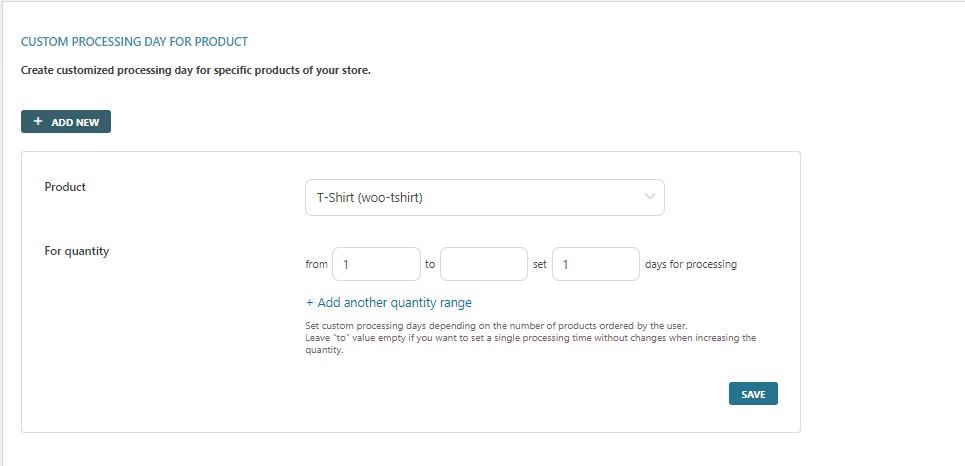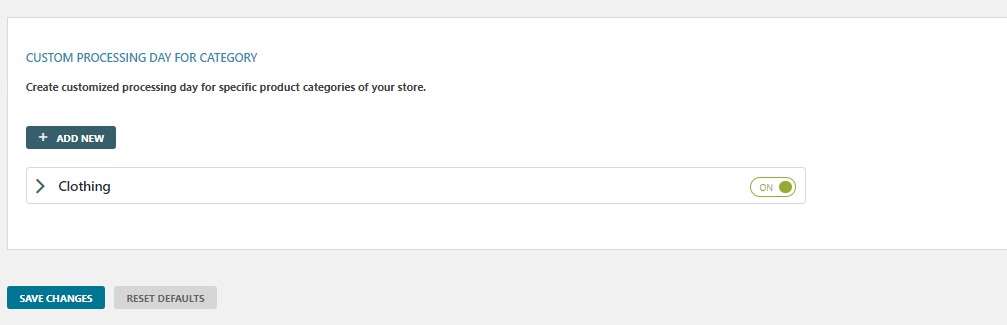Through the tab Processing options, you can create a new processing method: this will allow the system to calculate dynamically the first available date when the product will be entrusted to the carrier.
- In Required Workdays insert the minimum number of days required to process the order. This value will allow the system to calculate the first available date for the product to be entrusted to the carrier after a specified number of days (Workdays) since the order completion.
- In Workday, select the days on which you manage the order shipping.
This will allow the system to calculate the first available date to entrust the product to the carrier. - In Select carrier, you must select the carrier(s) that will be in charge of the processing method. You must create carriers from YITH->Delivery Date->Carriers options.
- Shipping method applies the settings you have to configure in WooCommerce->Settings->Shipping->Shipping zones. From this section, click on Add new shipping zone and select a shipping method. Once selected, click on Edit to change its settings and add the Processing method.
Custom Processing Days for specific products
If the shipping for some products requires less or further days compared with what previously specified in “Required Workdays”, go to the section Custom Processing Day and insert the required number of days for the product or product category.
Here, you can also configure custom processing days depending on the product quantity ordered by the user. You can create unlimited quantity ranges both for product and product category. Moreover, every rule you create can be independently enabled or disabled.
If the cart includes several products and each of them has different delivery times, the maximum time will be applied to the whole order.