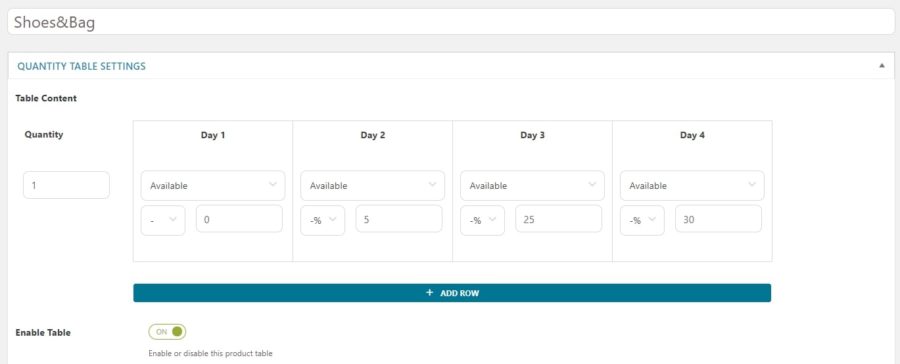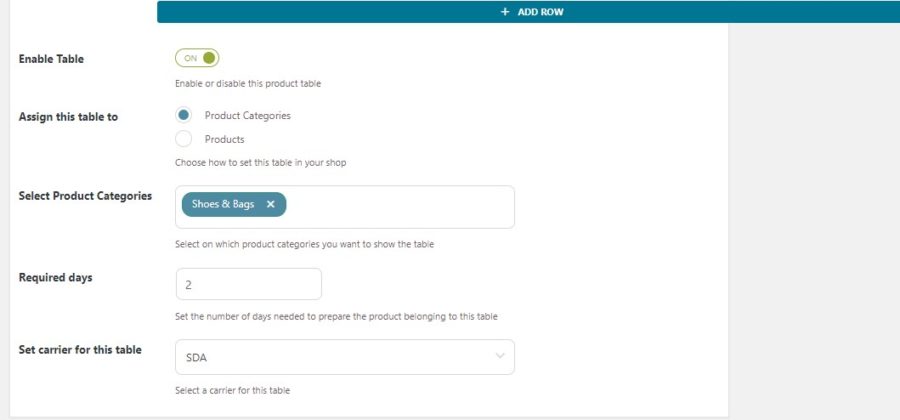The plugin allows creating quantity tables through which you can configure a fixed or percentage cost or discount based on the quantity and on the days when the delivery will occur. After specifying the quantity, you can set the delivery as available or unavailable and enter a different value for every day like in the sample below.
Every table you create can be enabled or disabled depending on your needs.
Each table can be assigned to product categories or products with the related option Assign this table to. Based on your selection, you will be able to add the categories or the products on which you want to show the table.
With the option Required days, you can specify the number of days needed to prepare the products assigned to the table.
The option Set carrier for this table lets you add the carriers that will be in charge of the delivery.