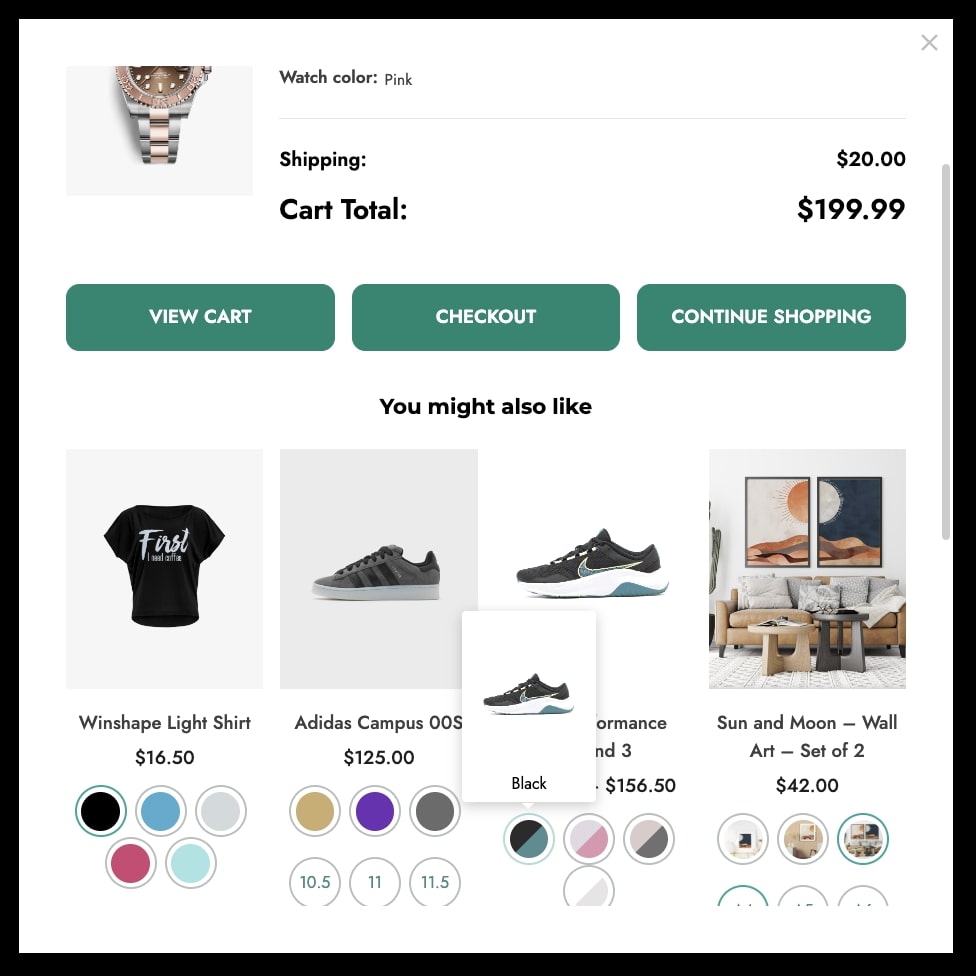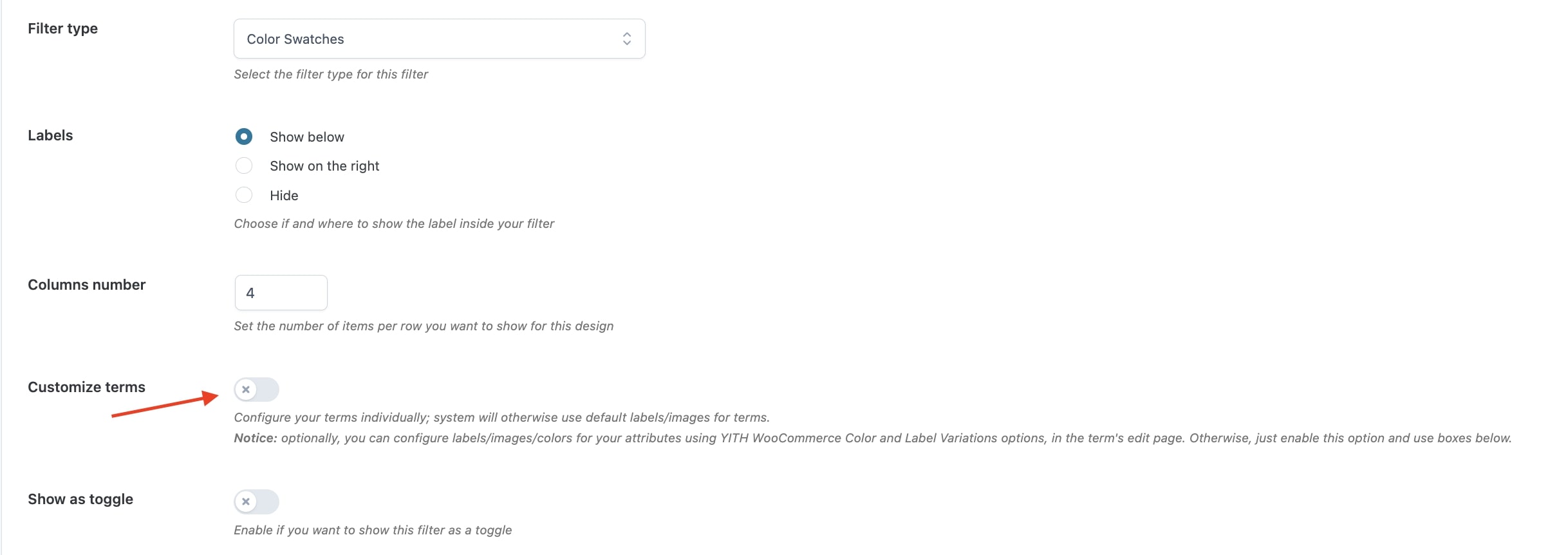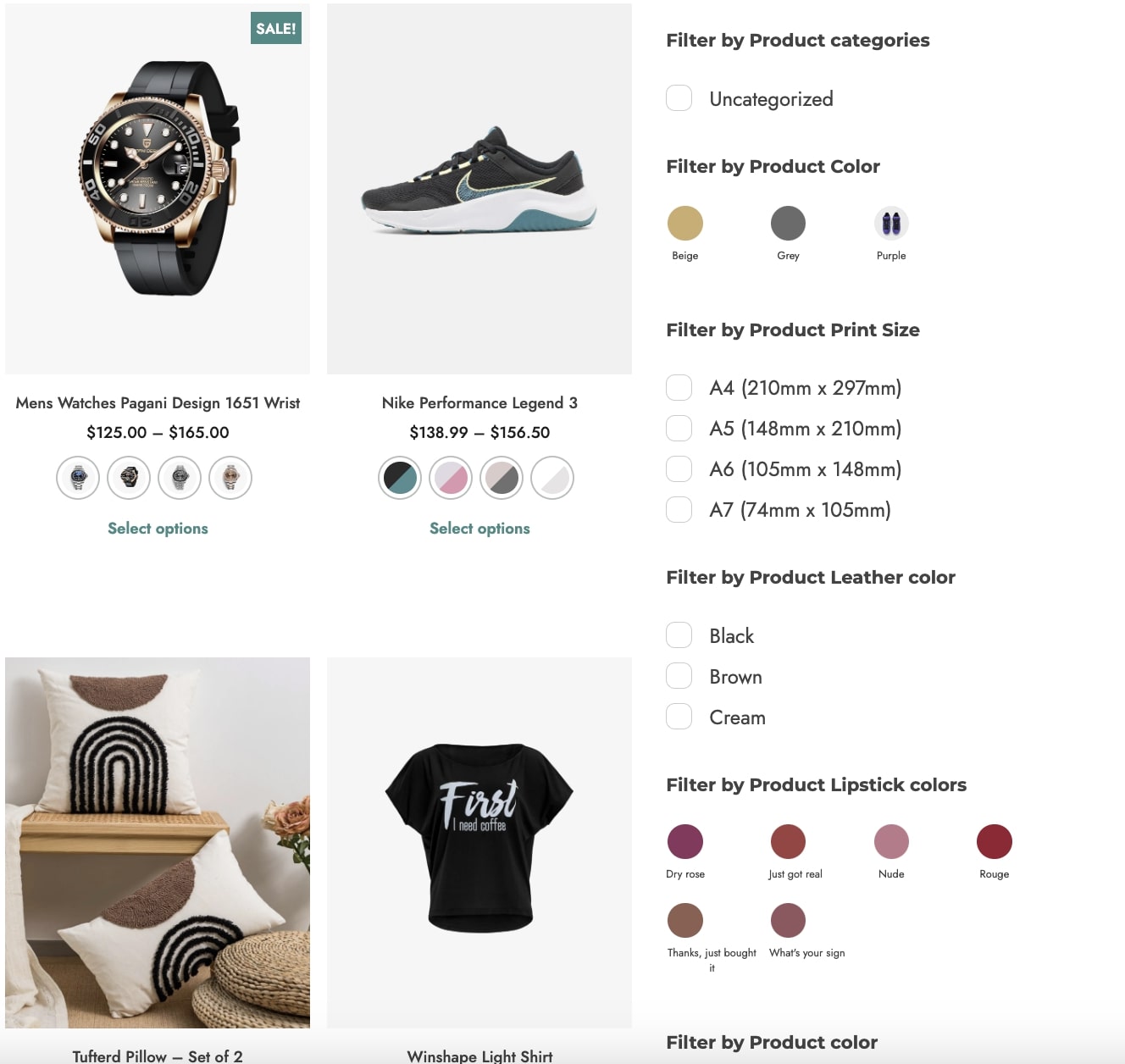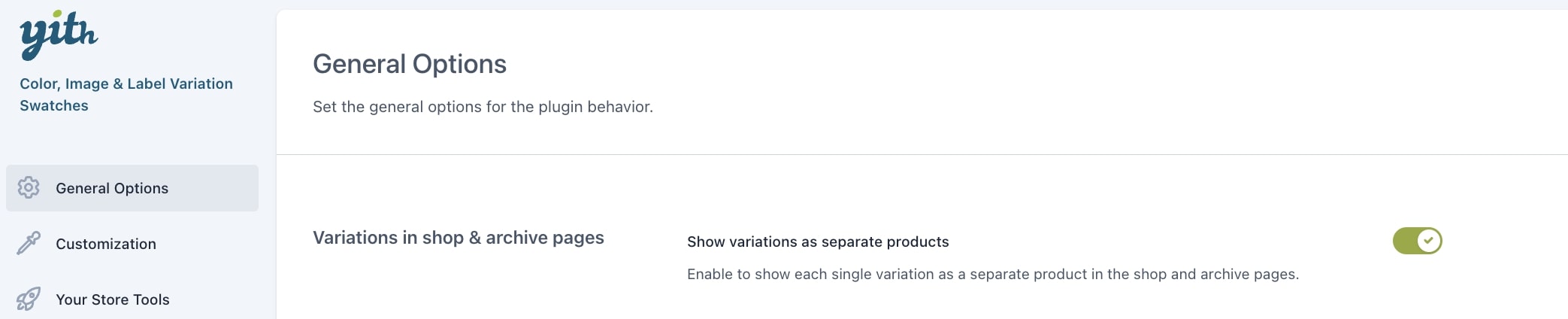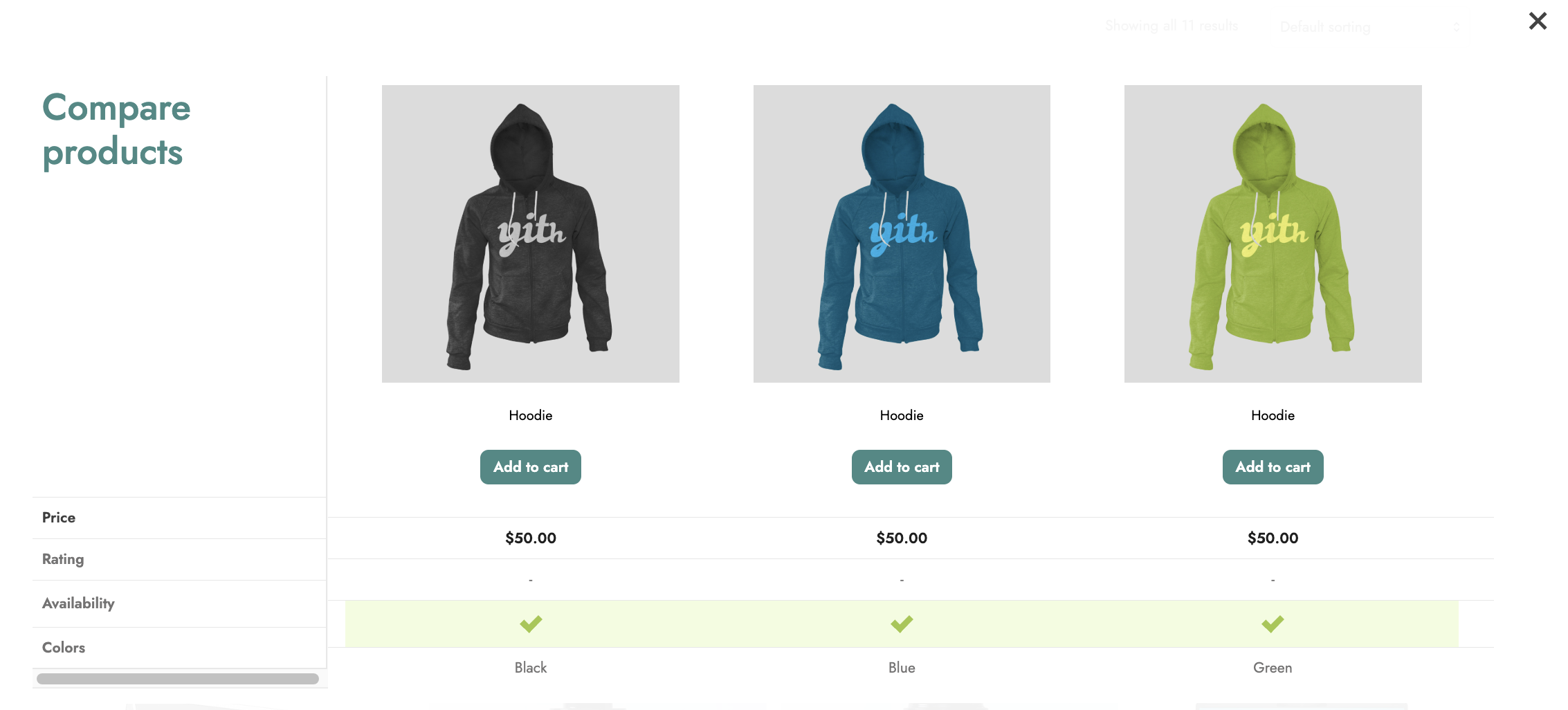Thanks to YITH WooCommerce Added to Cart Popup you can enable an automatic popup to notify the user about the updated cart content. Every time a product is added to the cart, the popup automatically opens.
The combined use of these two plugins allows users to choose the variation of the products directly from the modal window.
To do it, you need to install and activate the premium version of both plugins on your site.
For further details about YITH WooCommerce Added to Cart Popup settings, please refer to the official documentation.