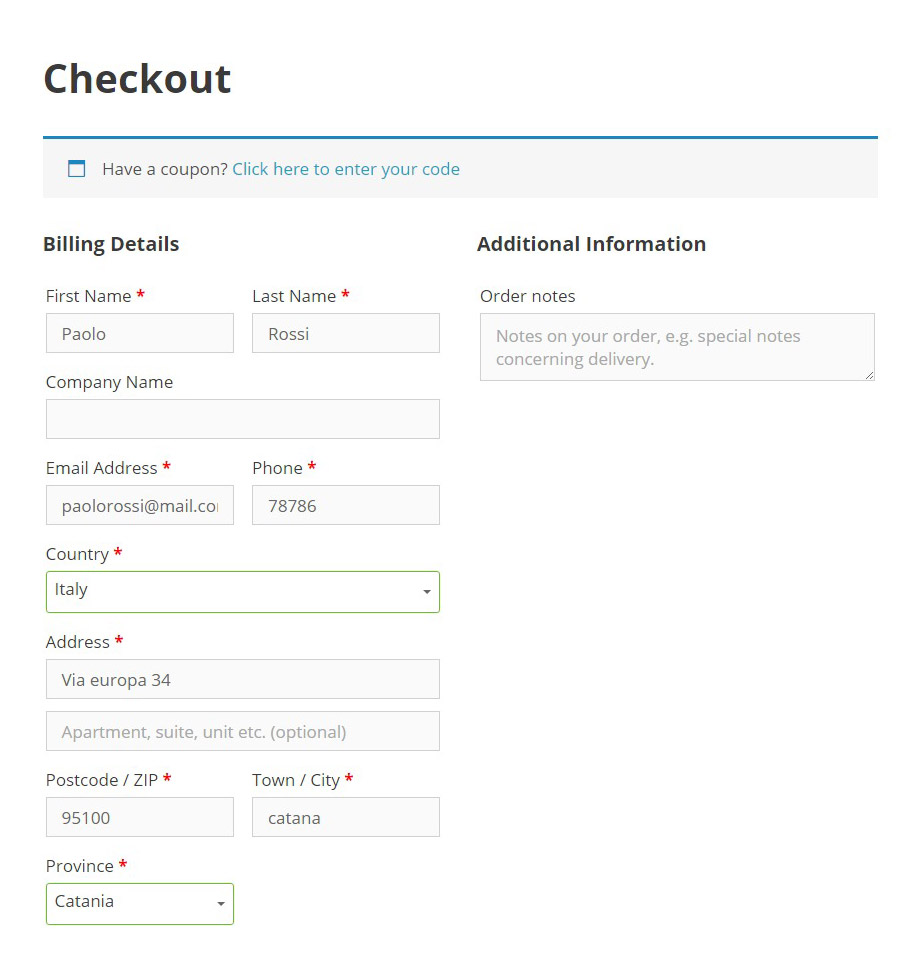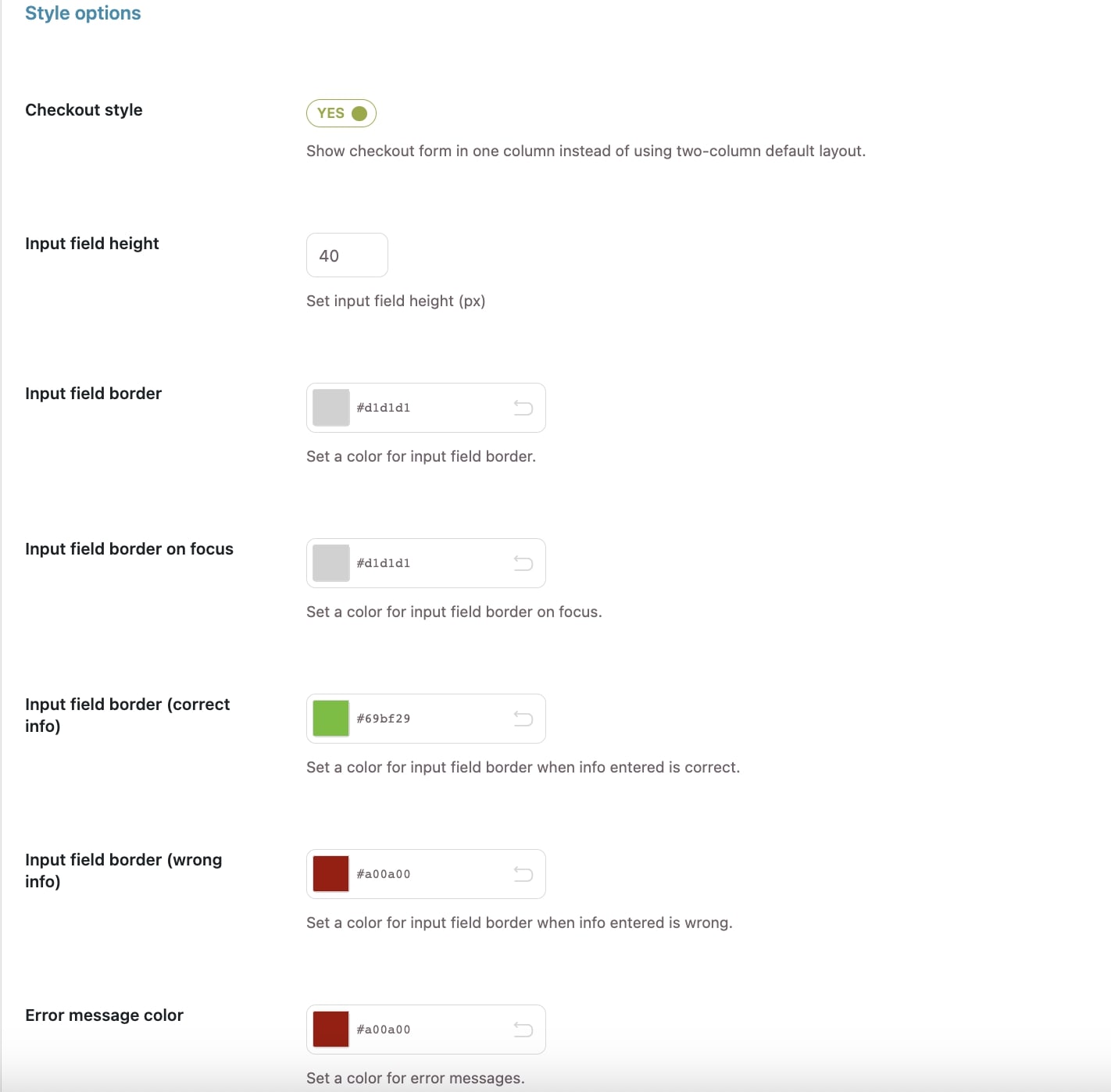
To customize the style of the checkout fields, including options to dynamically change the frame color of required fields according to correct or wrong data entry, go to YITH Checkout Manager > Settings > Style options.
Through the Checkout style option, you can choose whether to arrange the checkout in a single column or two columns (as set by default on WooCommerce).