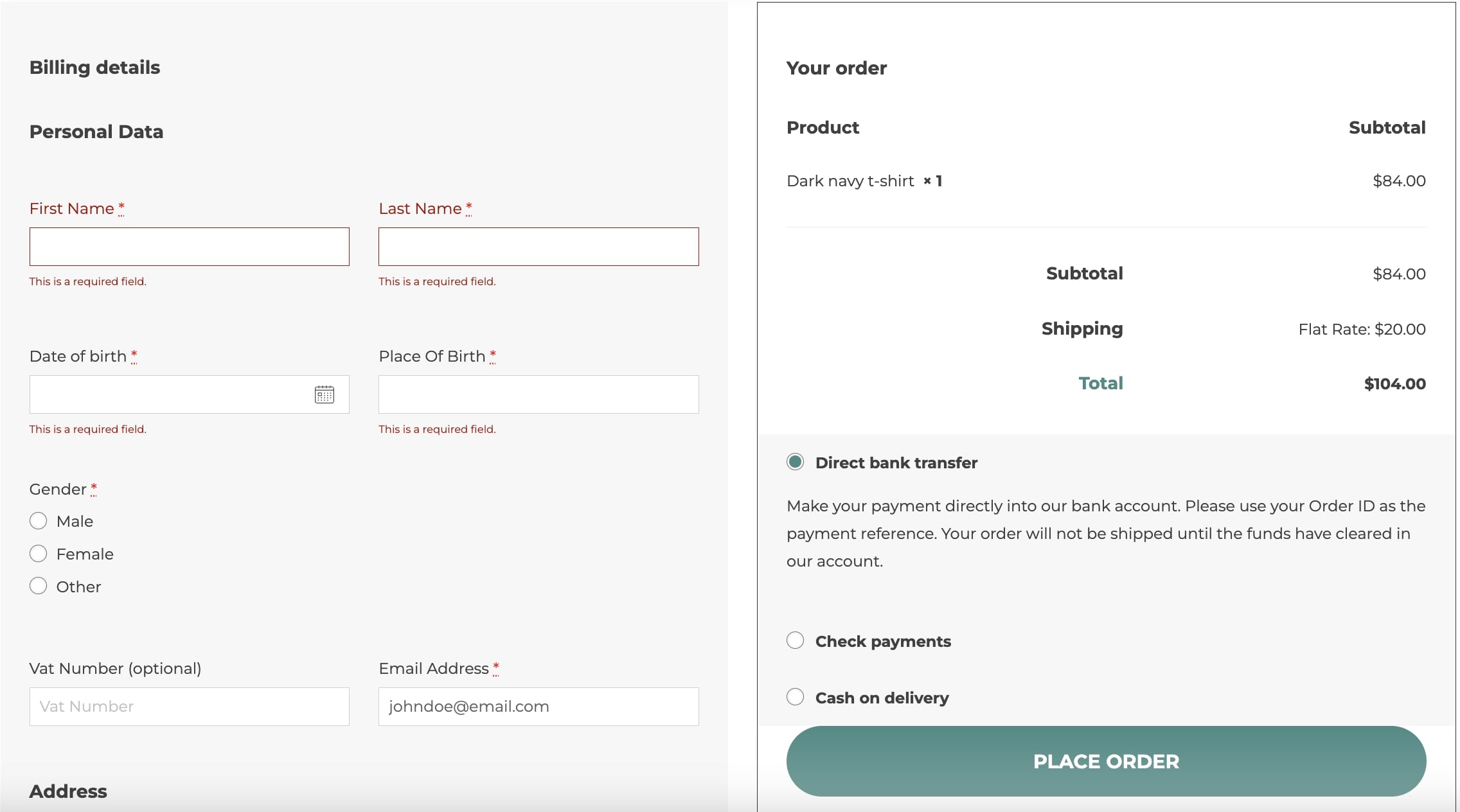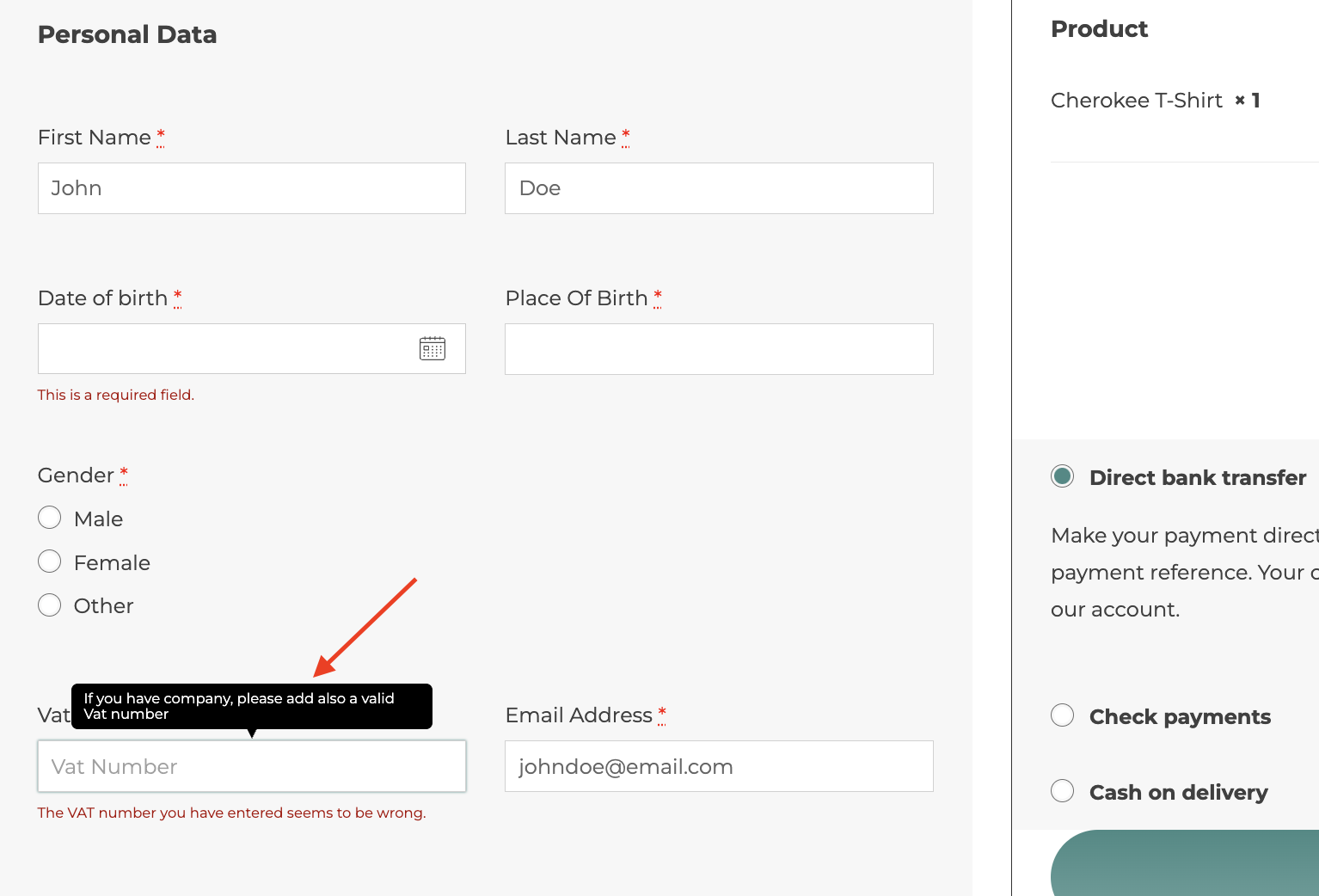The plugin allows you to enable validation in JS for the fields provided in the checkout form.
If you enable the “JS Validation” options available in Settings > General options, customers who leave a required field blank will receive a dynamic notification informing them to insert the mandatory data.
By setting the VAT number as a required field, the validation will automatically identify the required VAT number based on the country picked by the customer.