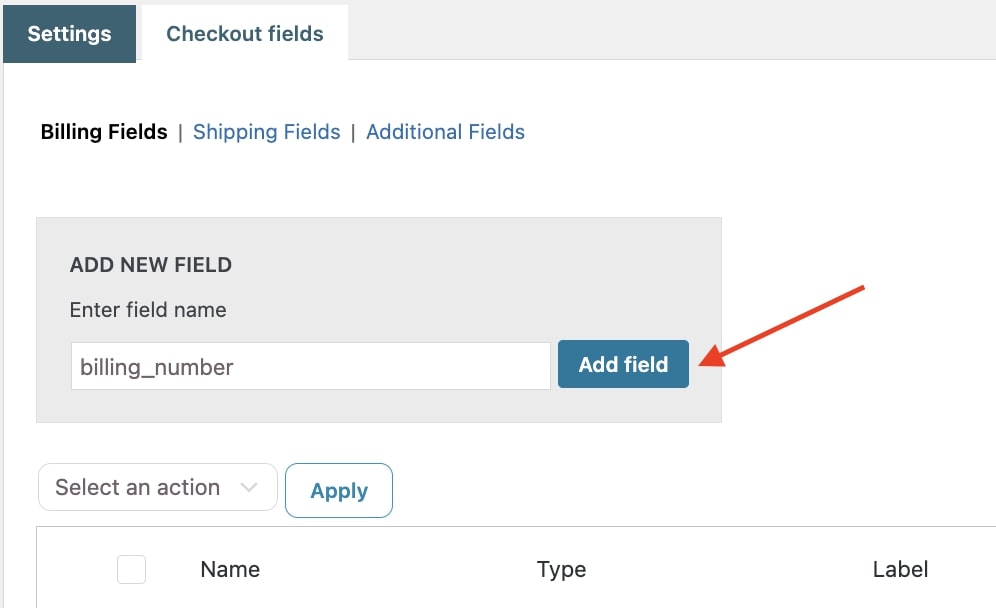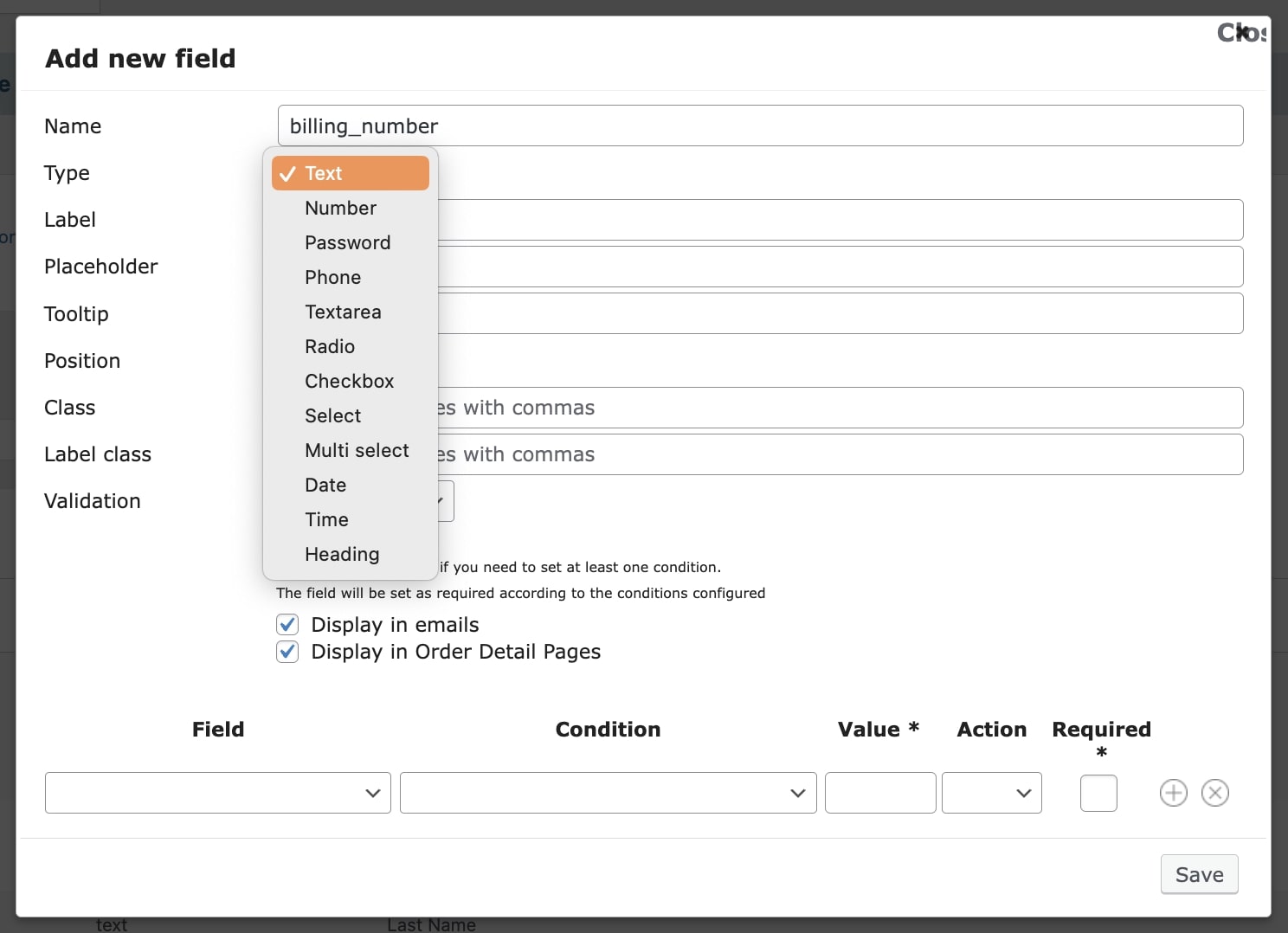On the same page, you will also find the option to create new fields by entering the name and clicking on Add Field.
The newly created form will have the same features as the editing form, with a few extra fields:
- “Type” – Allows you to choose the type of the field you are going to create: text, number, password, phone, textarea, radio button, checkbox, select (dropdown), multi-select, date, time, and heading.
- “Display in emails” – Choose whether to display the field you are creating in the order email or not.
- “Display in Order detail pages” – Choose whether to display the field you are creating on the summary page or not.