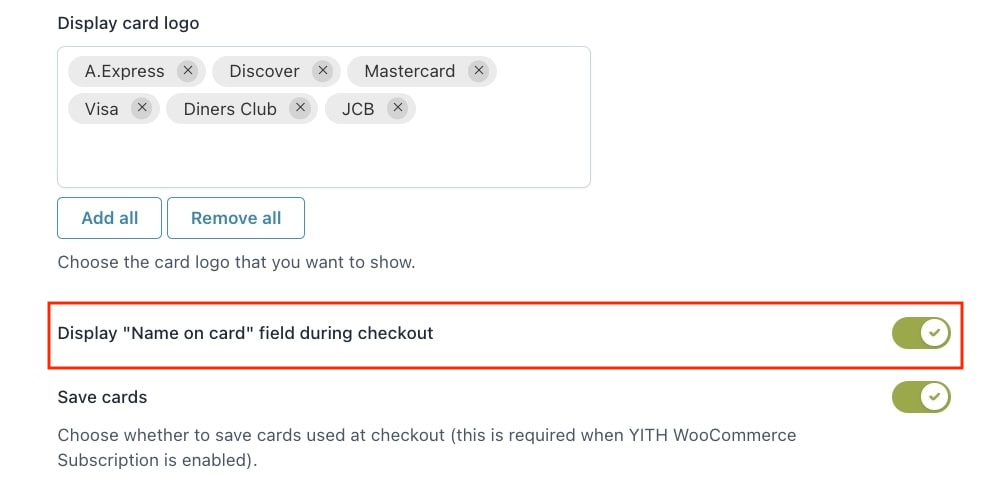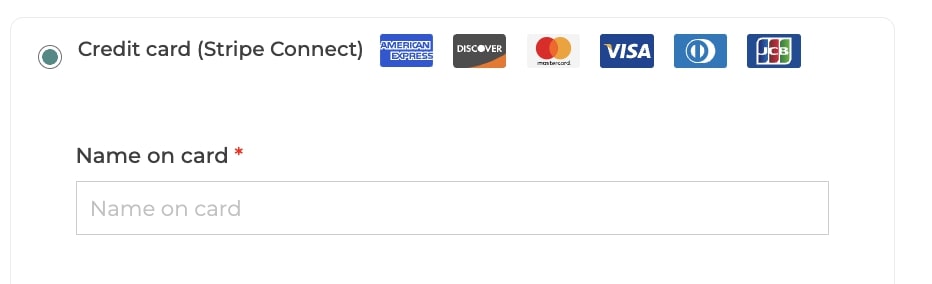If you enable “Save Cards” in the plugin options dashboard, users can pay with one of their cards that they have used for previous orders (and saved).
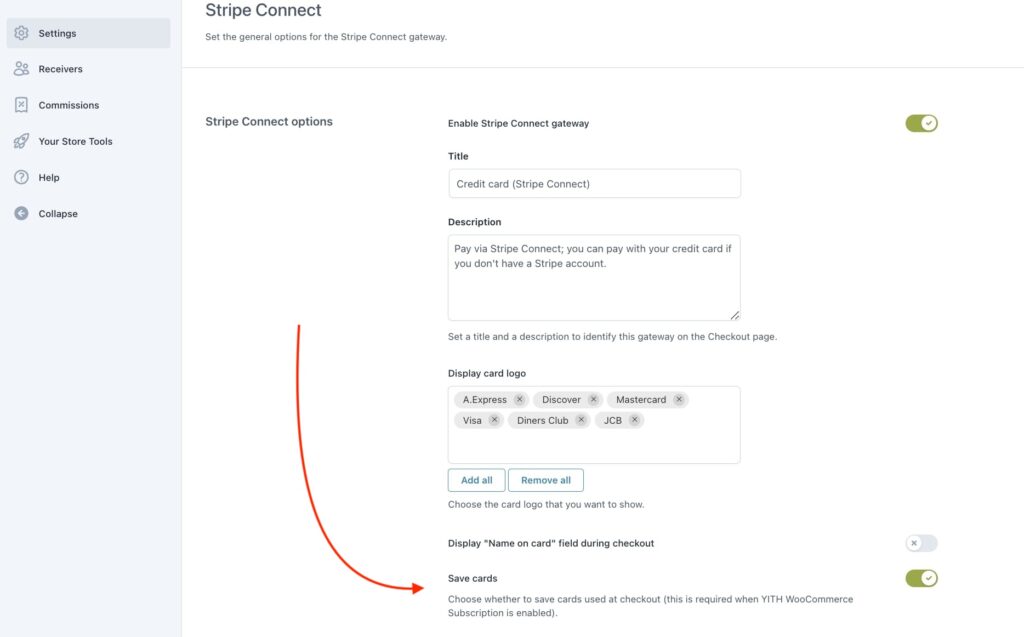
This will spare them the trouble of entering their data once again during the checkout. They will be able to choose among the cards that have been saved during previous checkouts.
This is how it can look like on the frontend:
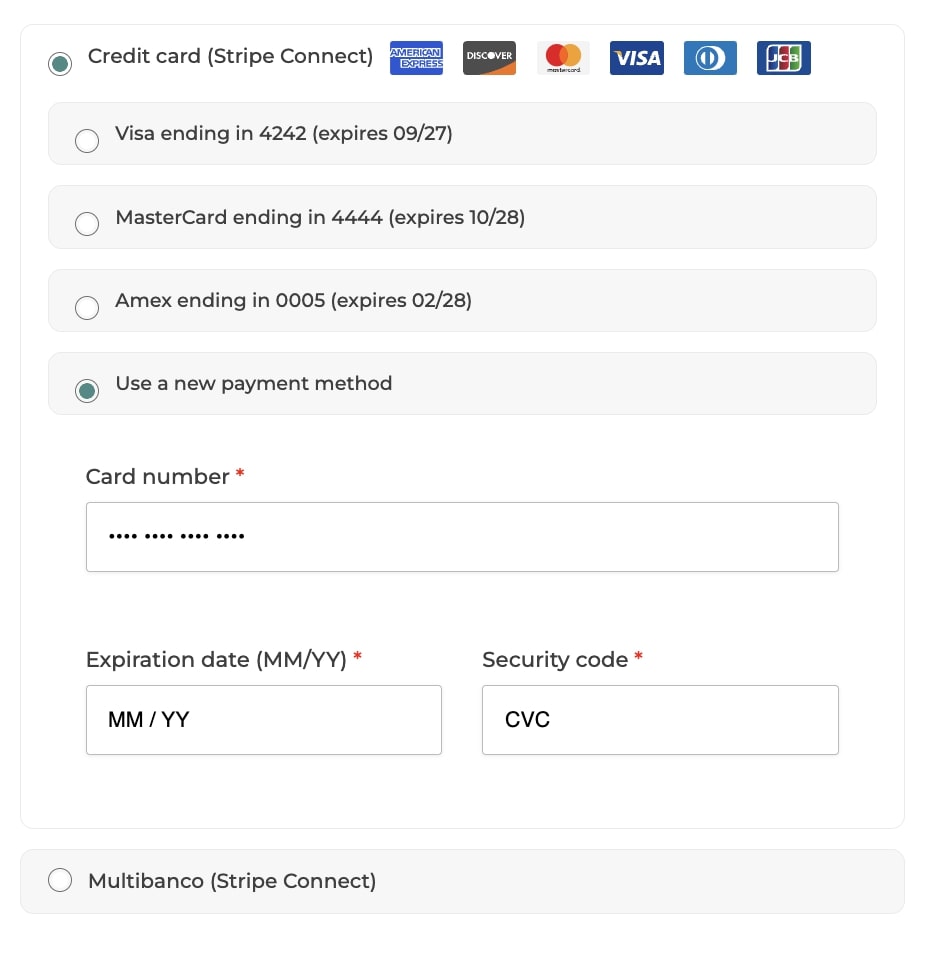
Users can refer to the complete list of credit cards used right inside the “Payment Cards” section on “My Account” page.
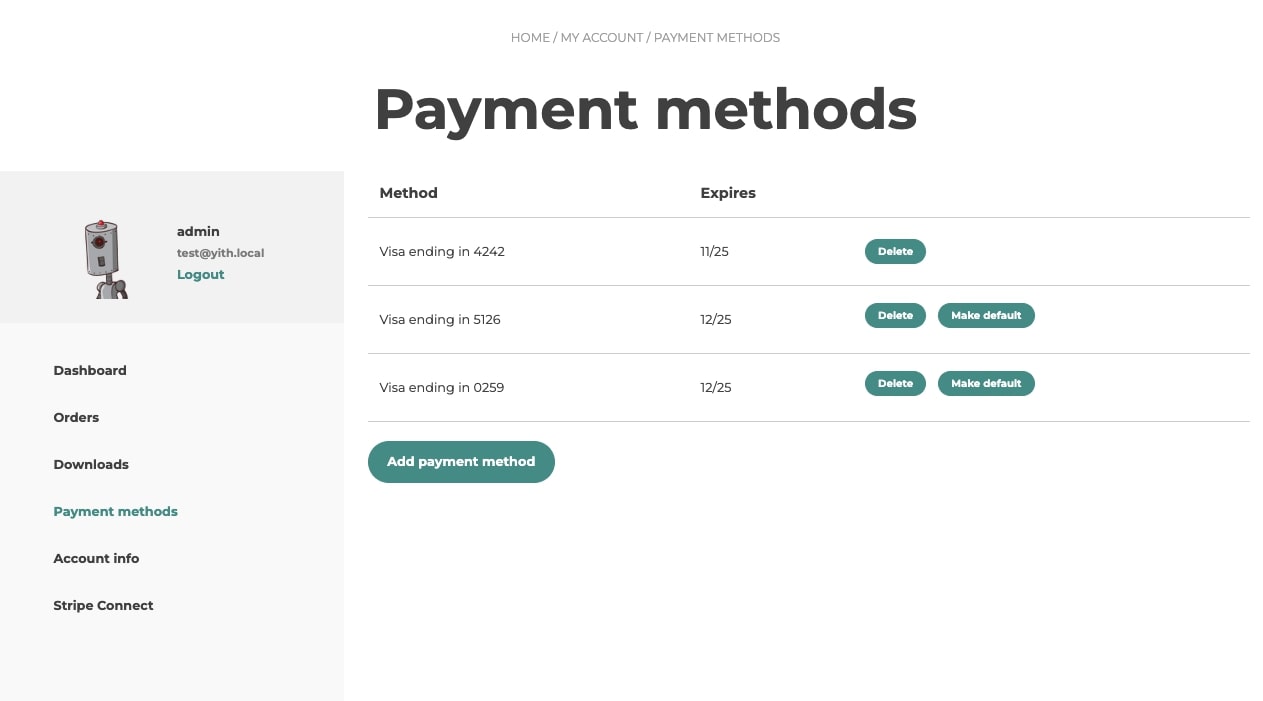
Clicking on “Make default” will make that payment method the default one for next purchases (no need to select it during the checkout).
Clicking on “Add new”, users will also be able to add the details of a new card, and the card will be available for future purchases as well:
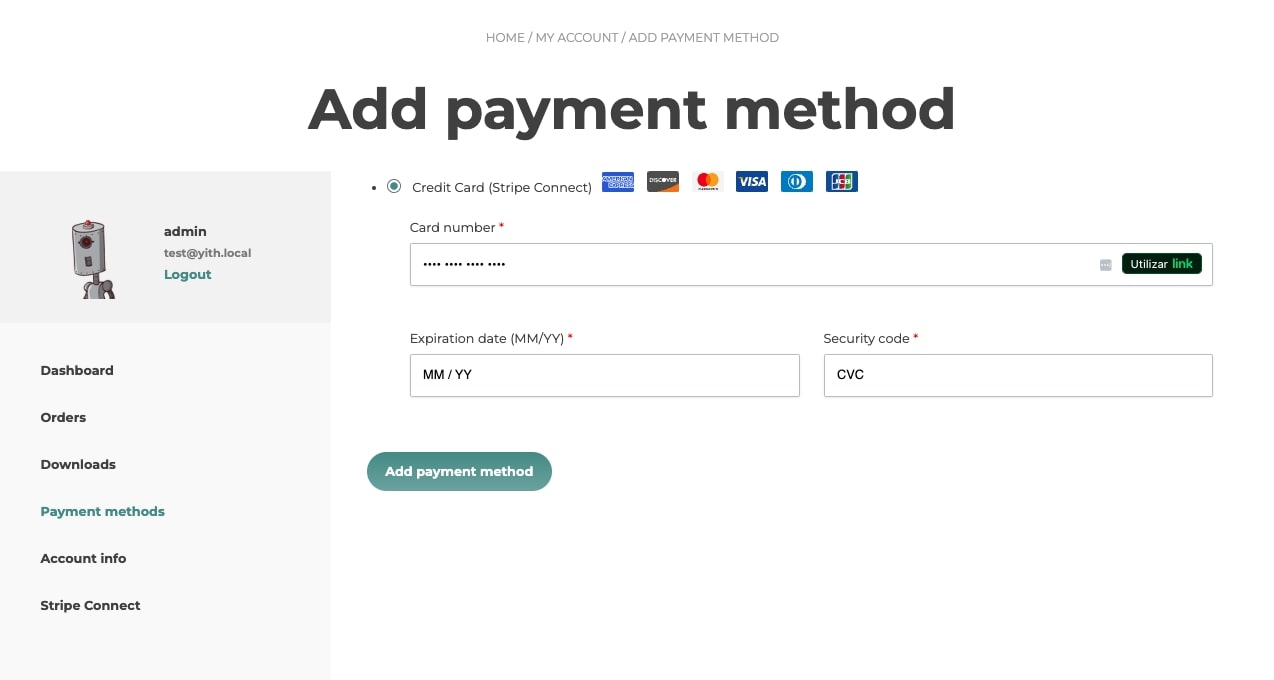
You can also decide whether to show the cardholder’s name in the card form: