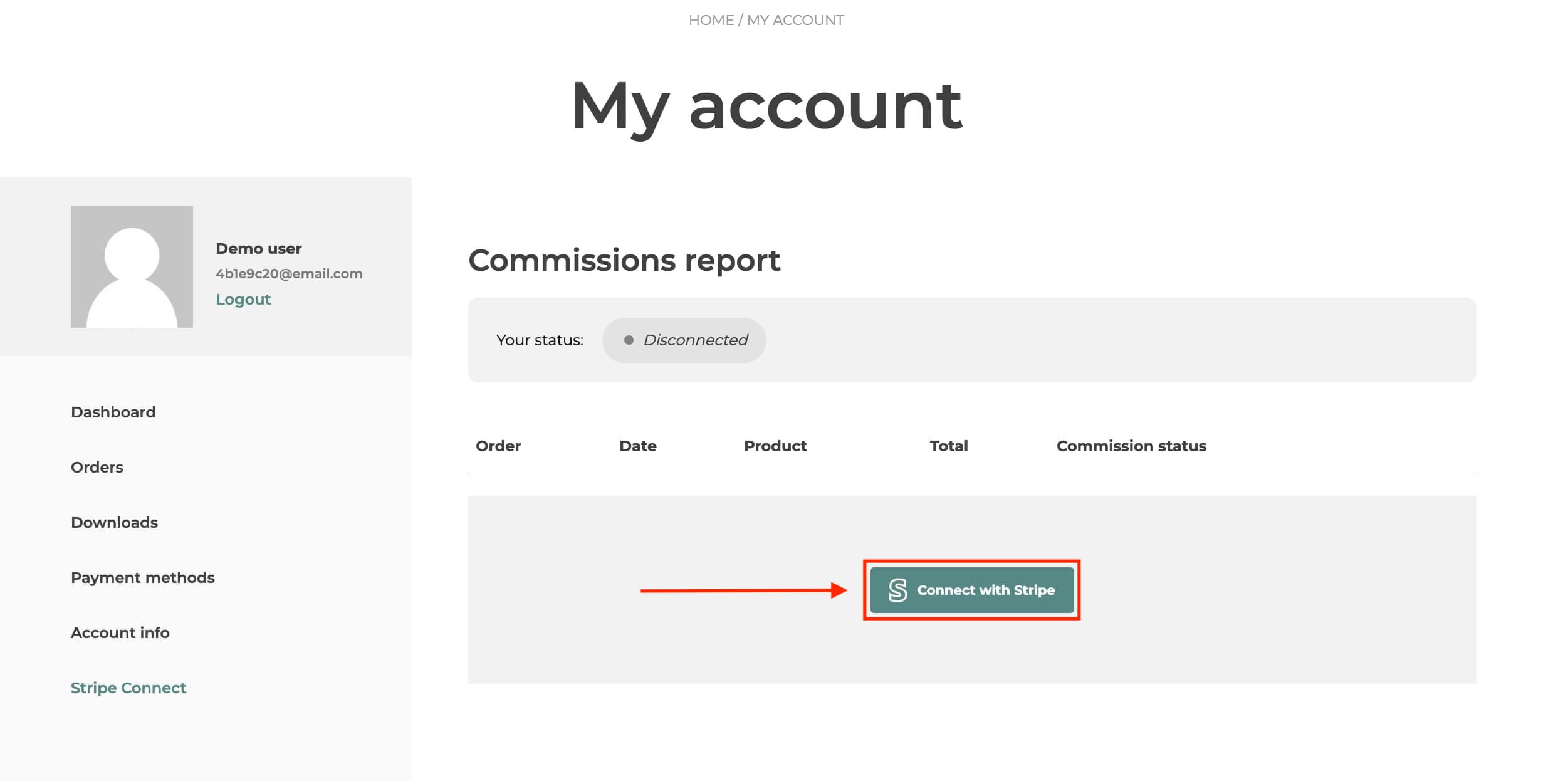In the Receivers tab, you will be able to manage the receivers, set up specific rules for each one of them as well as add new receivers manually.
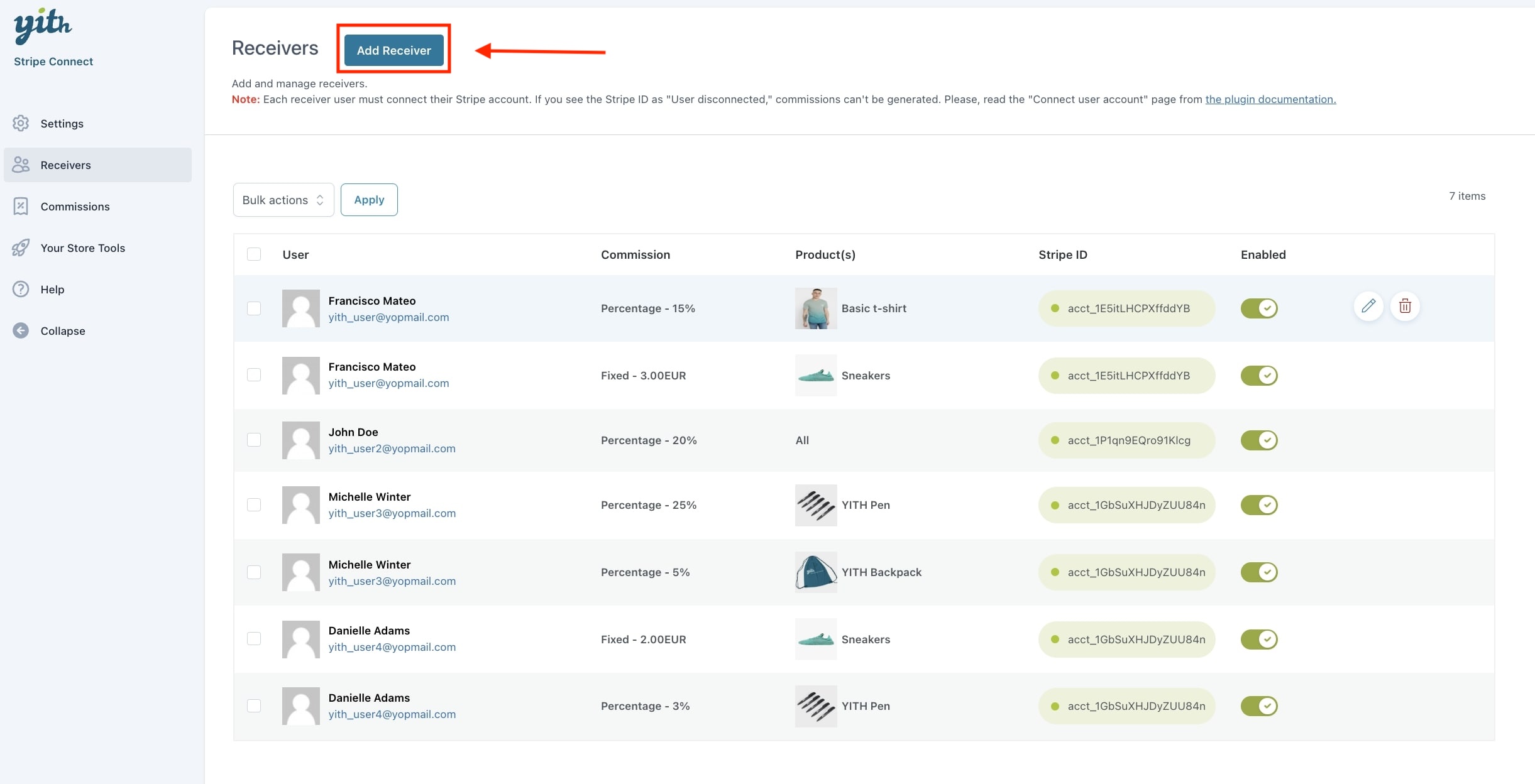
To add new receives click the option ”Add Receivers’‘ and a new popup will show up to set it up.
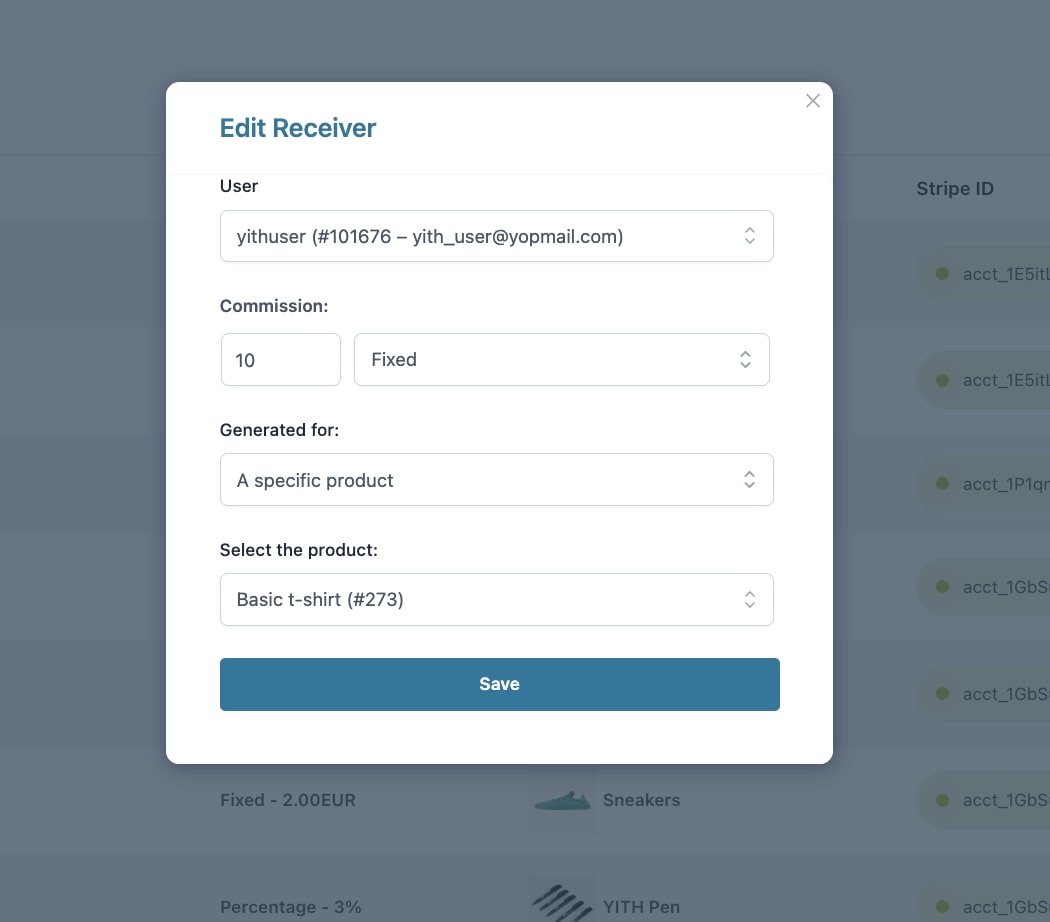
For Commission, you can either choose for a fixed price or a percentage.
For Products, you can choose one product (per user) or all products.
You can set one or more users/receivers for the same product, with a different commission rate. Per line, you can only add one product (or all products), if you want to give commission on several products for the same receiver. You will have to add a new receiver to each product.
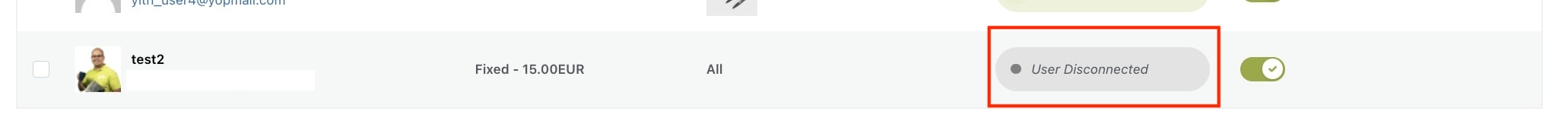
To add a new receiver, you will have to add his/her Stripe ID to make the connection.
Connect account (client)
In the “My Account” page, the client can find the link to connect with his/her Stripe Account. To receive commissions, the client needs to be connected. If he/she is disconnected, he/she will not receive a commission.