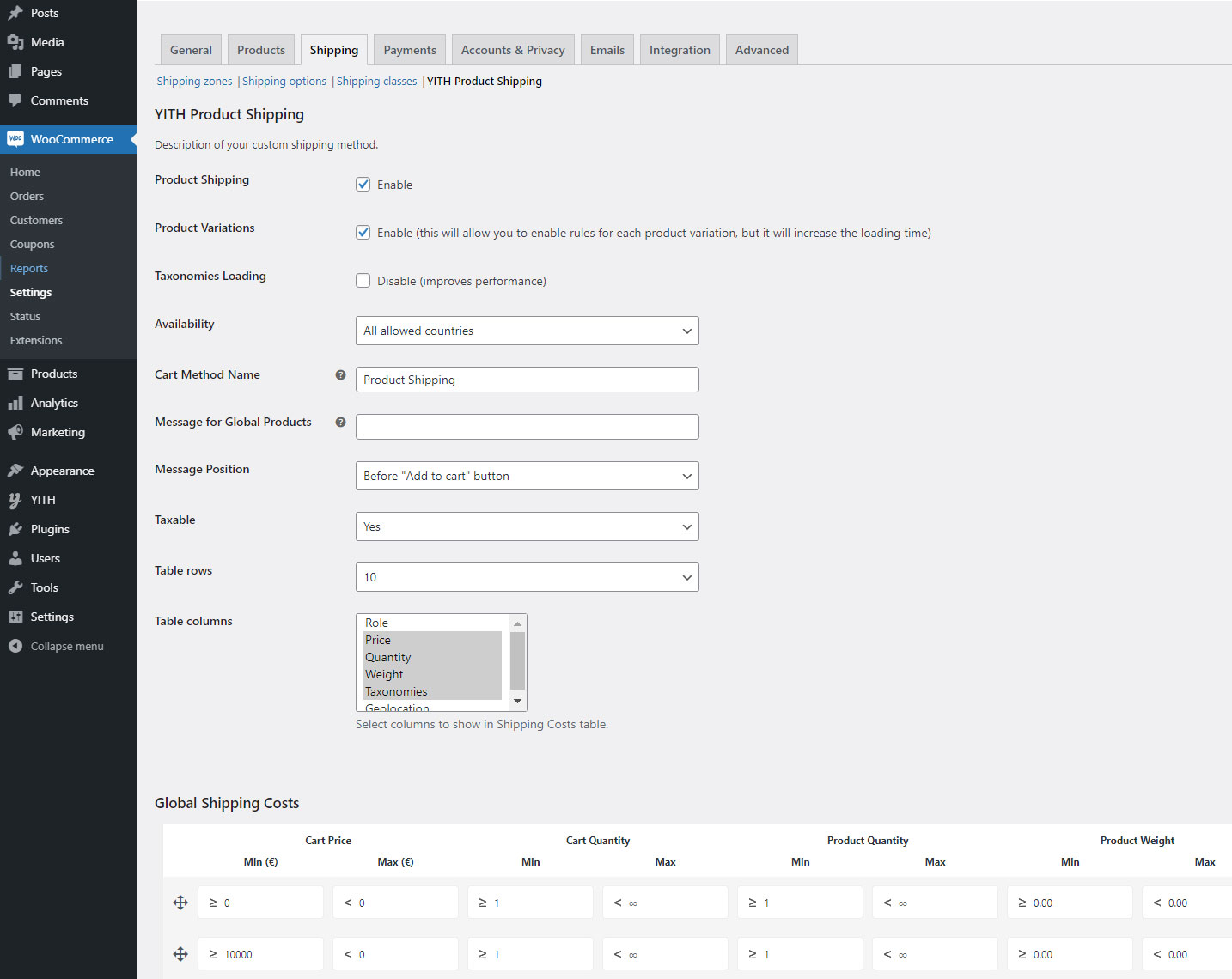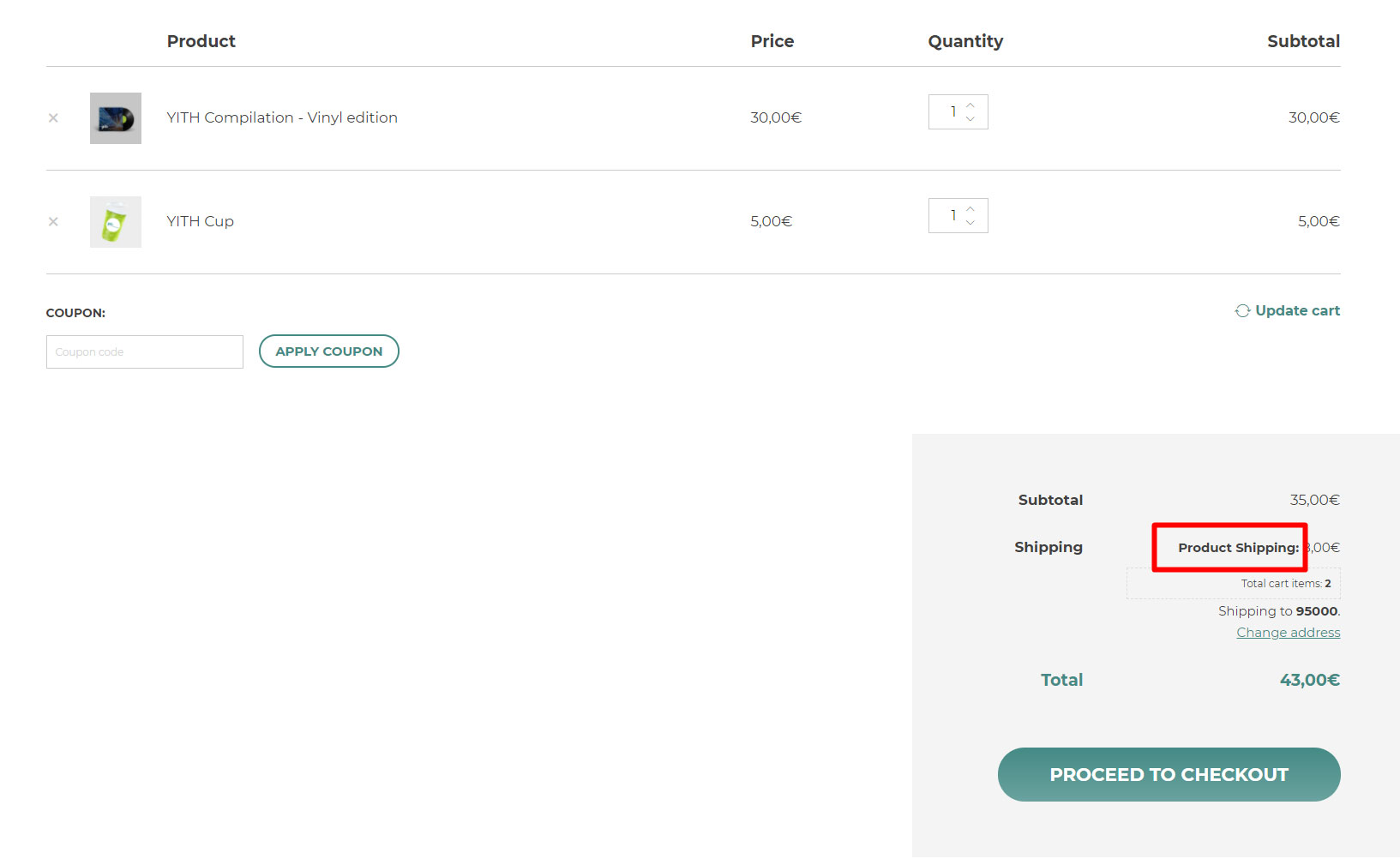In the plugin panel, you will find the General settings and the general shipping rules.
Let’s have a look at the options first:
Product shipping: enable this option to start configuring shipping rules on a product basis.
Product variations: enable this option to be able to configure shipping rules also on a variation basis. Please, note: this will increase loading time, so we recommend keeping it disabled if you don’t need custom rules per product variation.
Taxonomies loading: flag it if you want to disable the loading of available taxonomies (categories, tags etc.) in the rule’s setting. This will improve the performances but only if you don’t need to create shipping rules by taxonomy.
Availability:
-
- All allowed countries: you can however restrict specific rules using the Geolocation option.
- Specific countries: this will restrict the rules to only selected countries. Recommended if all your shipping rules apply to the same countries.
Cart method name: enter here the text that will identify your custom shipping rules in the Cart.
Message for Global products: enter here a custom message to show on all product pages to inform your users about additional costs.
Message position: choose here the position of the above message.
This message can be overridden on a product level, as you can see here.
Taxable: choose whether the shipping costs you set up here are taxable or not.
Table rows: default number of rows to show. If you have more rules, the plugin will add paginate them.
Table columns: choose here the columns that you want to display for the setup of your shipping rules. We always recommend only showing those columns that you actually need to reduce the loading efforts as much as possible.
Let’s see now how to properly configure your shipping rules here >