You have to fill out this section only if you have different merchant accounts on a multi-currency shop. Please, ignore these settings if you don’t need it.
You have to set a different merchant ID if you want that the process payments in different currencies.
To add a new merchant ID, make sure the Merchant accounts have been already created on your Braintree account > Business:
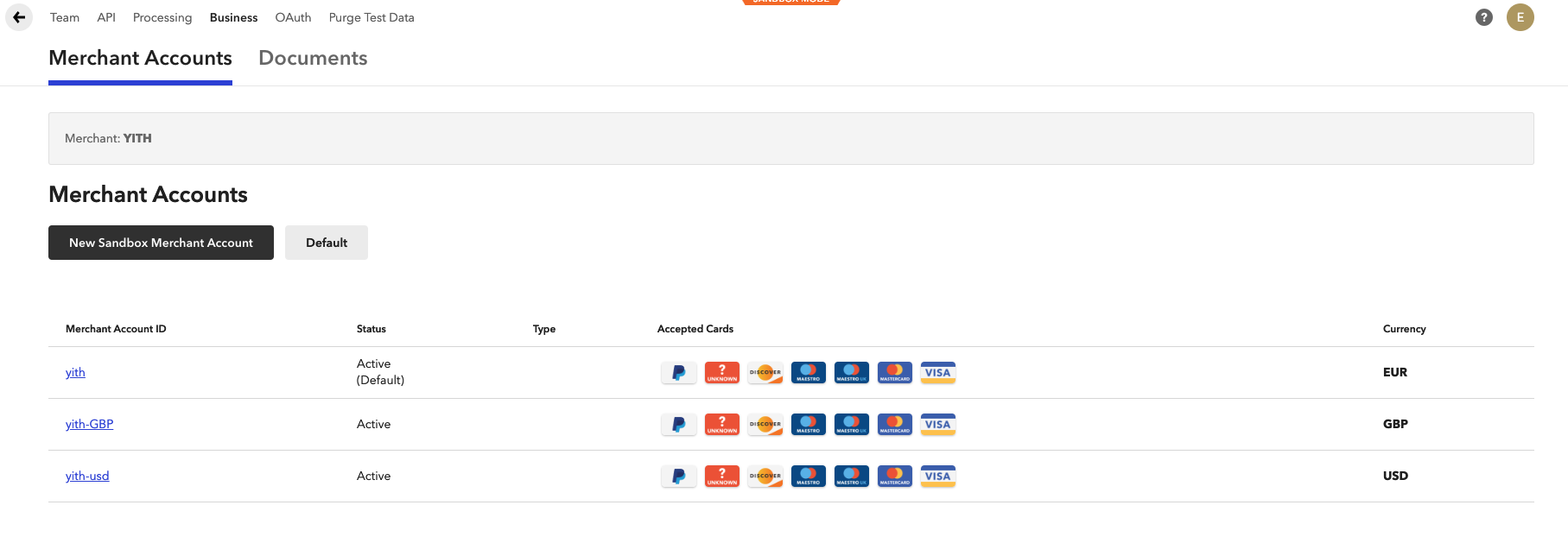
Then, follow these steps:
- Select the currency for this merchant ID in the dropdown menu.
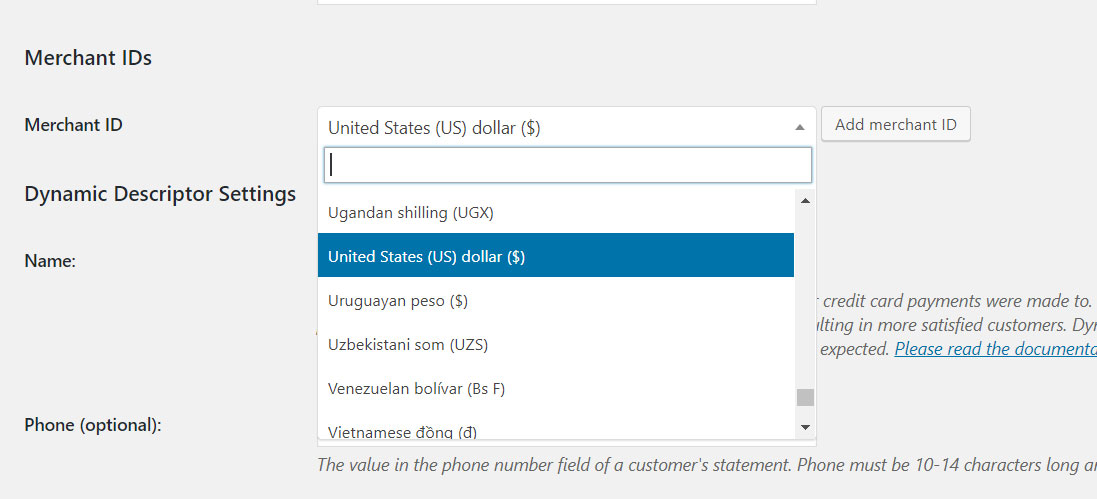
- Click on Add merchant account ID for (currency) button.
- Enter the merchant account ID for this currency into the field you’ve just created as it appears in your Braintree account > Business Merchant Accounts.
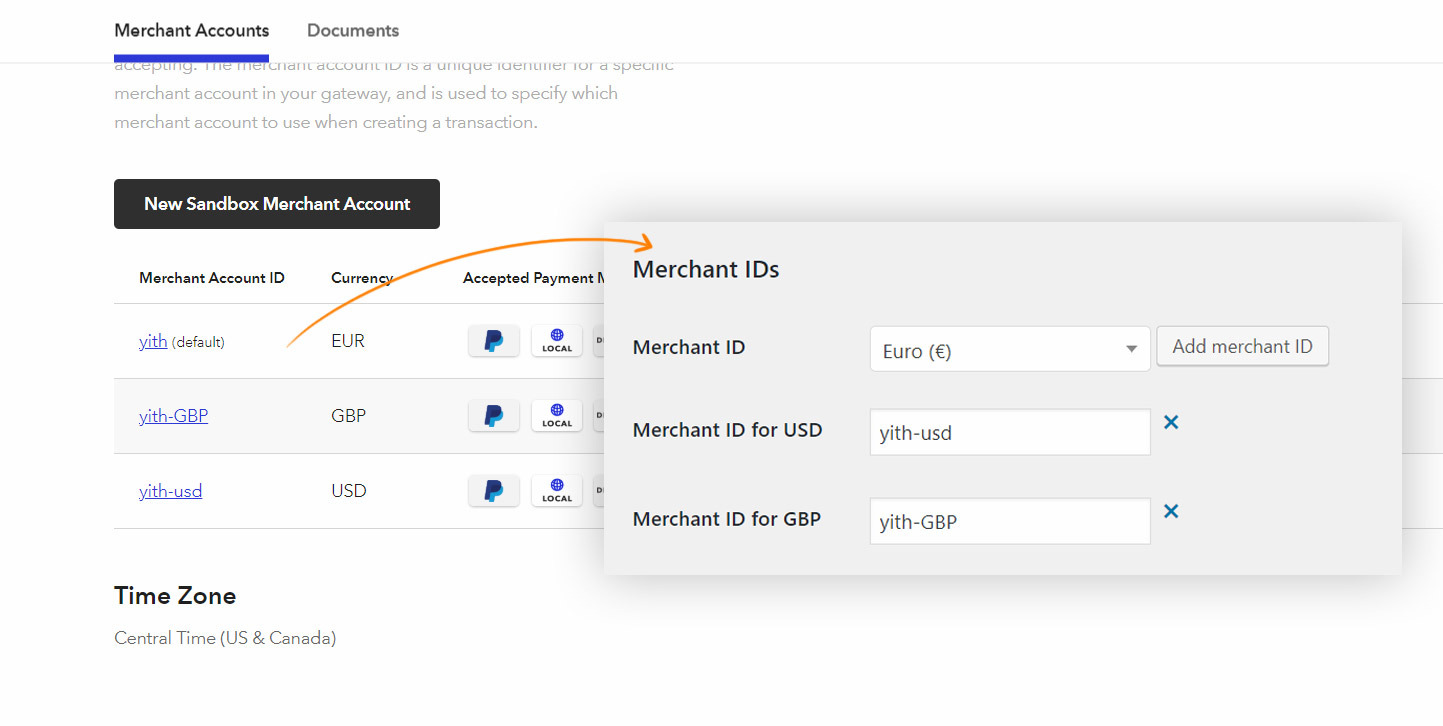
- Repeat as needed for each merchant ID / currency.
Remember to use a new merchant account for each currency.
