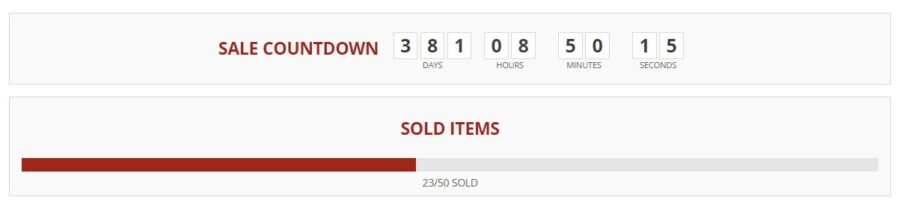If you are using the block editor, you can easily add the shortcode to your pages by selecting it from the blocks.
You can choose from single product counter and multiple product counter.
Single product counter
Multiple product counter
If you are using the classic editor or a page builder, you can use the following shortcodes:
- [ywpc_shortcode] – This will print a product loop including all those products with an active countdown;
- [ywpc_shortcode id=”1,2,3,4”] – This will print a product loop including the specified products. The products with an expired countdown won’t be shown;
- [ywpc_shortcode type=”single”] – This will print the countdown of the current product page. It works only on product pages; if used on a different page, no countdown will show;
- [ywpc_shortcode type=”single” id=”1”] – This will print the countdown of a specific product. It works only on product pages; if entering more IDs, only the first one will be taken into account.
Shortcode settings
To choose the product info to show in the countdown, go to the tab General > Shortcode settings and select the elements to show.