The Bulk Operations section of the plugin panel lets you set bulk actions on the products of the shop. In this way, you can use the plugin at the same time for a certain type of product, avoiding the creation of a countdown for each of them.
Please note: if a product is included in more than one selection, it will be affected by the most recent configuration.
The configuration made from the product detail page has always the highest priority.
Selection of products

Configuration of the countdown for a specific product selection.
- Products to assign: the products for which you want to activate the countdown (add the name of the products with the Ajax search field).
- Enable: activate/deactivate the plugin for the selected products.
- Sale Dates: starting and ending date of the sale.
- Discounted products: the available amount for each product (it works only if the stock management has been deactivated for the selected product).
- Already sold products: it indicates the amount of already completed sales for a product. Leave empty to start from zero.
By category

Configuration of the countdown for one category of the shop. You can configure one category at a time.
- Category to assign: product category for which you want to activate the countdown (add the name of the category with the Ajax search field).
- Enable: activate/deactivate the plugin for the products of the selected category.
- Sale Dates: starting and ending date of the sale.
- Discounted products: the available amount for each product (it works only if the stock management has been deactivated for the selected product).
- Already sold products: it indicates the amount of already completed sales for a product. Leave empty to start from zero.
Recent products
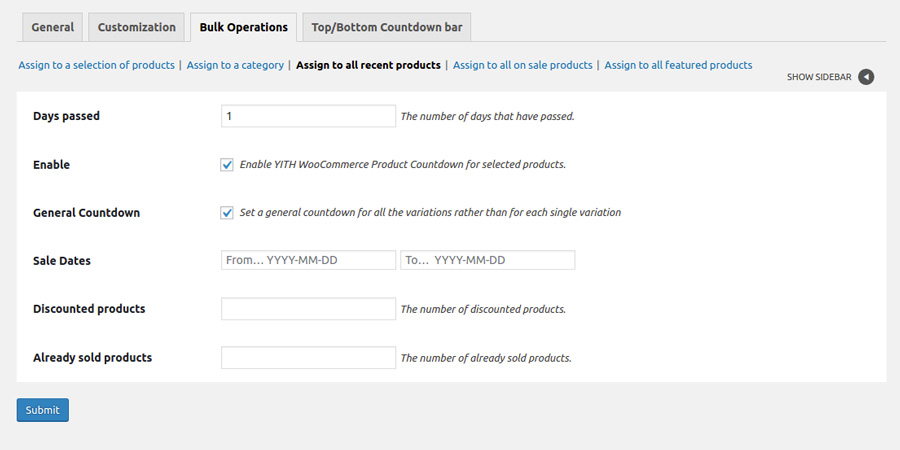
Configuration of the countdown for the recent products of the shop.
- Days passed: set the time span in days (from today) to consider the most recent published products.
- Enable: activate/deactivate the plugin for the recent products of the shop.
- Sale Dates: starting and ending date of the sale.
- Discounted products: the available amount for each product (it works only if the stock management has been deactivated for the selected product).
- Already sold products: it indicates the amount of already completed sales for a product. Leave empty to start from zero.
Discounted products
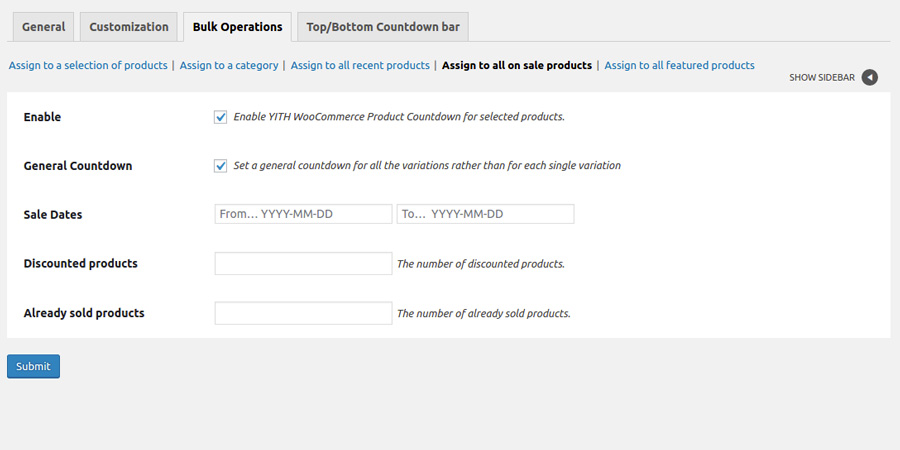
Configuration of the countdown for the discounted products of the shop.
- Enable: activate/deactivate the plugin for the discounted products of the shop.
- Sale Dates: starting and ending date of the sale.
- Discounted products: the available amount for each product (it works only if the stock management has been deactivated for the selected product).
- Already sold products: it indicates the amount of already completed sales for a product. Leave empty to start from zero.
Featured products
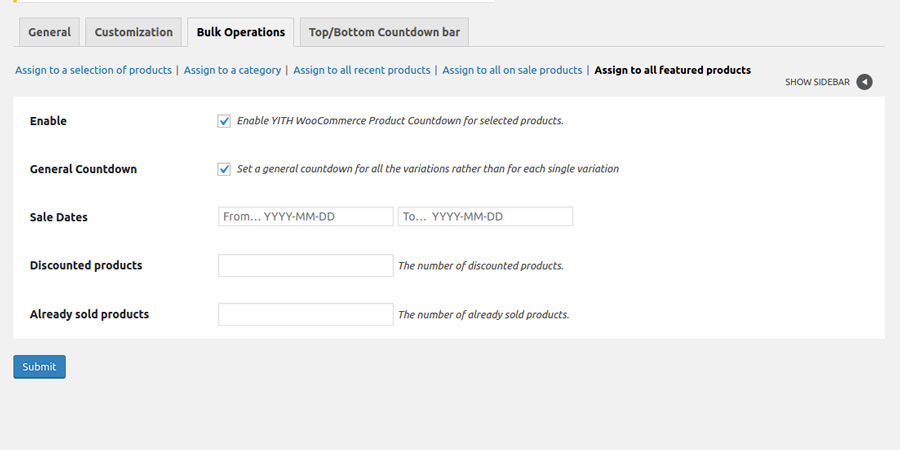
Configuration of the countdown for the “featured” products of the shop.
- Enable: activate/deactivate the plugin for the “featured” products of the shop.
- Sale Dates: starting and ending date of the sale.
- Discounted products: the available amount for each product (it works only if the stock management has been deactivated for the selected product).
- Already sold products: it indicates the amount of already completed sales for a product. Leave empty to start from zero.
