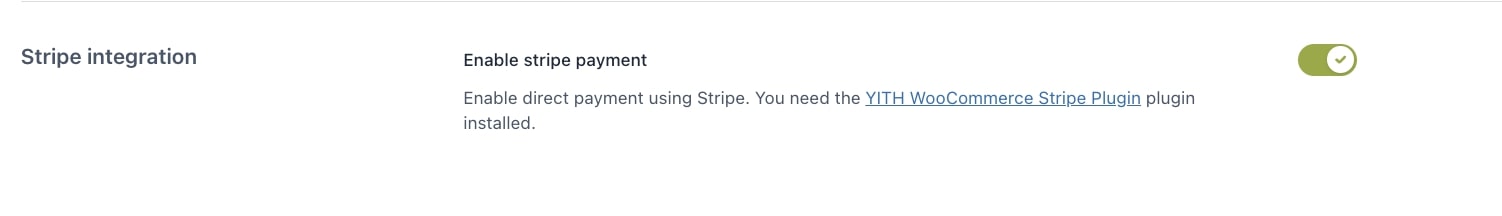YITH WooCommerce Customize My Account Page helps you customize your “My Account” page on your website in a few simple steps. You can add new endpoints and edit the default WooCommerce ones.
The integration between these two plugins allows users to enable the one-click checkout features from their My Account page.
By activating both plugins, a new endpoint will be automatically added to the ‘endpoints’ section.

You can configure the endpoint through the available options.

From the One-click checkout section, they will be able to activate the one-click checkout for their purchases and add new shipping addresses.

For further details about YITH WooCommerce Customize My Account Page settings, please refer to the official documentation.