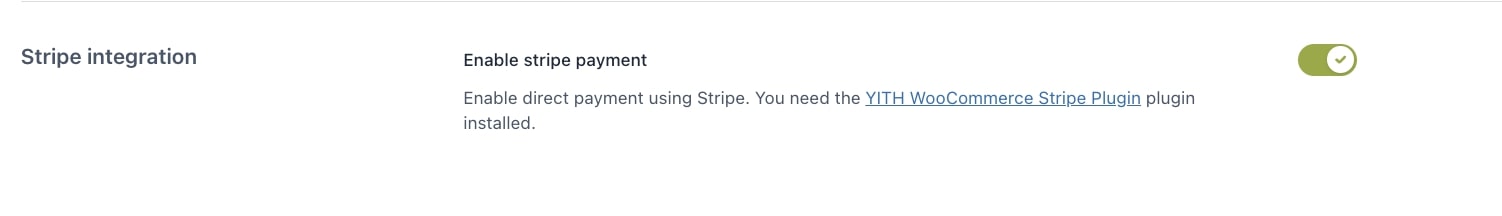With YITH WooCommerce One-Click Checkout users can skip the checkout process once the billing info is added. The integration between these two plugins allows users to complete their purchases with just one click without being redirected to the correlated payment page.
To enjoy these advantages, activate YITH WooCommerce Stripe and enable the “Enable stripe payment” option that you will find in the YITH WooCommerce One-Click Checkout > Settings > General options.
After the first one-click purchase is made with Stripe, further orders done with the one-click button will be automatically processed with Stripe, therefore no payment method will be requested. The system will process the payment using the same billing information from the last purchase.
In case users do not like this behavior and want to select a different payment method for each purchase, they can uncheck the option that can be found on “My account” page.
For further details about YITH WooCommerce Stripe settings, please refer to the official documentation.