Purchase rules
You can show the complete list of the purchase rules on the product detail page: in this way, your users will know the necessary conditions to purchase on your e-commerce site.
Go to Message settings, enable “Show rules on product page”, and choose where to show the rules.

Example

Cart error message
In the Message settings section, you can customize the error messages that will be displayed on “Cart” page. This way, users will be informed about the changes they have to make to validate their cart and so proceed to the checkout step.

Example

Add to cart error message
In the Message settings section, under the “Add to Cart” Error Messages entry, you can find the complete list of all those messages that can be displayed to users when they add a product to the cart and an error condition happens. Activate or deactivate the displaying of these messages from the correlated option.

Example
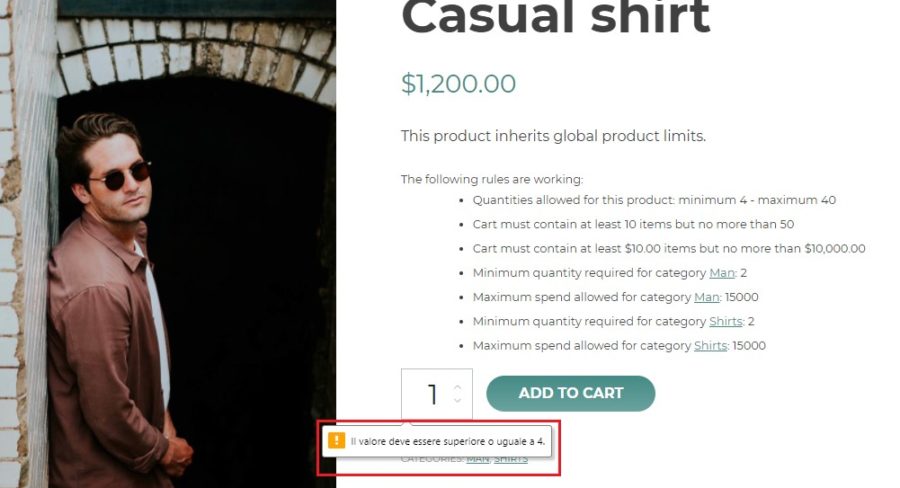
Please note: the string of the error message shown for Add to cart is managed by the browser, not by the plugin.
