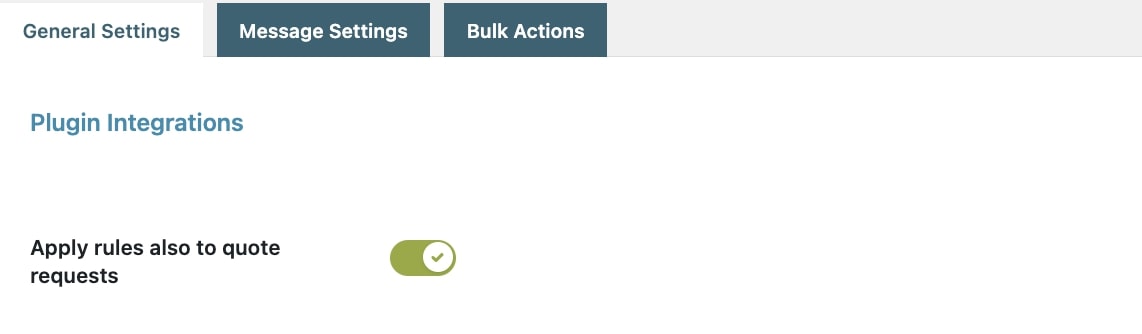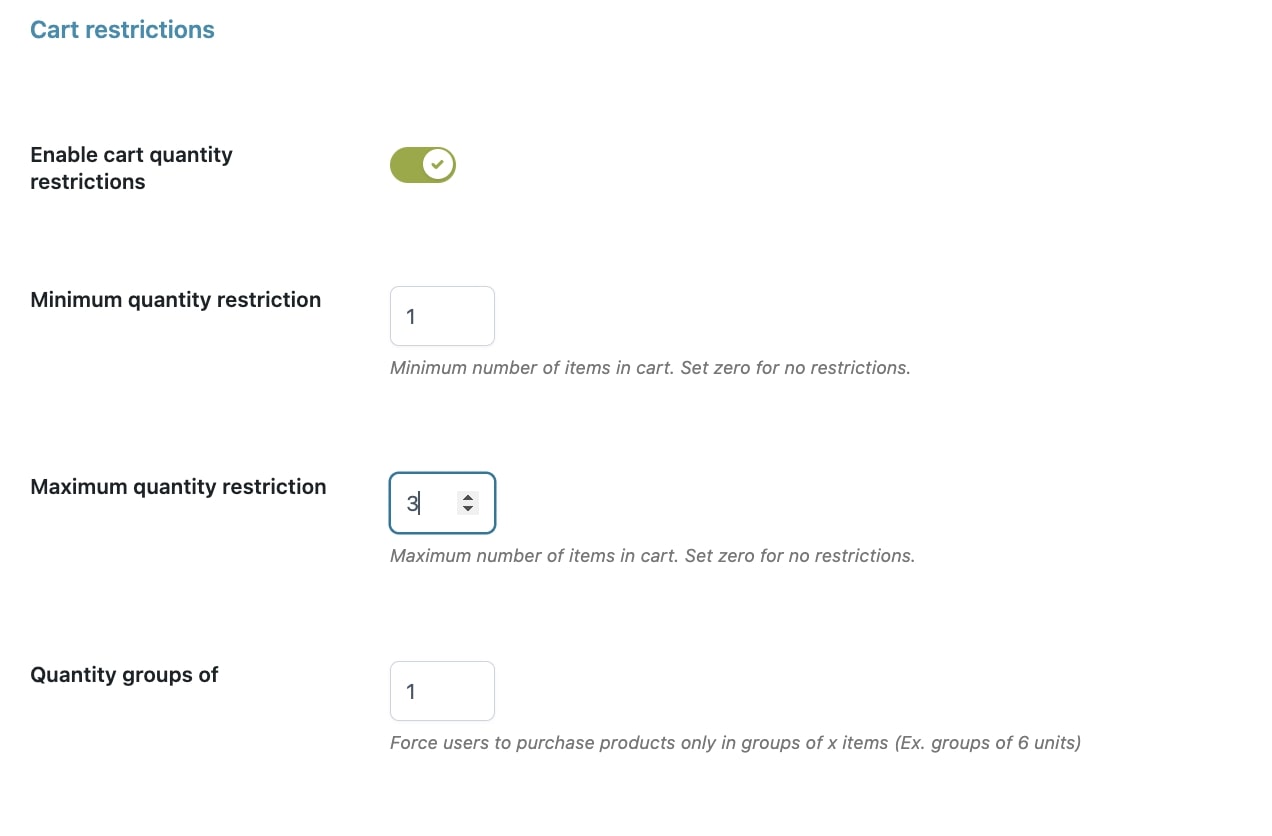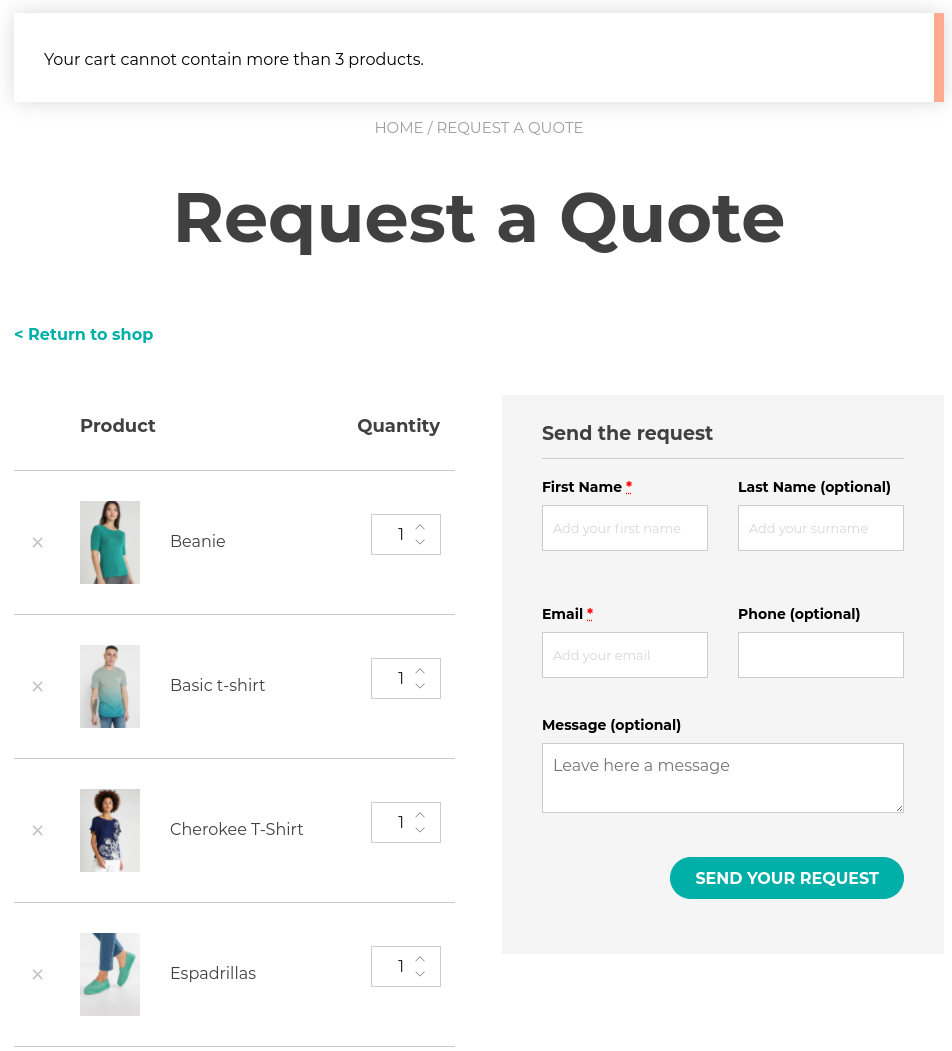By using YITH Composite Products for WooCommerce, you can create products made of several components, allowing users to be free to choose the components they are interested in straight from the product page.
The use of YITH Composite Products for WooCommerce in combination with YITH WoCommerce Minimum Maximum Quantity allows applying restrictions on the purchase of “Composite” products depending on the quantity the user chooses.

If the quantity doesn’t match the requirements specified for the product, the user can’t add it to the cart and a message will show to notify them of the quantity required to proceed with the purchase.
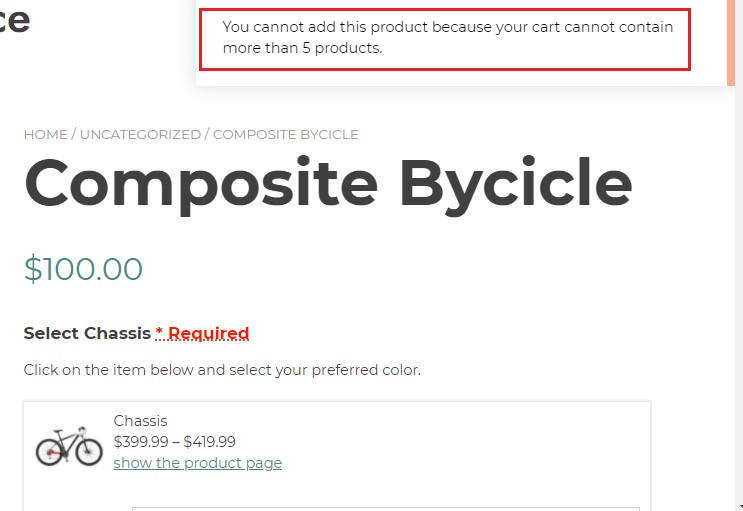
For further details about YITH Composite Products for WooCommerce, please refer to the official documentation.