First of all, if you don’t have an account, register one on MailChimp.
Now go to http://admin.mailchimp.com/account/api/ and create a new API key with the related button, as you can see below.
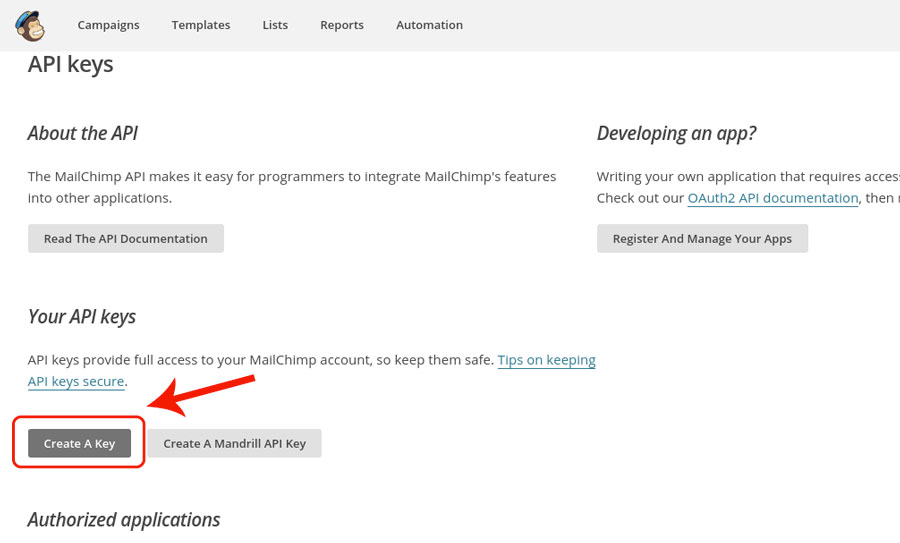
After creating it, copy and paste the key in the “MailChimp API Key” field that you find in the plugin settings dashboard.
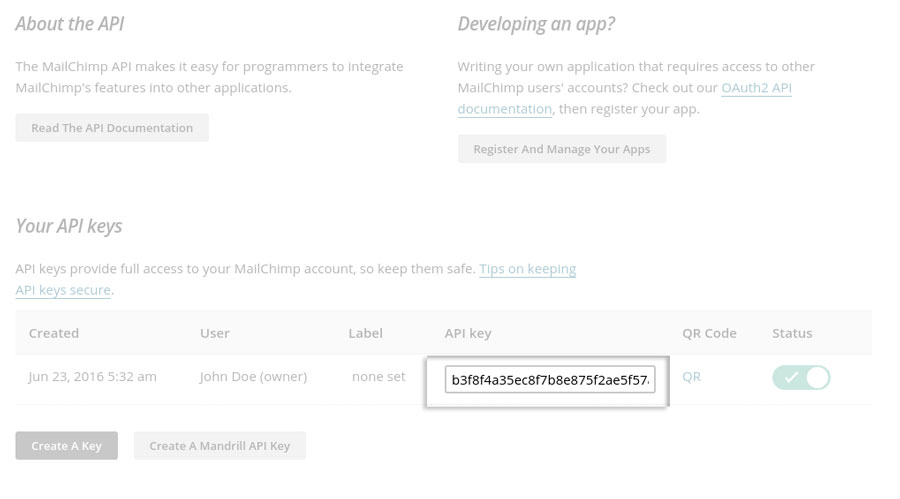

If no mistakes were made, validation will be correctly done and you will see the information about the linked MailChimp account.

