When an already subscribed user comes back to purchase on your shop, no action will take place on the MailChimp list and you will get an error within the order which notifies you that the user has been previously subscribed.
The control will be applied in the email field.
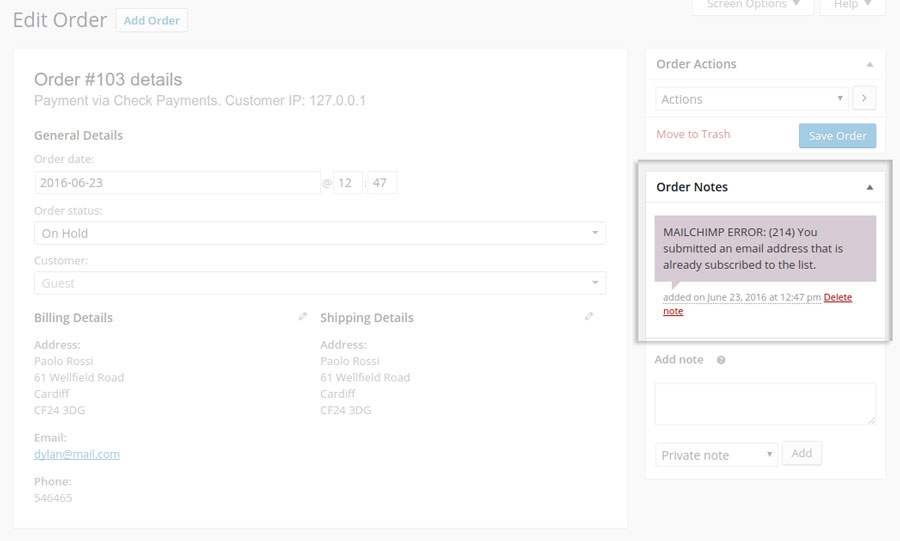
The error doesn’t happen if the subscription list has changed compared with the previous purchase.
However, to avoid the above-mentioned MailChimp error, you can enable the “Update existing” option available in the Register tab.

In this way, the subscribed user’s profile will also be updated automatically in case they entered a different name/last name, compared to the last purchase.
