To have a smart registration to your MailChimp lists, you have the possibility to insert an unlimited number of conditions that will be checked during the purchase.
Users will be registered to the lists and/or interest groups only if all the conditions will be satisfied.

As shown in the image above, the user will be registered only if:
- the order includes at least one “YITH Cushion”
- the order includes at least one of the products in “Shoes” category
- the order amount is lower than 50$
You can also check the value of a specific checkout field.
To spot the field, you need to specify the value of “name” attribute (the value that will be sent to the $_POST variable at the checkout). The data can be easily recovered by opening the browser console and selecting a specific field.
Here is an example: we would like to check that the email field doesn’t include the word “yopmail”.
We recover the value of “name” attribute in the email field.
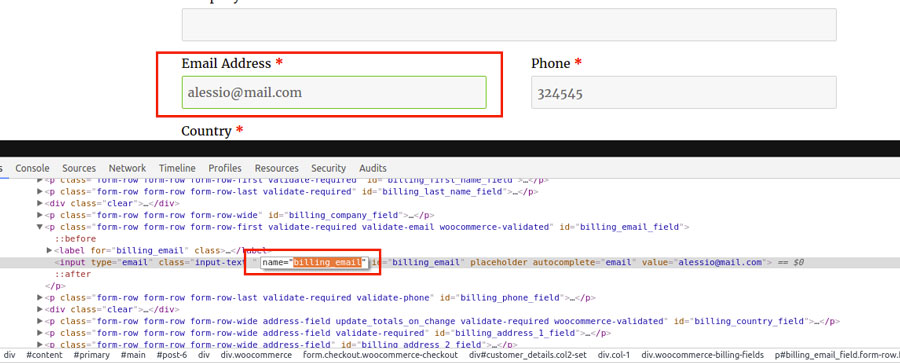
Now we insert our condition and save the options set.

