To add a new video to a product page, click on the “Video” tab and select how to insert the video.
You can add a video through the downlaod WordPress gallery or through a different platform choosing from Youtube and Vimeo, choosing from one of the following options:
- Add the video ID

- Add the video URL
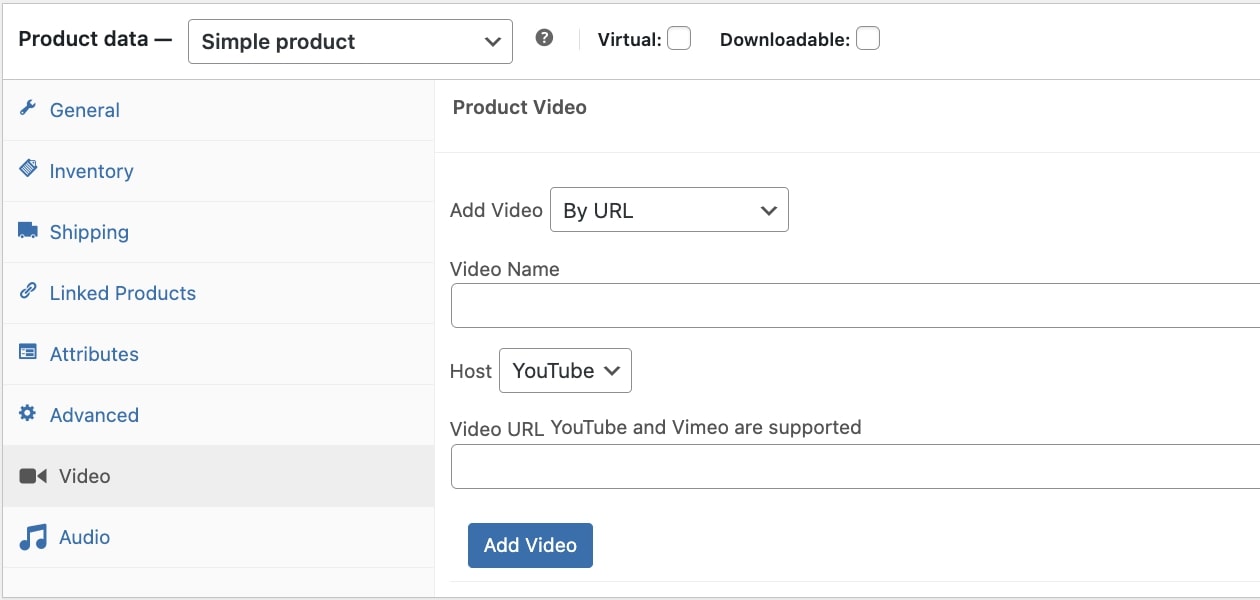
- Add embed code.
Right click on the video and copy the embed code.
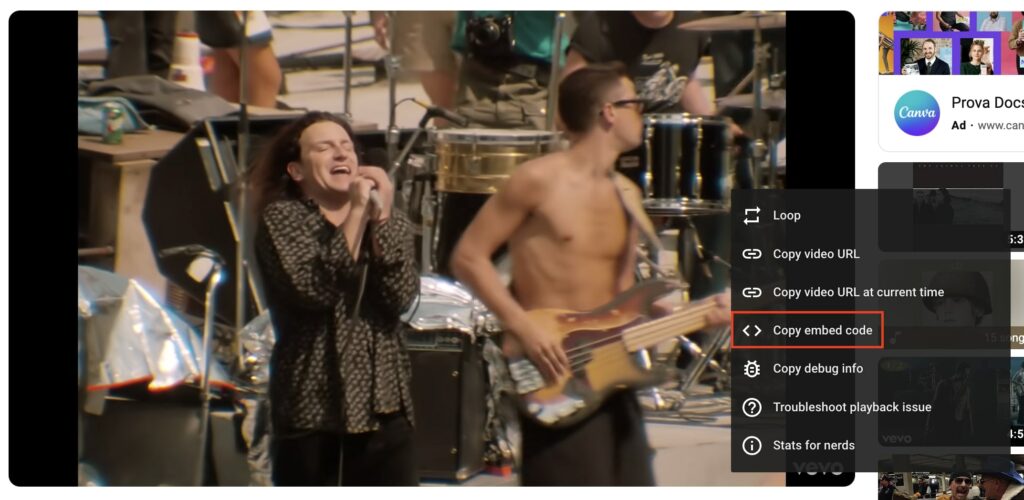
Now paste it in the plugin option.
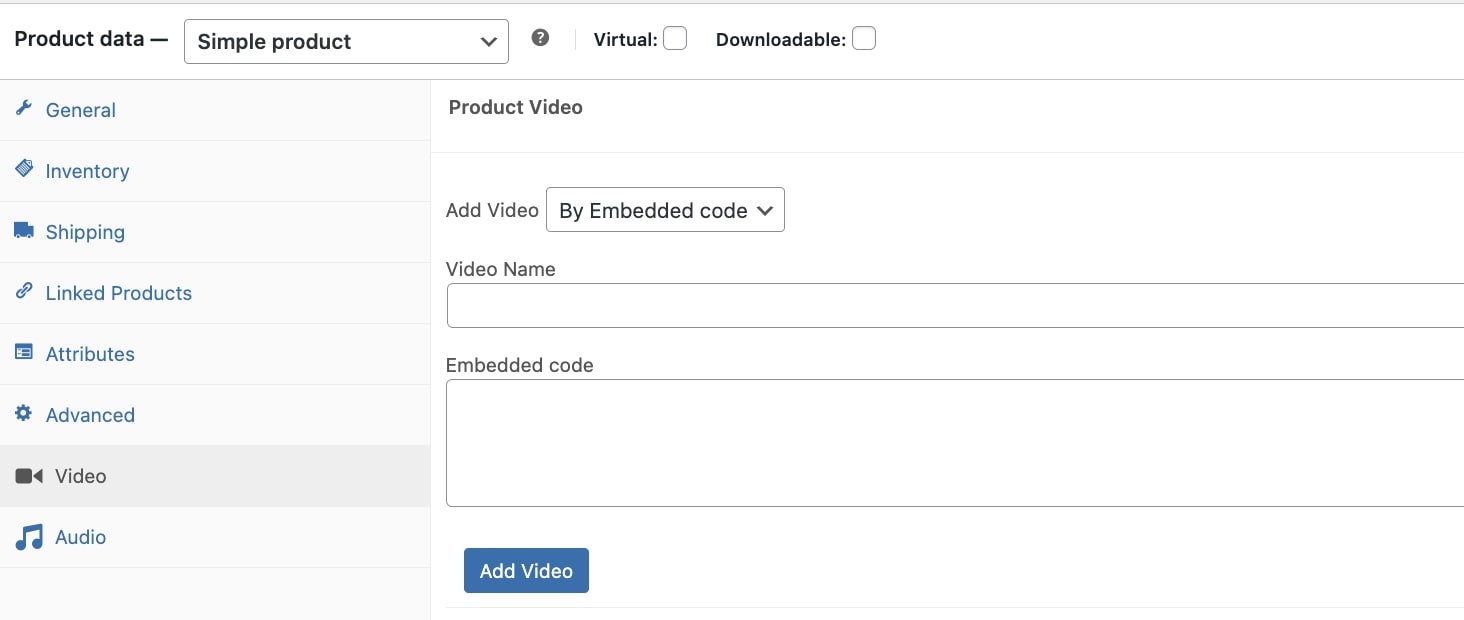
- Upload a video: this option lets you upload a video directly from the product page.
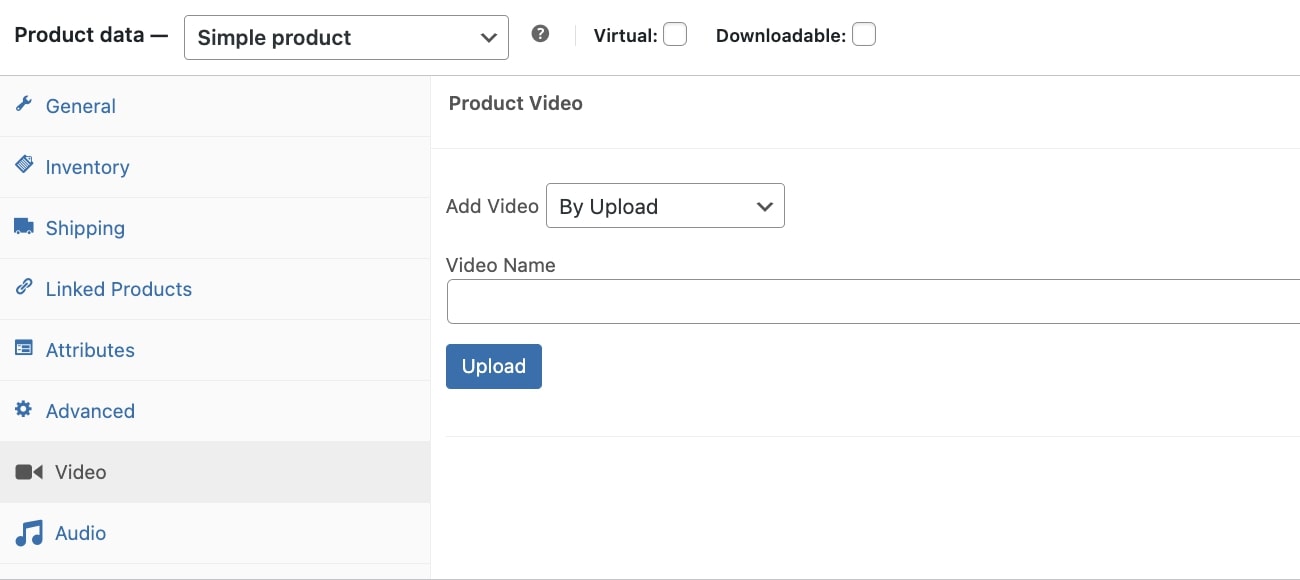
After having added the right ID, link or code, make sure you always specify the title for each video you add.
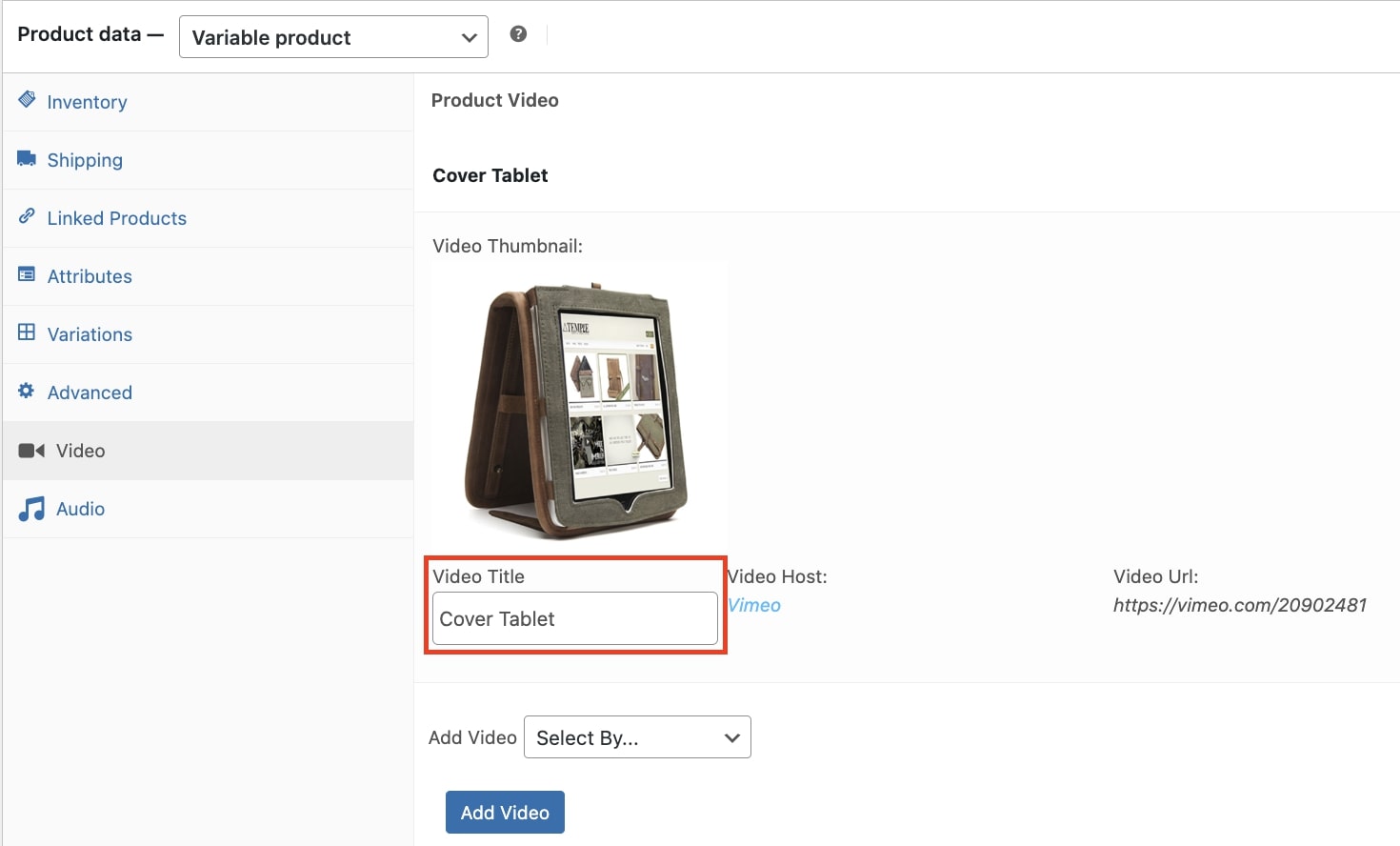
Unless you set up videos as “featured”, they will all be shown right inside a slider, underneath the product gallery, like in the following image.

All videos will open in a pop up window. For further details about video settings, please visit this page.
