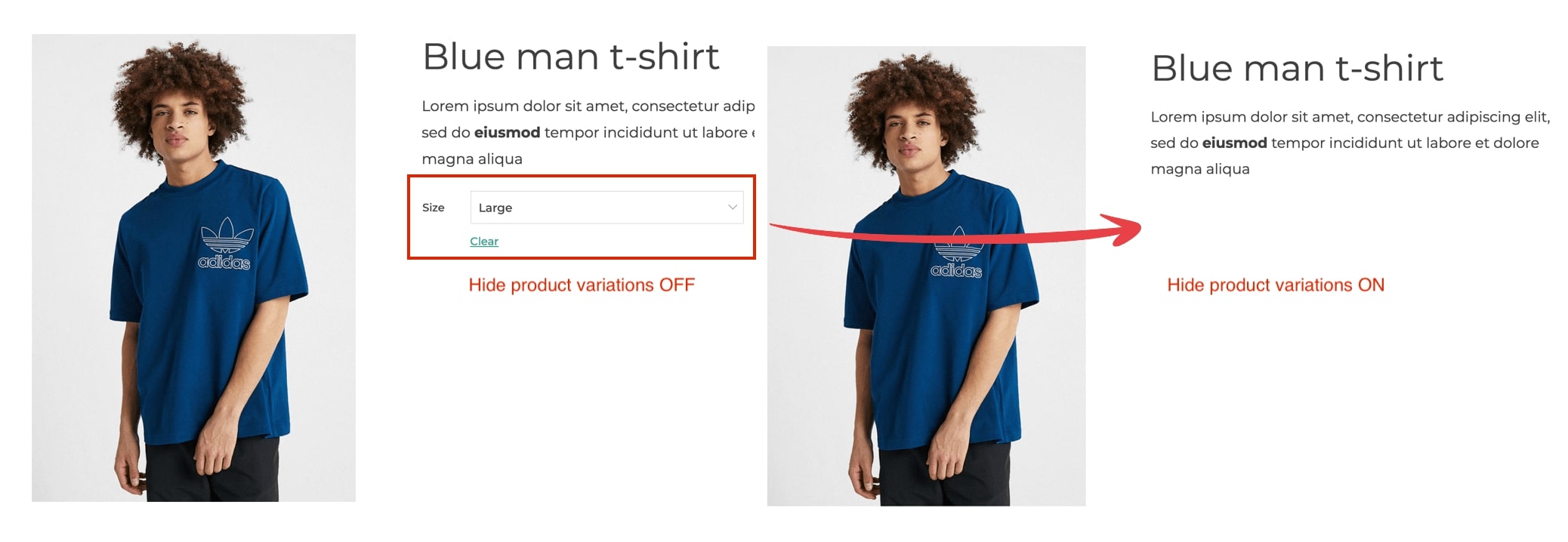In the free version of the plugin, you’ll find all the available options to set up the Catalog mode in the tab Settings.

- Catalog mode for administrator: enable this option if you want to include also the store administrators in the settings and prevent them also from purchasing products if the catalog mode is enabled for everyone.
- Disable shop: enabling this option allows you to hide the “Cart” and “Checkout” pages and all the “Add to Cart” buttons.
If you keep this option OFF, the “Cart” and “Checkout” pages will not be hidden. On the other hand, the “Add to Cart” button will be hidden only in the pages you choose:
- All pages
- Shop page
- Product page
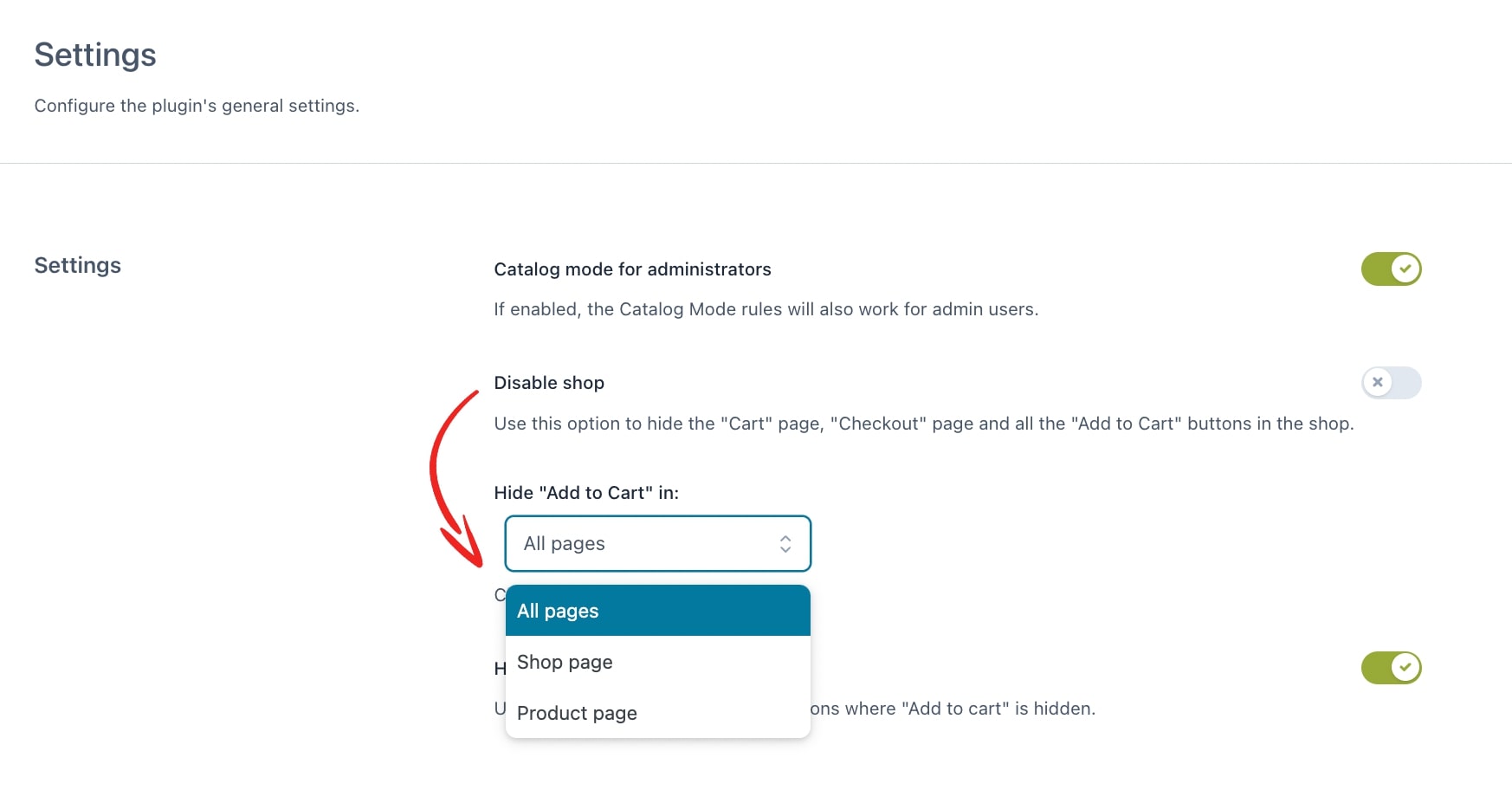
The “Add to Cart” button will be hidden to all users, registered or not.
- Hide product variations: switch this to ON if you want to hide product variations from the product page.