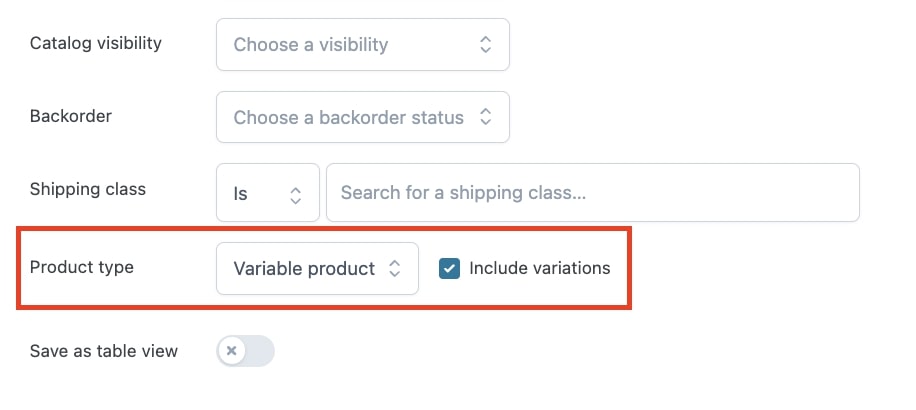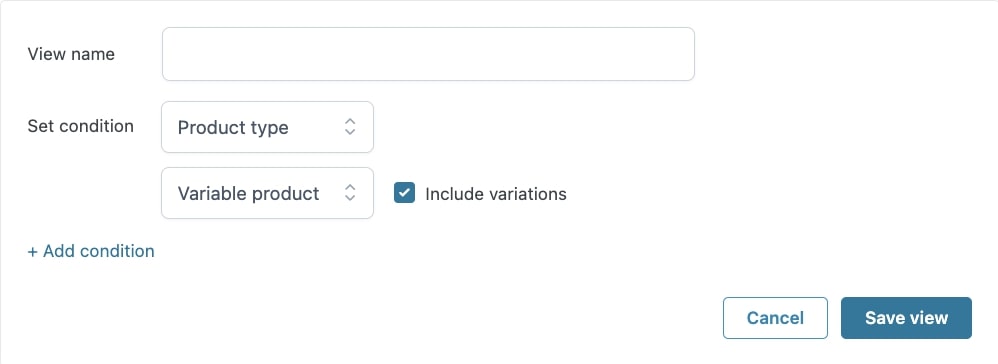By default, the product table shows variable products without single variations. So, if you need to apply any changes to specific product variations, both singularly or with bulk product editing, you need to manage them through the Product type option by checking the Include variations checkbox either when creating a view as described here or when setting the filters.
In this way, every product variation will show separately in the table and you will be able to apply your changes.
To select only some specific product variations, make sure you select the Product type and Variation when setting the condition.
The price of variable products depends on the prices of their variations; therefore to change a variable product price, you need to change its variation prices.