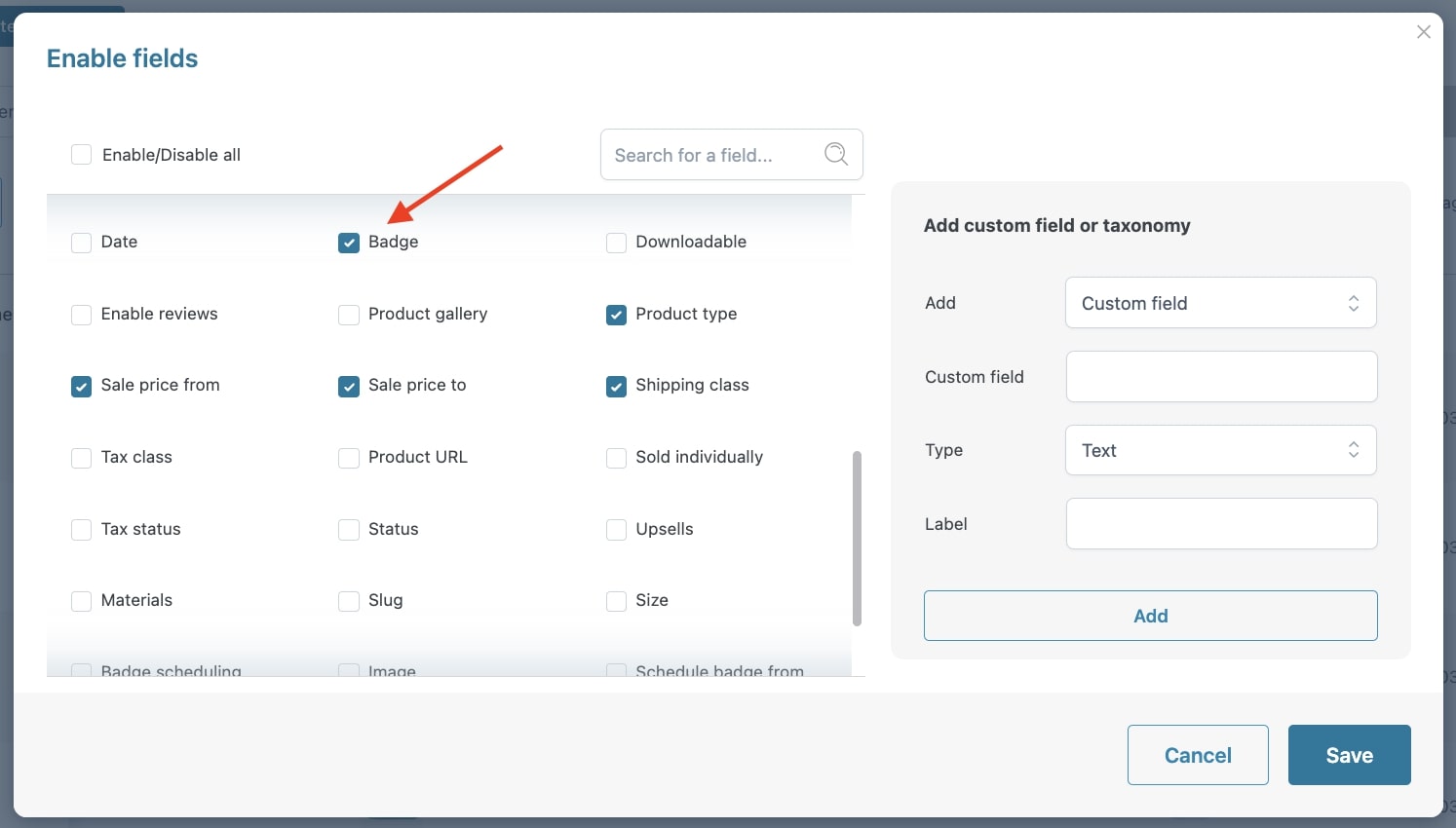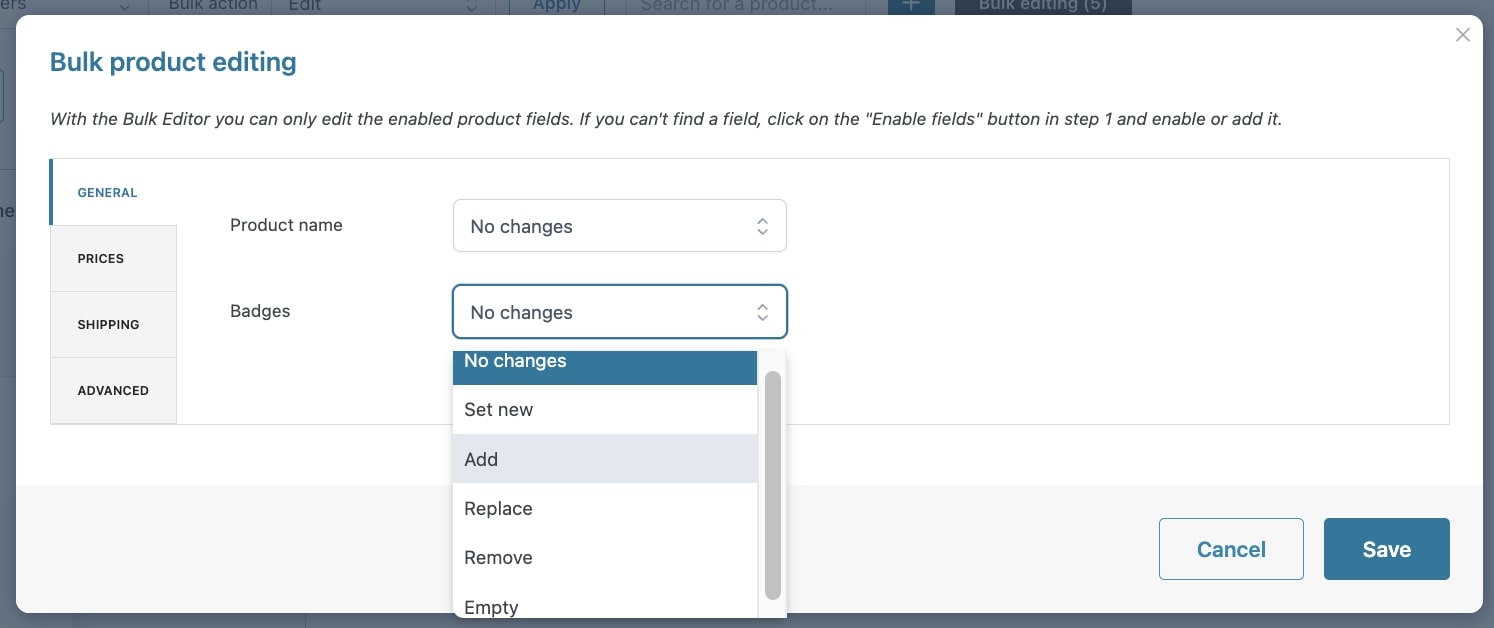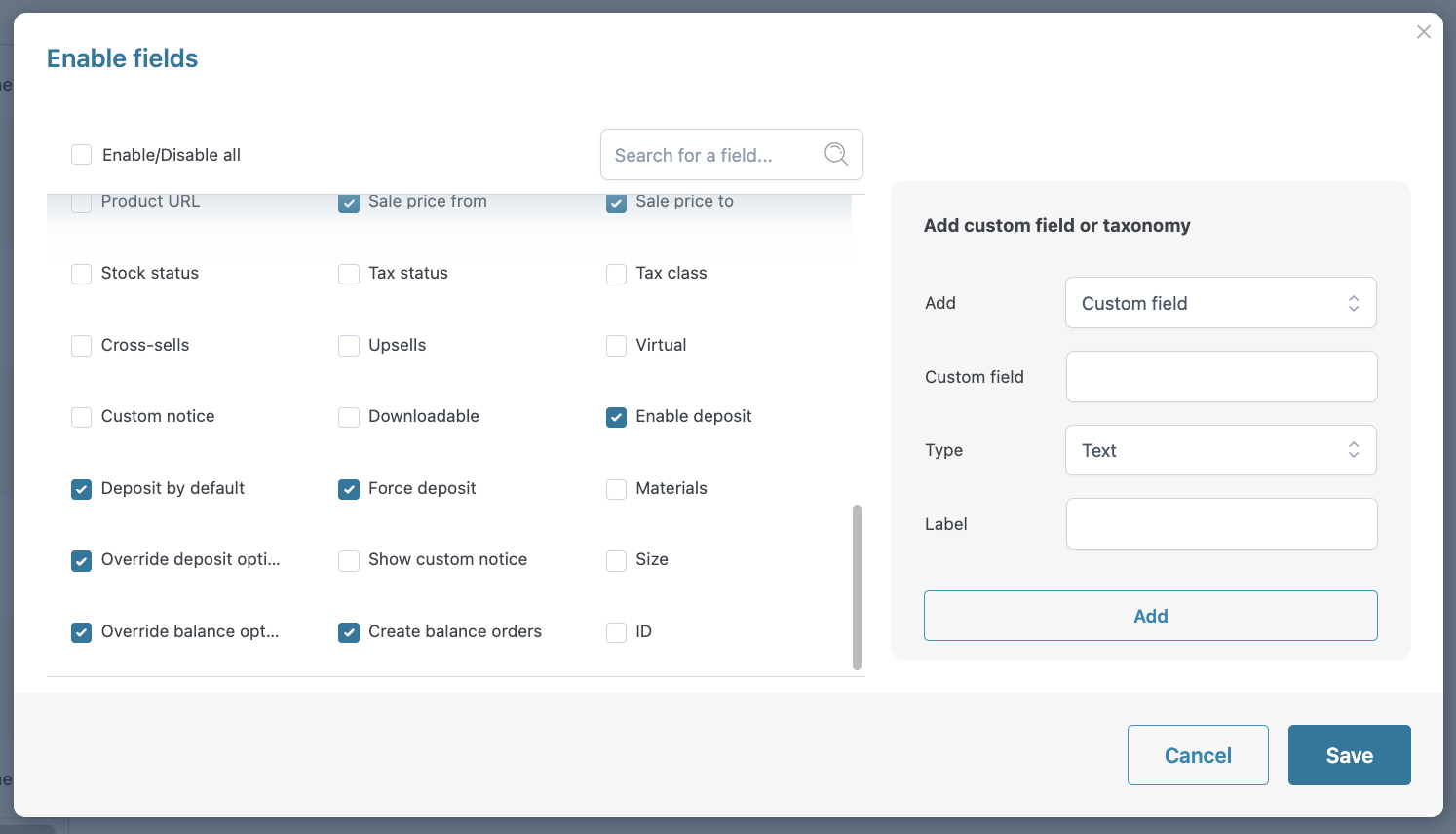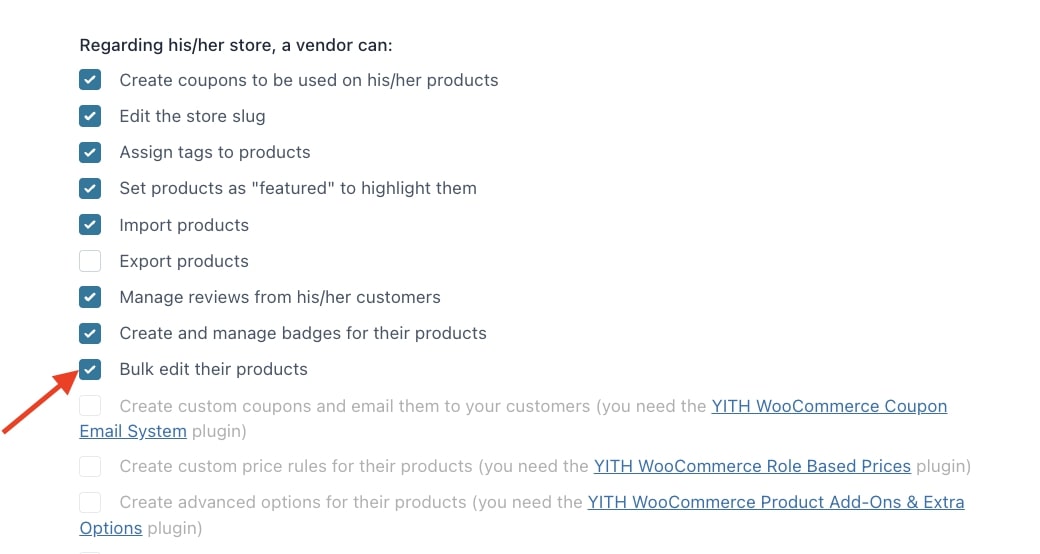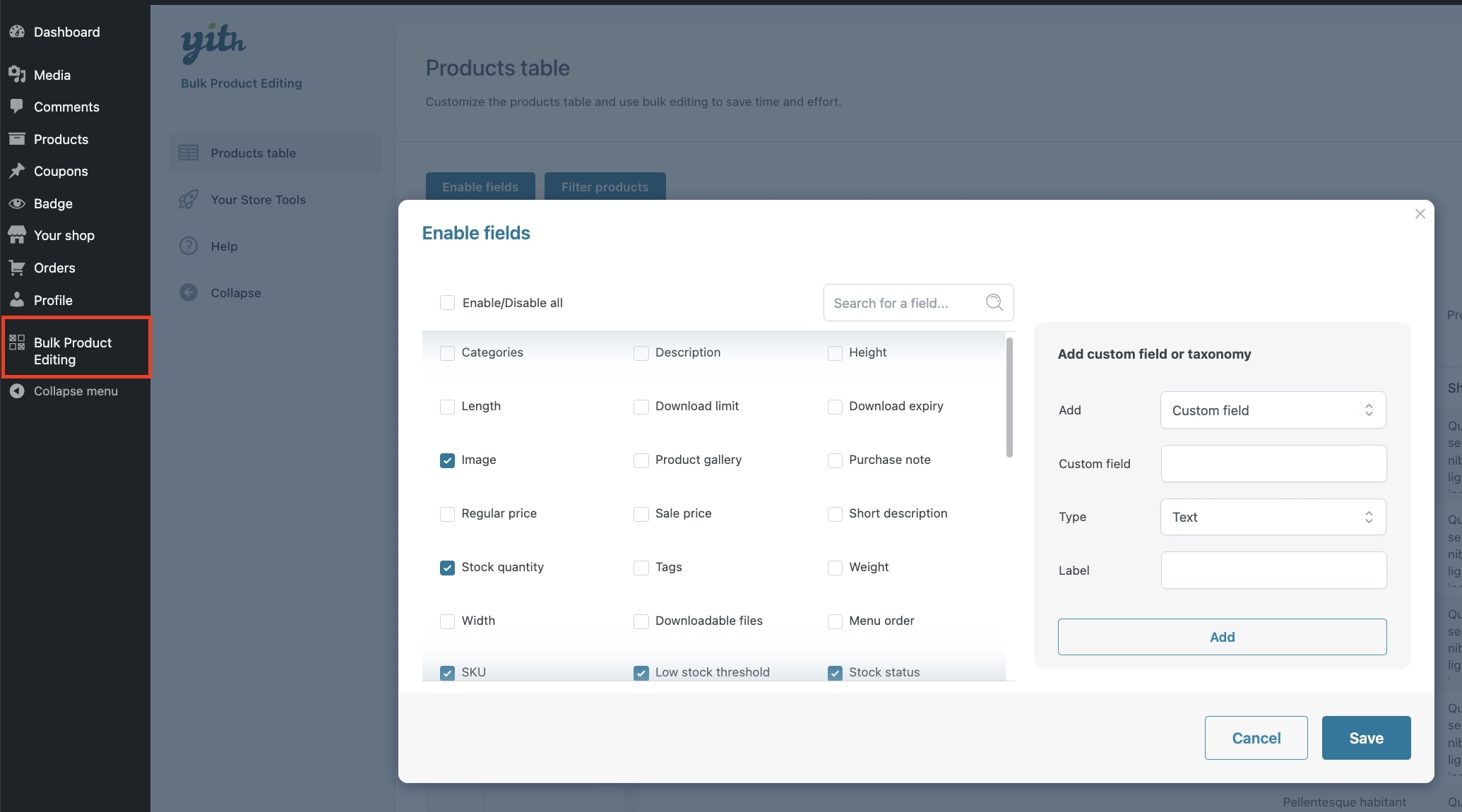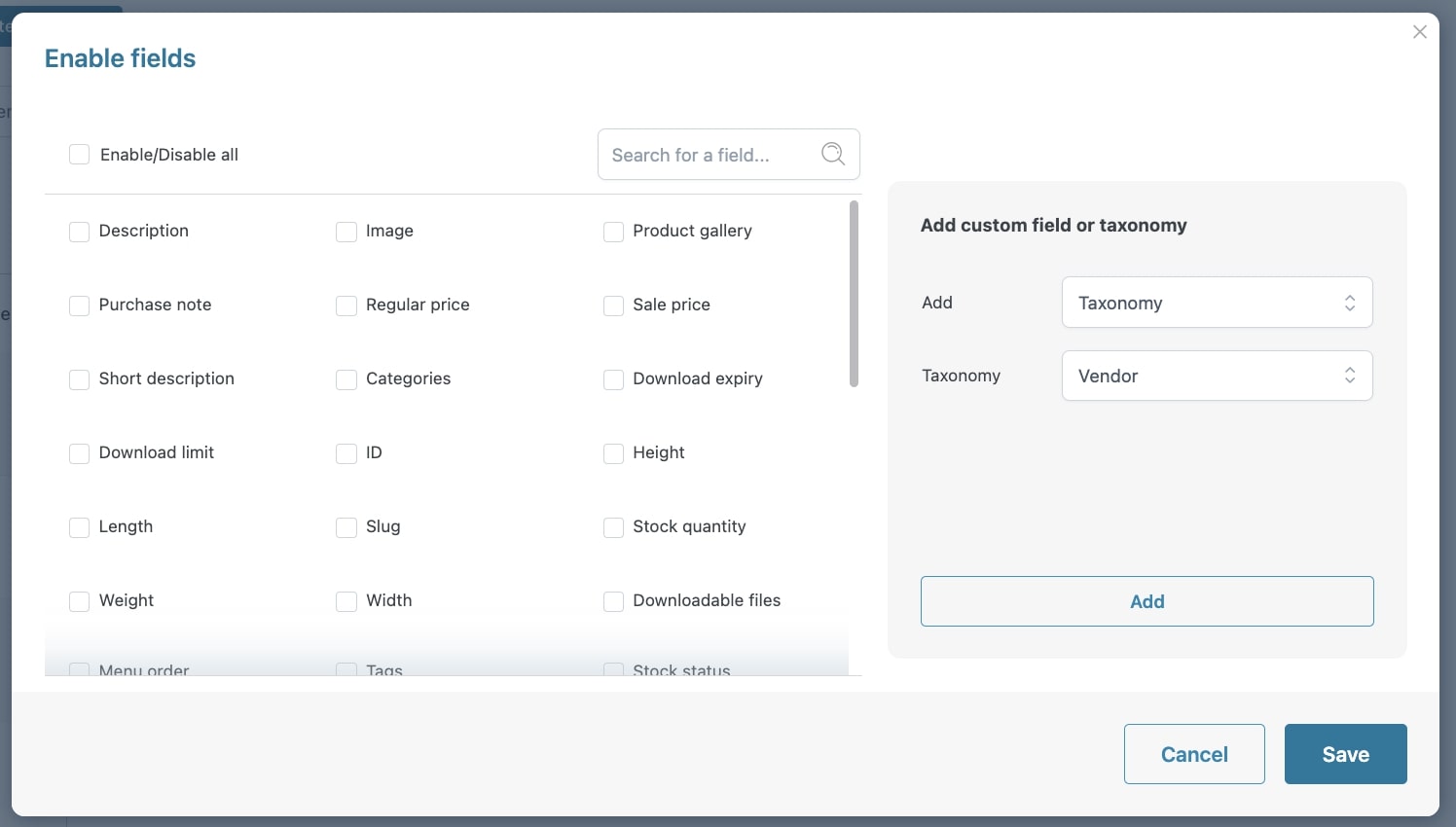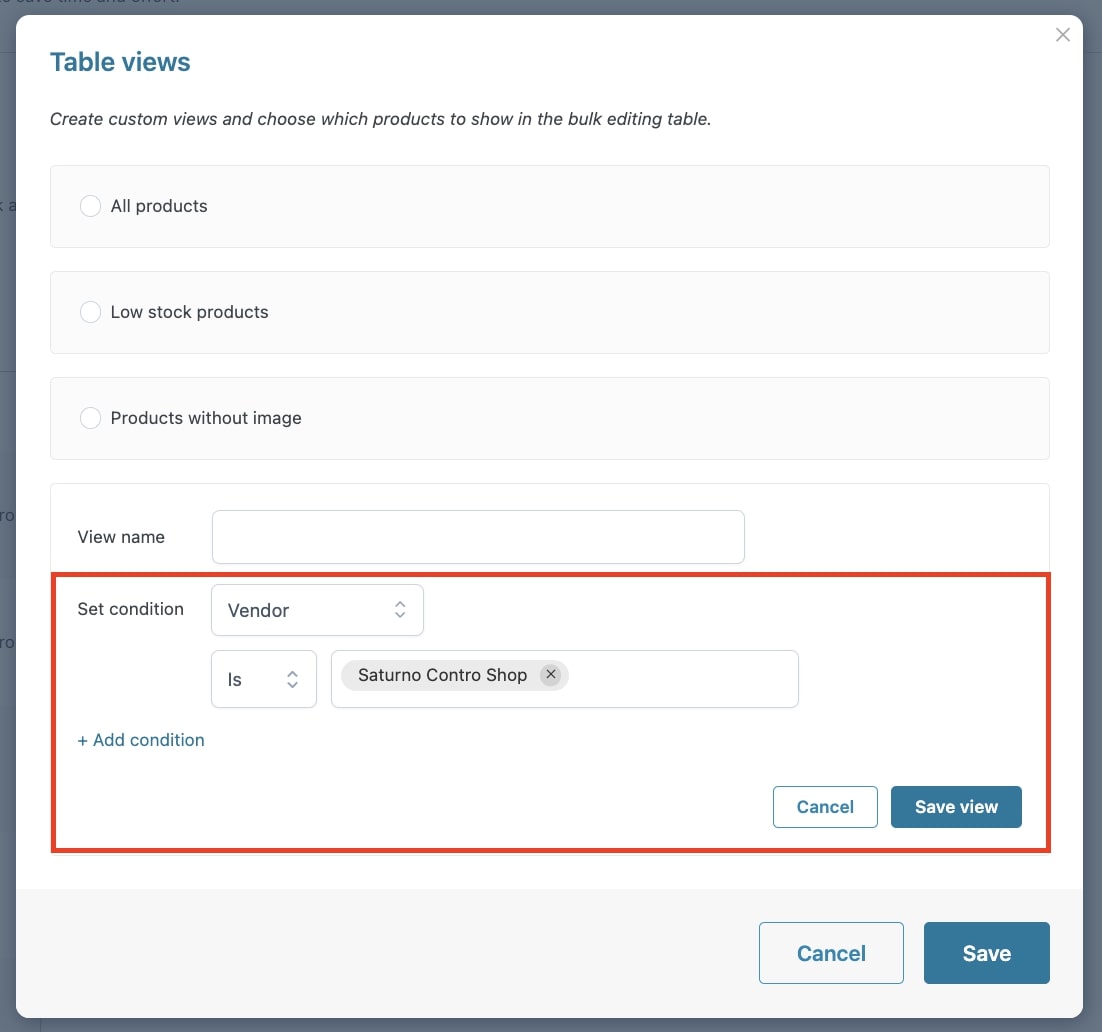Multi Vendor
YITH WooCommerce Multi Vendor allows you to turn your store into a multistore where vendors manage their own product and earn a commission on every sale.
By using the plugin in combination with YITH WooCommerce Bulk Product Editing, you can offer to vendors the possibility to edit the products of their shop in a fast way.
They could simultaneously edit values such as prices, descriptions, attributes, tags, categories, and much more.
To enable the integration between the two plugins, first of all, make sure you install and activate the Bulk Product Editing plugin and then select the option Bulk edit their products in YITH > Multi Vendor > Vendors > Vendors Permissions.
Now, your vendors will be able to see a Bulk product editing menu in their dashboard from where they can apply changes to their products.
Additionally, the admin will be able to filter products by vendor and bulk edit only his/her products if necessary. To do this, you first need to add the custom taxonomy Vendor from the Enable fields popup.
After clicking on the Add button first then on Save, create a table view as described here, and select Vendor to set the condition. Choose Is or Is not and search for the vendor/s whose products you need to bulk edit.
Now save the view and start bulk editing the products.
Please refer to the official documentation for further details about YITH Multi Vendor settings.