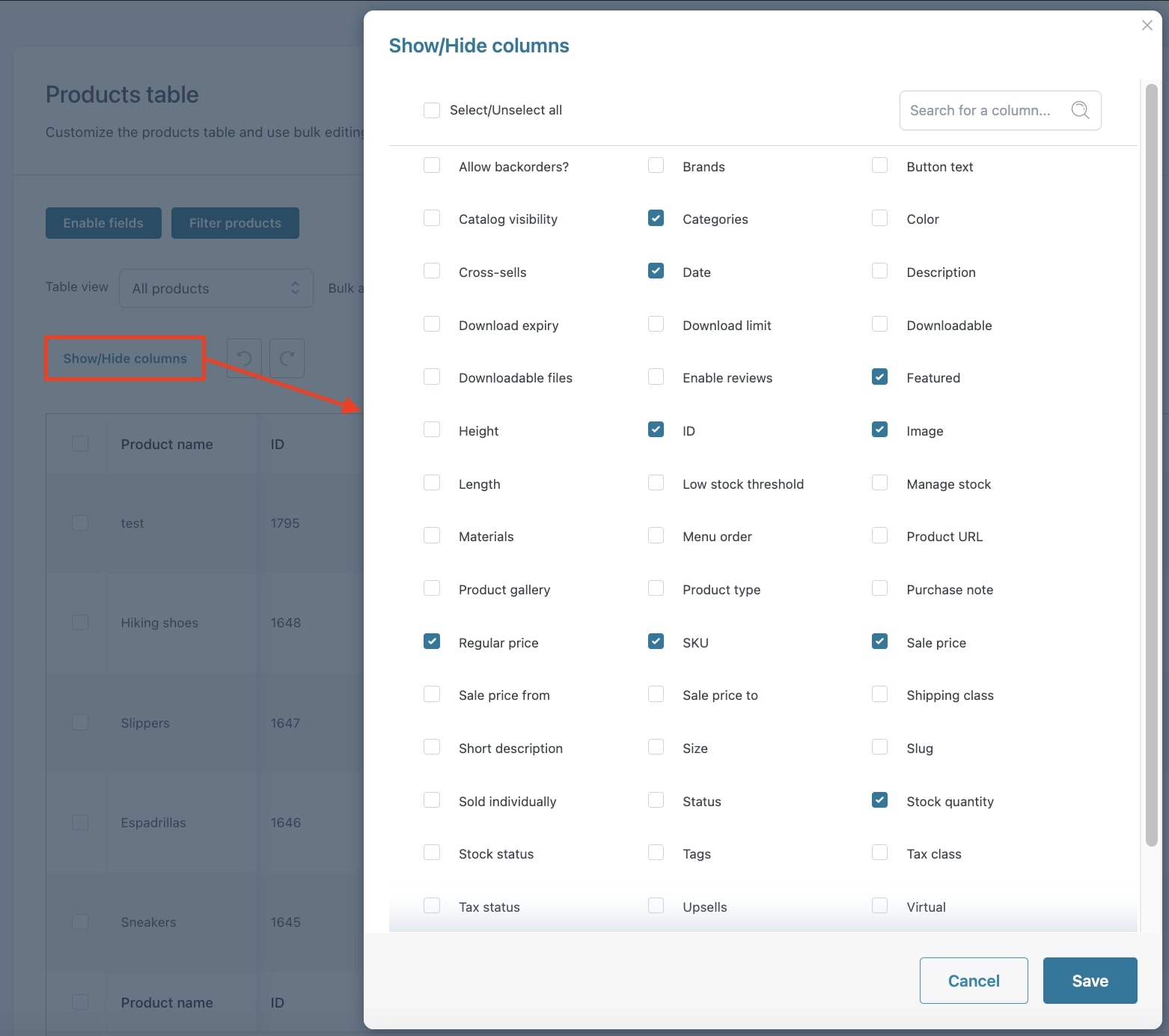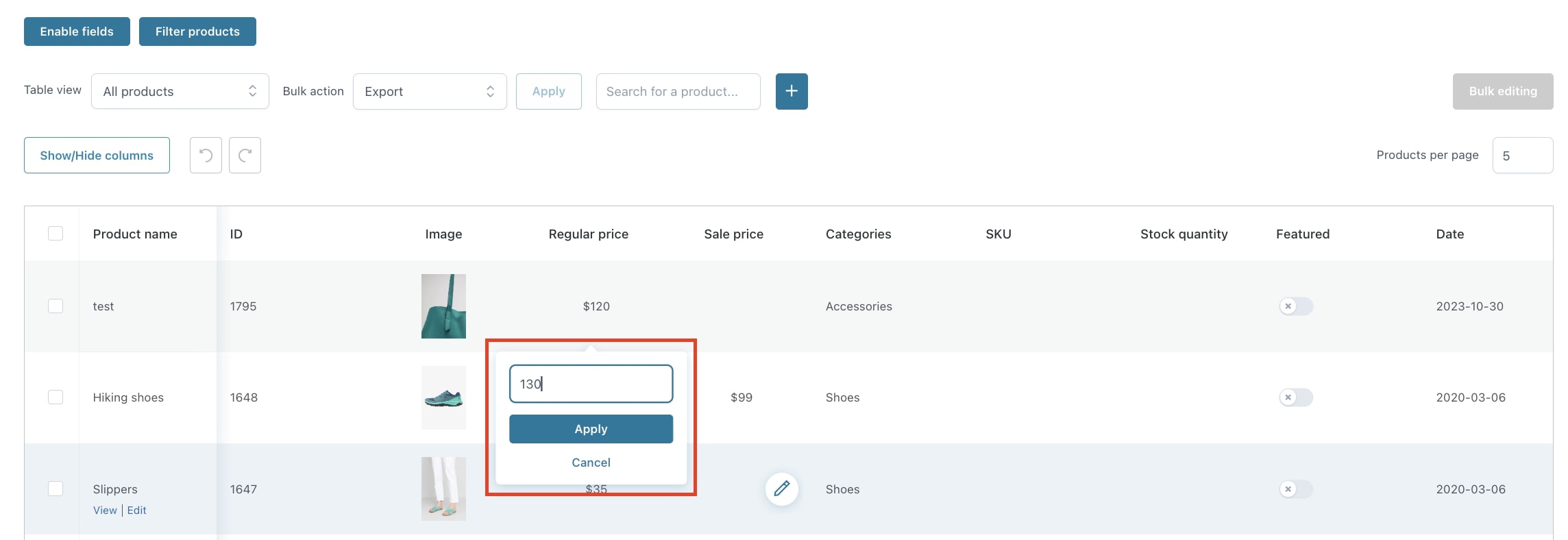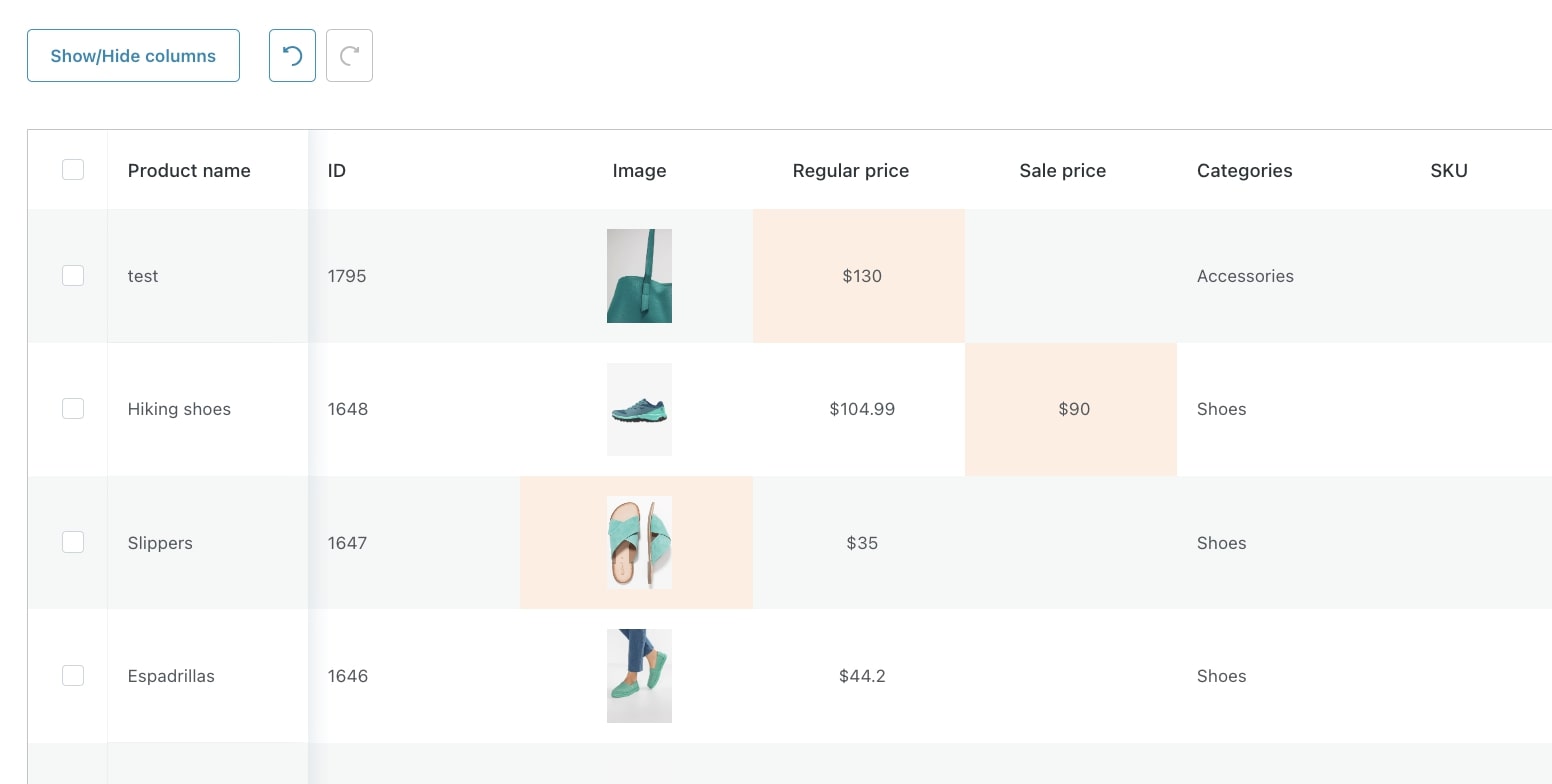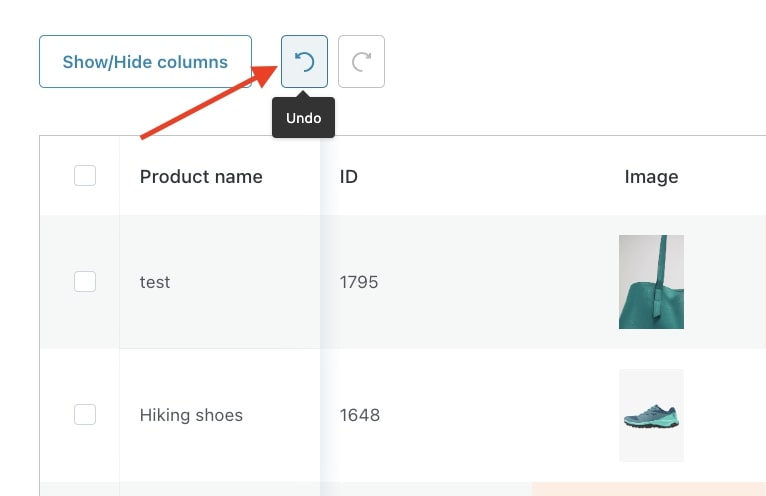Click on the Show/Hide Columns to open the modal where you will find the list of fields previously selected in Enable fields.
Every field will show the related value for each product (if already set). Click on the field of the product you want to edit to add a new value.
Any change you make will show in the table and each edited value will be highlighted in red.
Every editing can be removed and re-applied through the buttons Undo and Redo.
To definitively save your changes, you need to click the Save table button.