Authorize.net also provides an option for automatic refunds from WooCommerce. To do it, go to the “Order details” page of the order you want to refund and click on “Refund”. You can then enter the amount you want to refund and click on Refund via Authorize.net.
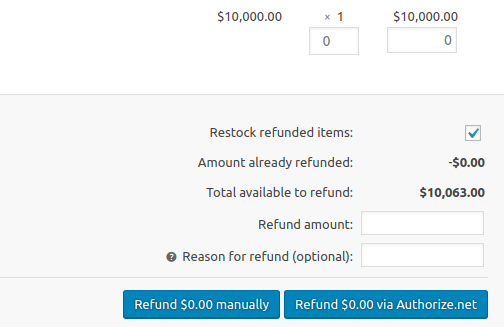
It might happen that refunds are not processed and an error is returned. This usually happens because the transaction must be set as “settled” by Authorize.net before a refund can be issued. In case of errors, by refreshing the “Order details” page, you should see a note with the reason for the failed refund; in any case, a note will be added to the log files.
If you partially refund an order, Authorize.net will create a refund; if you fully refund an order, Authorize.net will void the order, which looks like this:

