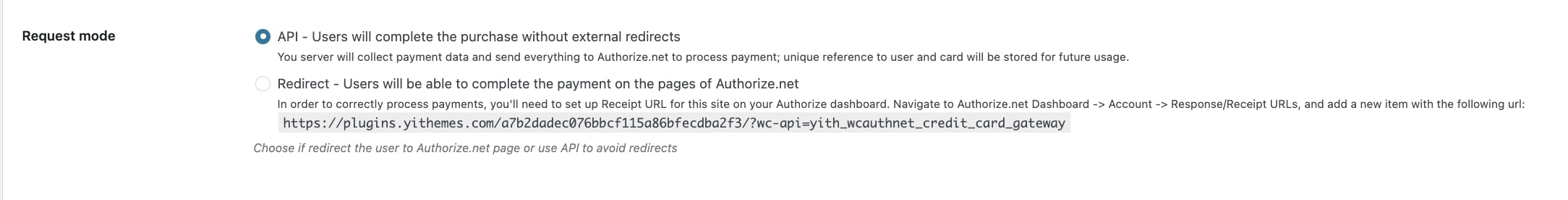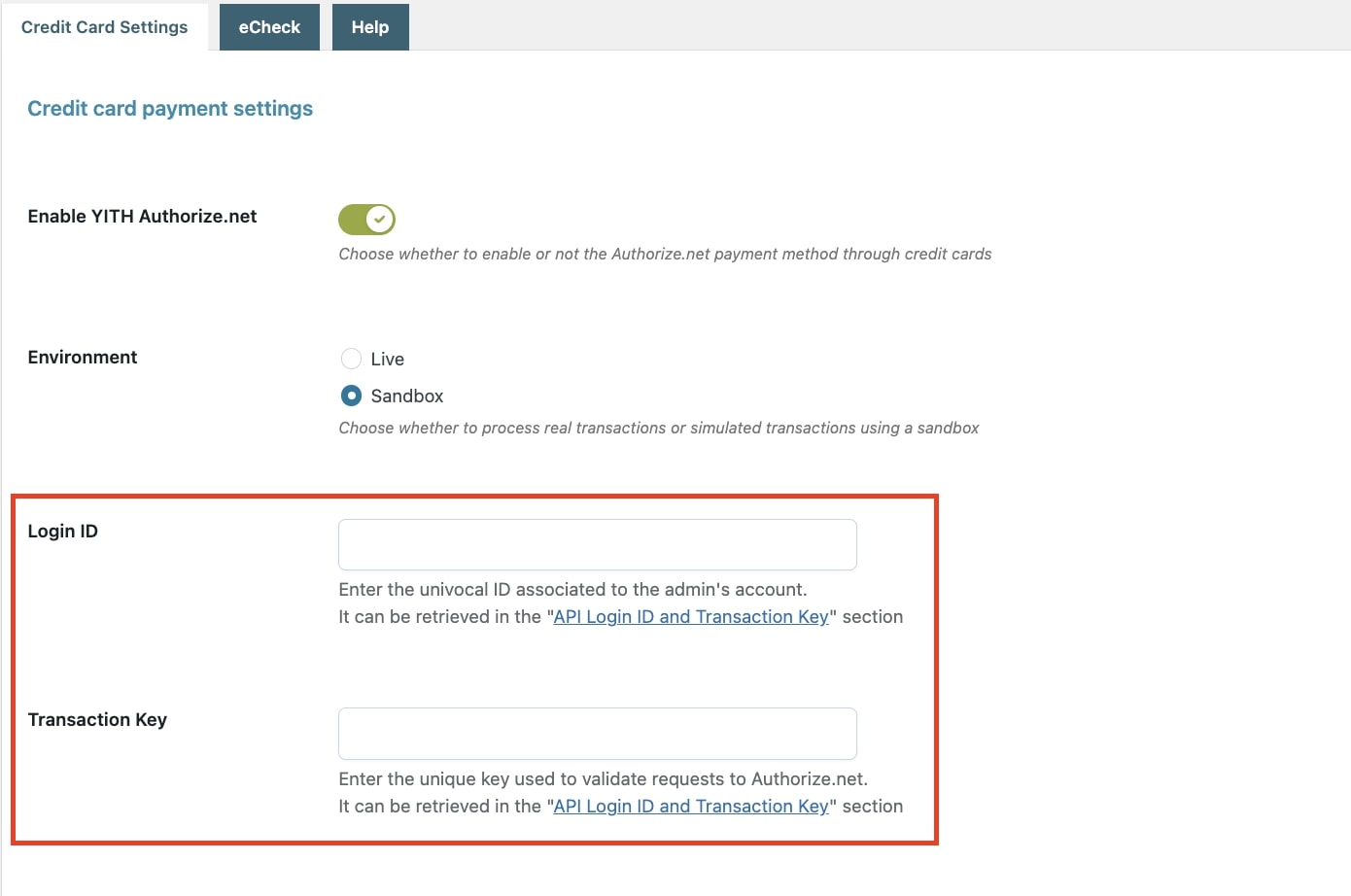Once you install and activate the plugin, you can go to YITH > Authorize.net > Credit Card Payment to and enable this payment gateway on your site. You will be able to choose between Live or Test environment at first.
To read more about Sandbox environment please, refer to this page.
If you’re ready to start with the gateway live, then, select Live and configure the following options.
The transaction key is the unique key used to authenticate requests to Authorize.net. Access your registered account on Authorize.net and retrieve this information in the API Login ID and Transaction Key section:
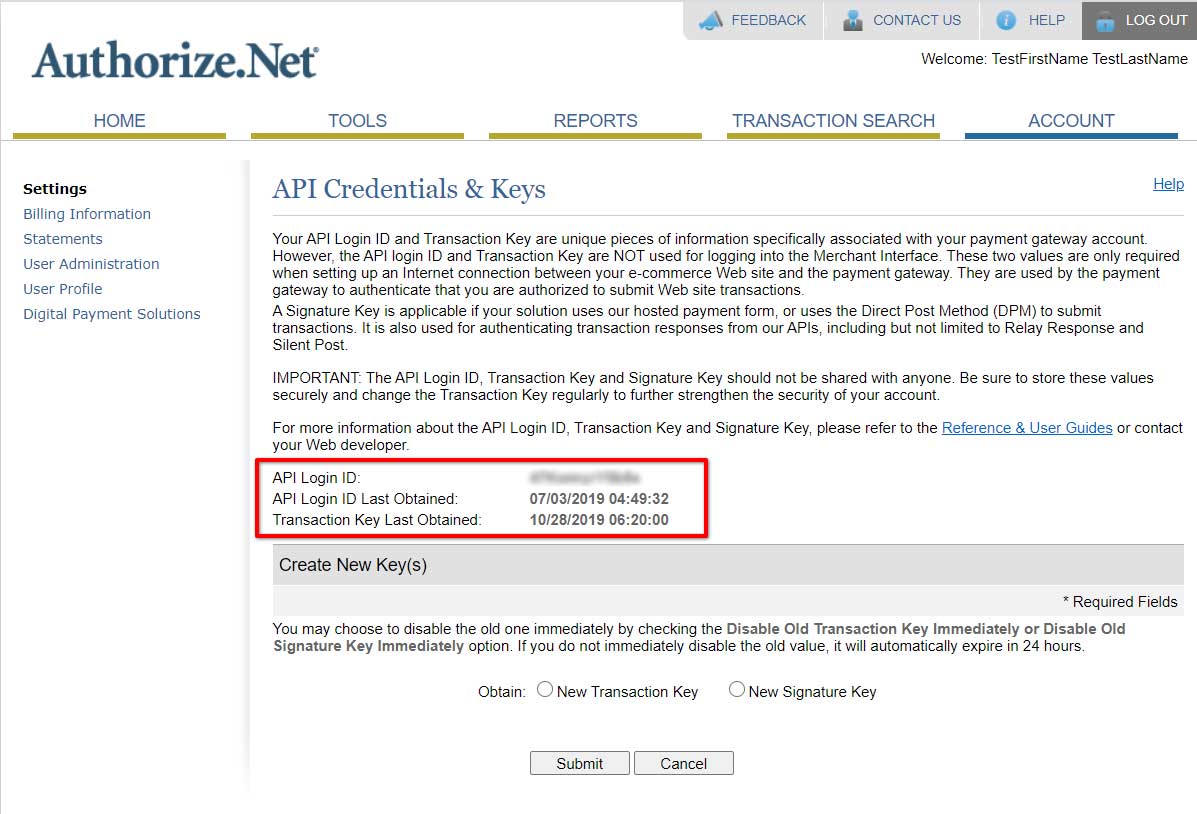
Now add these details in YITH > Authorize.net > Credit Card Payment:
Request mode
By selecting the Redirect option, users will be redirected to the Authorize.net page to complete their order. In the opposite case, that is by using API keys, their purchase can be completed on the same page without any redirect.