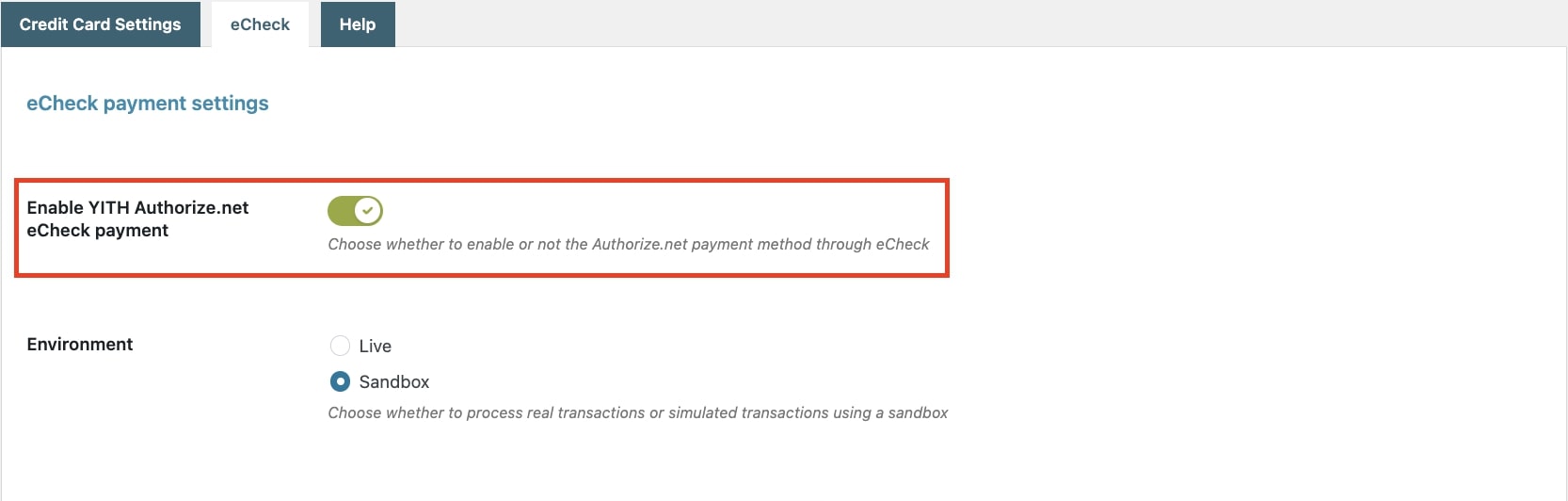eCheck is a payment method that allows users to make payments by entering the identification code of their bank or merchant bank and their bank account number. To enable eChecks, you can go to YITH > Authorize.net > eCheck and enable the related option.
You will also have to enter the Login ID and Transaction key (please check this page for more info), and choose whether to enable itemized transactions for eChecks too (please refer to this page for more info about this option).
You also have the option to enable the Debug log if needed.
To see if it is working well, check that once the payment request has been sent, the order goes to “Processing” or “Completed”, depending on whether the shipping is included or not.
Once this new payment model has been enabled, it will be available to users during checkout. All options in eCheck mode behave in the same way as the standard Authorise payment mode.