In the Upsell & cross-sell section, you can choose whether to show the upsell and cross-sell products and customize the section as you need.
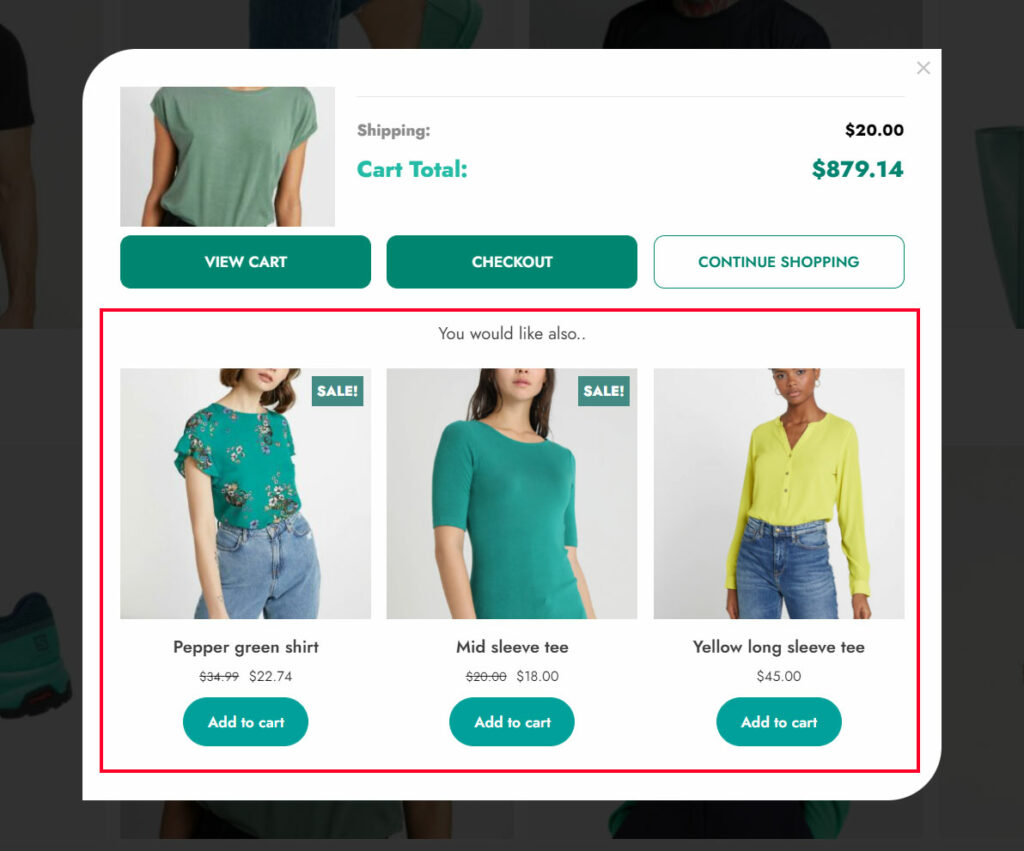
Let’s see the available options.
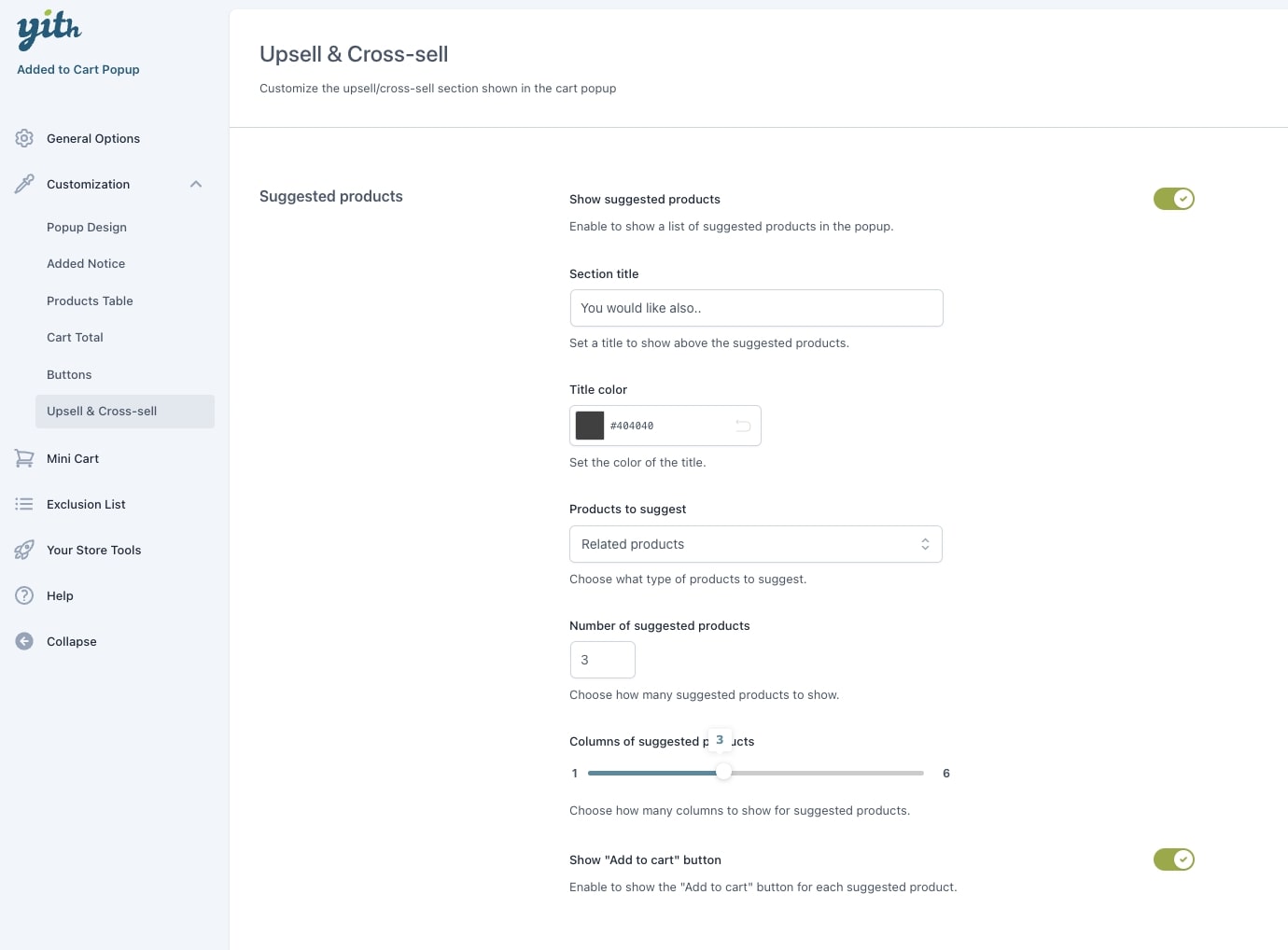
- Show suggested products: enable to show a list of suggested products in the popup.
- Section title: enter the name of the section to show above suggested products.
- Title color: set the color of the title.
- Products to suggest: choose among:
- related products
- cross-sell products
- upsell products
Please, refer to this page to learn more about the differences between these products and how to set them up.
- Columns of suggested products: choose how many columns to show, 1 to 6.
- Show “Add to cart” button: enable to show the “Add to cart” button for each suggested product.
