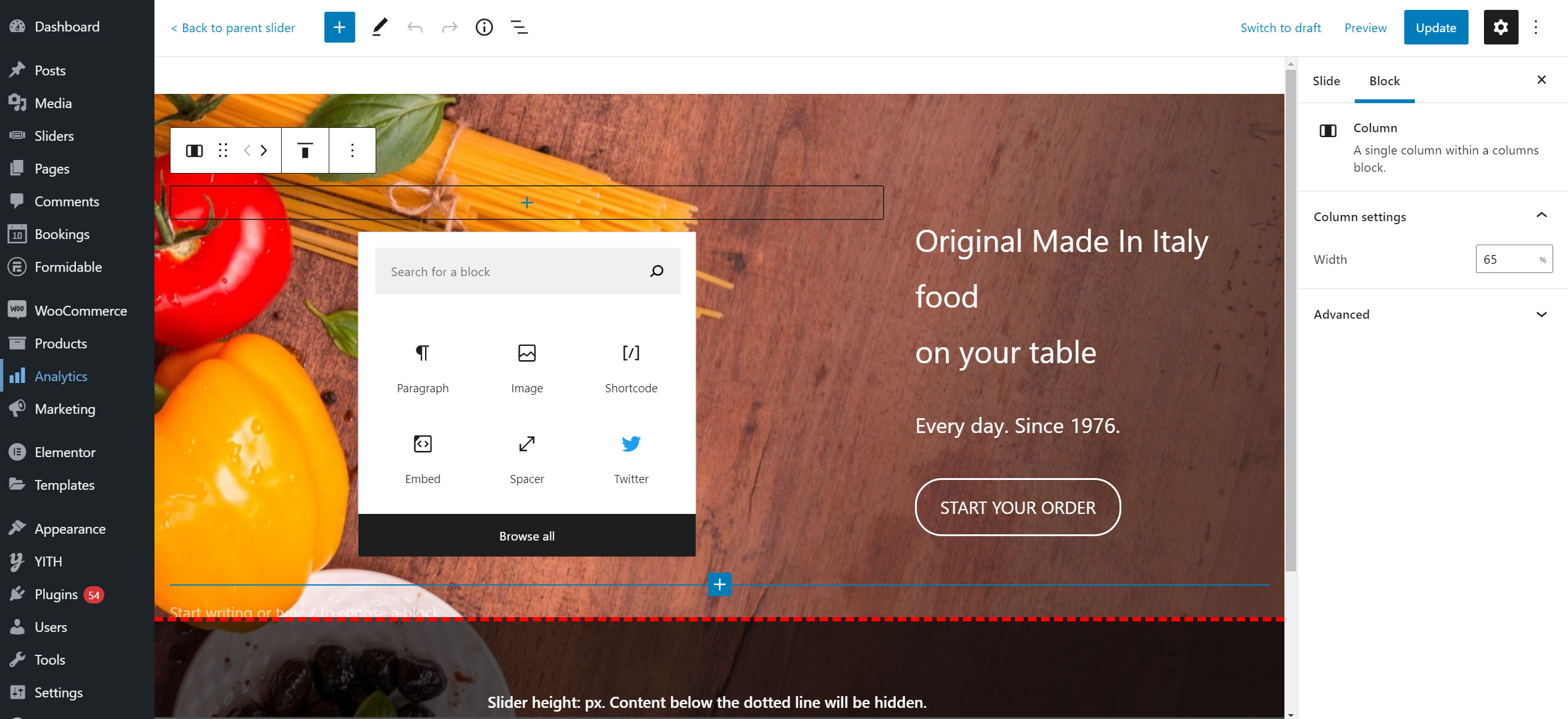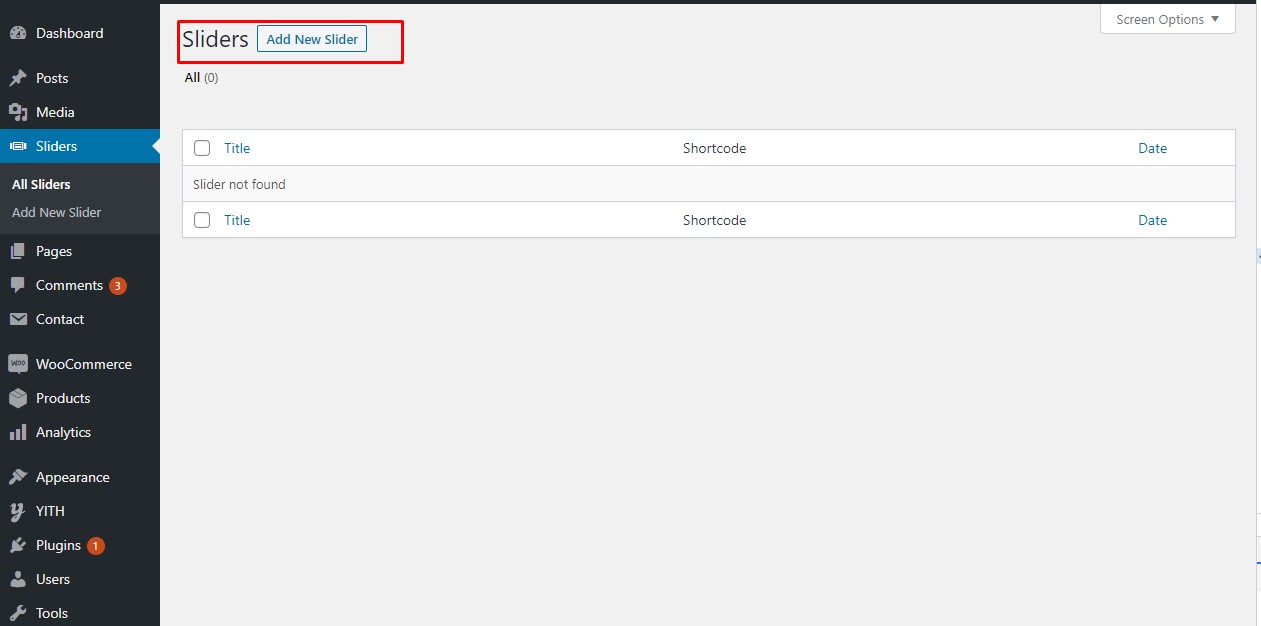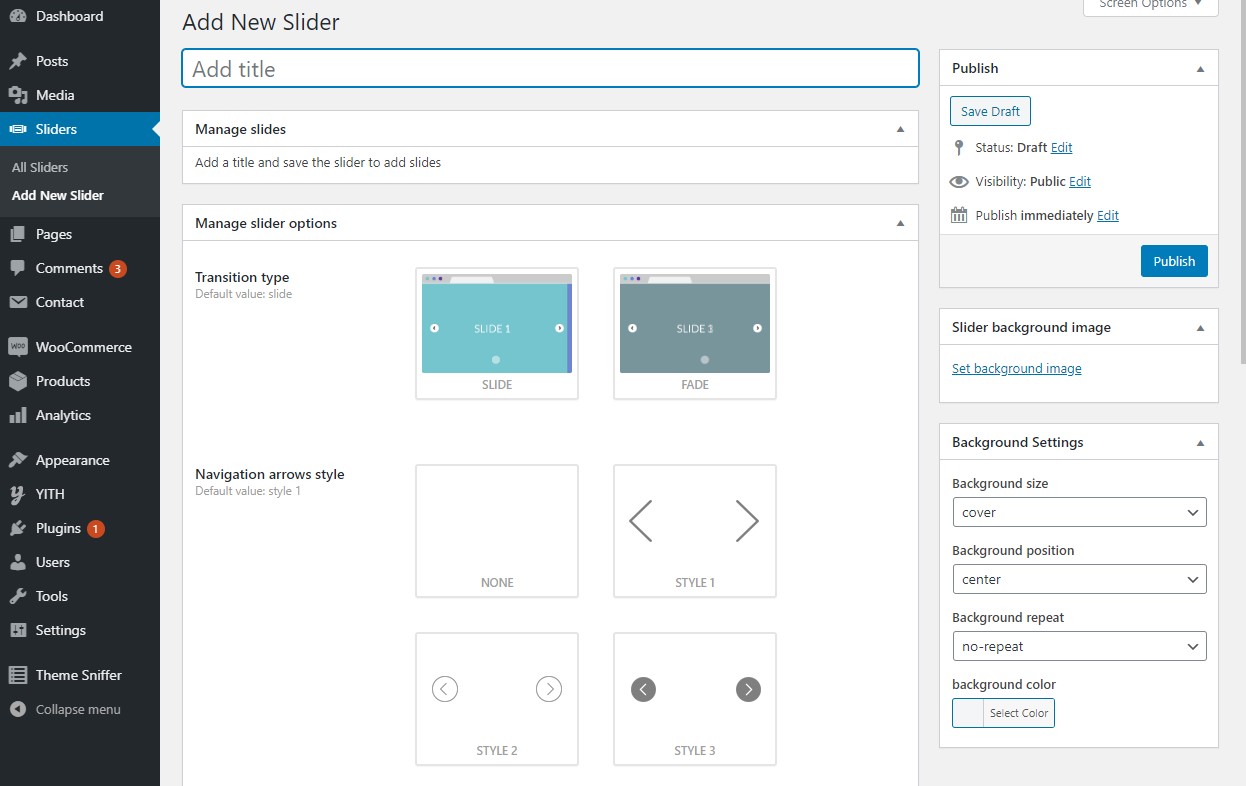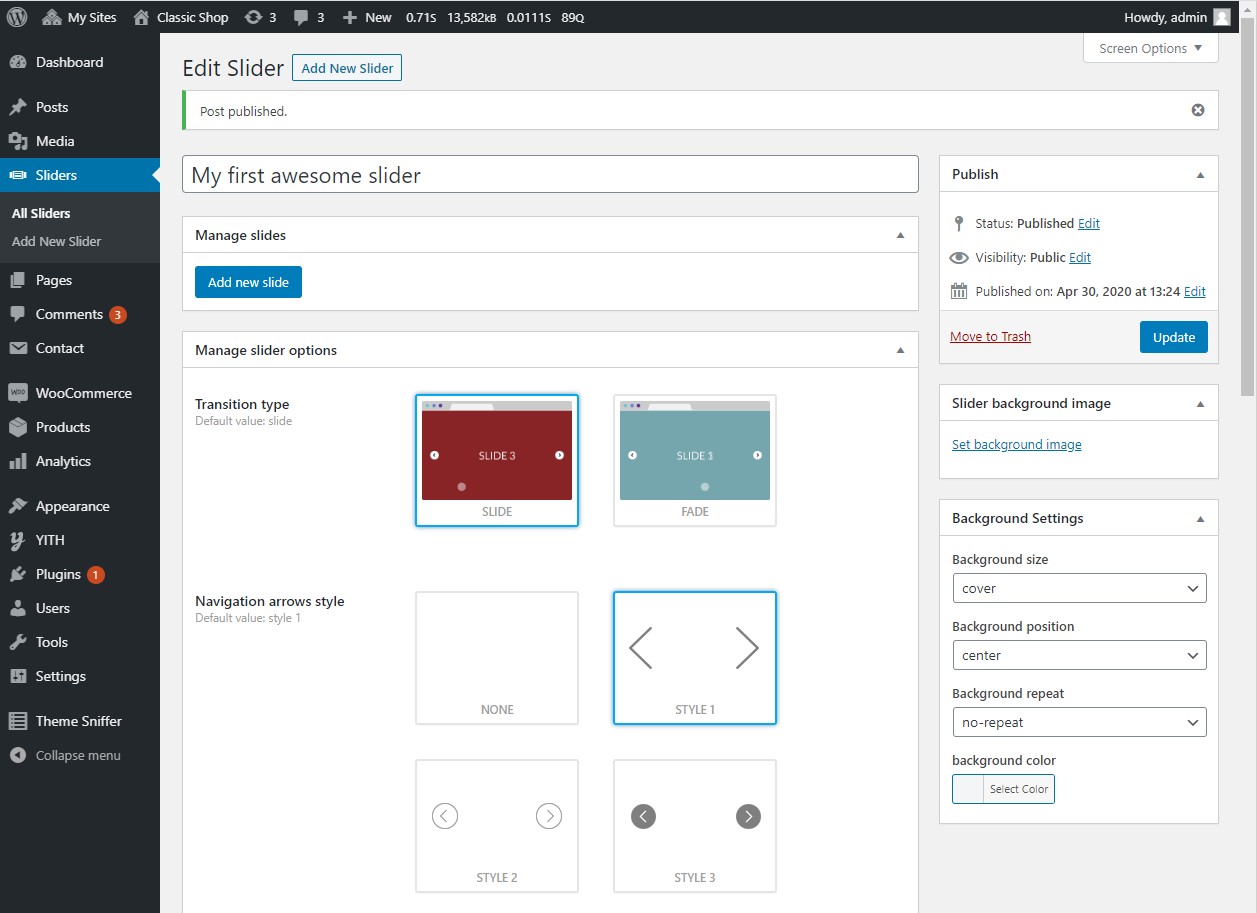After the plugin is enabled, navigate to:
Dashboard > Sliders > All sliders
In this screen you can see full list of your site sliders.
Click Add new slider
Add a title to your slider and click Publish.
Once the slider is saved, you are now able to add slides and configure it. Every slider supports Gutenberg, so you can take advantate of all Gutenberg editing features!