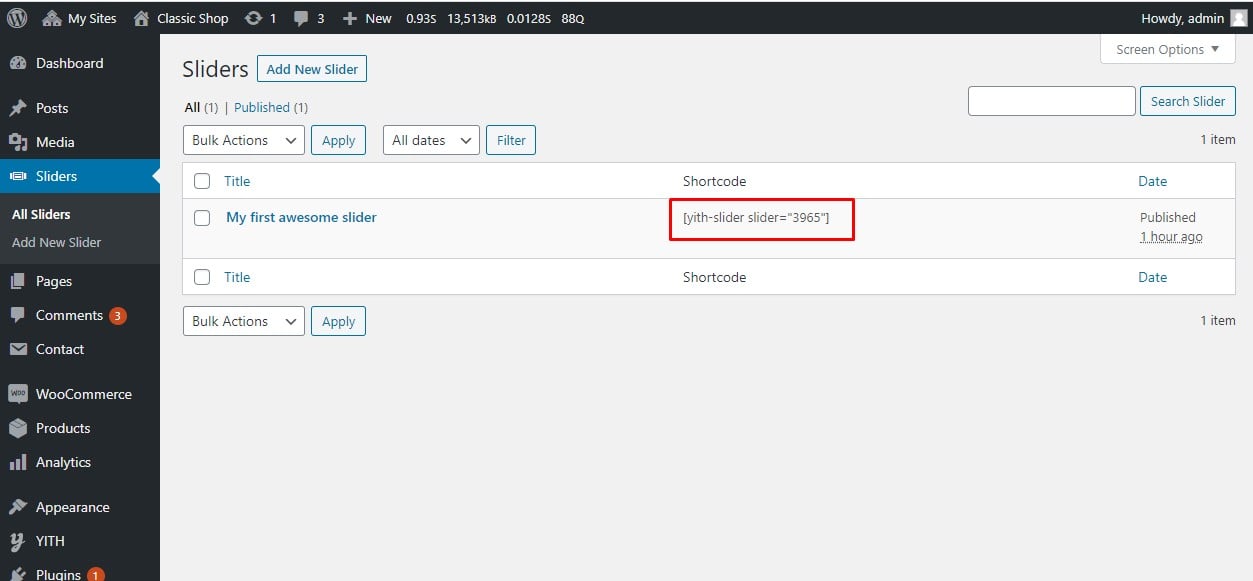To include a slider in your theme you can use the shorcode:
[yith-slider slider="xxxx"]where
xxxx is your slider ID.
You can get the right shortcode to use from Dashboard > Sliders > All Sliders screen.
Copy that code and paste it wherever you want in your site.