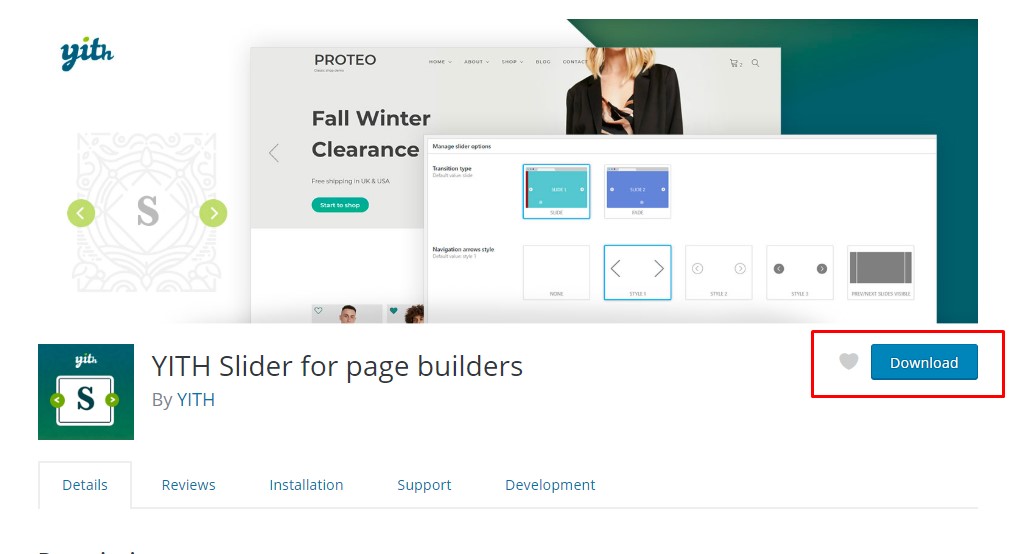- Download the plugin from WordPress.org clicking on the “Download” button you can find in this page.
- Unzip the downloaded zip file.
- Upload the plugin folder into the
wp-content/plugins/directory of your WordPress site. - Activate “YITH Slider for page builders” from Plugins page
Installation
Automatic installation
Automatic installation is the easiest option — WordPress will handles the file transfer, and you won’t need to leave your web browser. To do an automatic install of YITH Slider for page builders, log in to your WordPress dashboard, navigate to the Plugins menu, and click “Add New.”
In the search field type “YITH Slider for page builders” then click “Search Plugins”. Once you’ve found the plugin, you can view details about and install it by click “Install Now” and WordPress will take it from there.