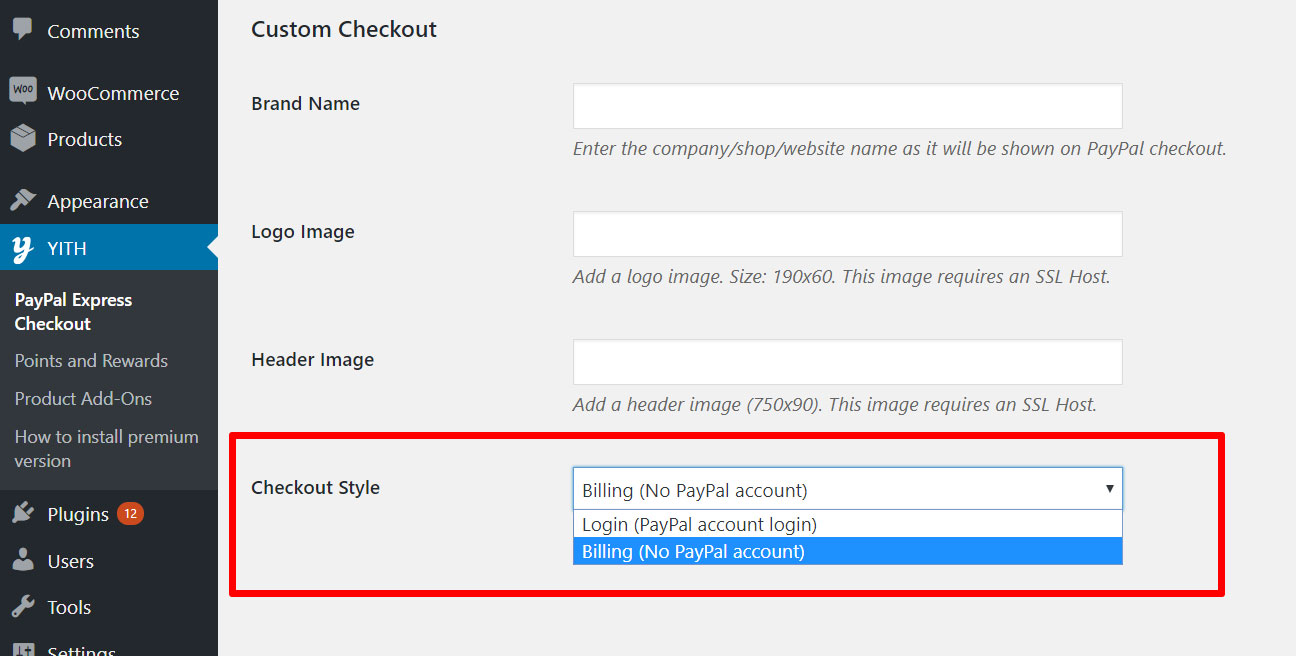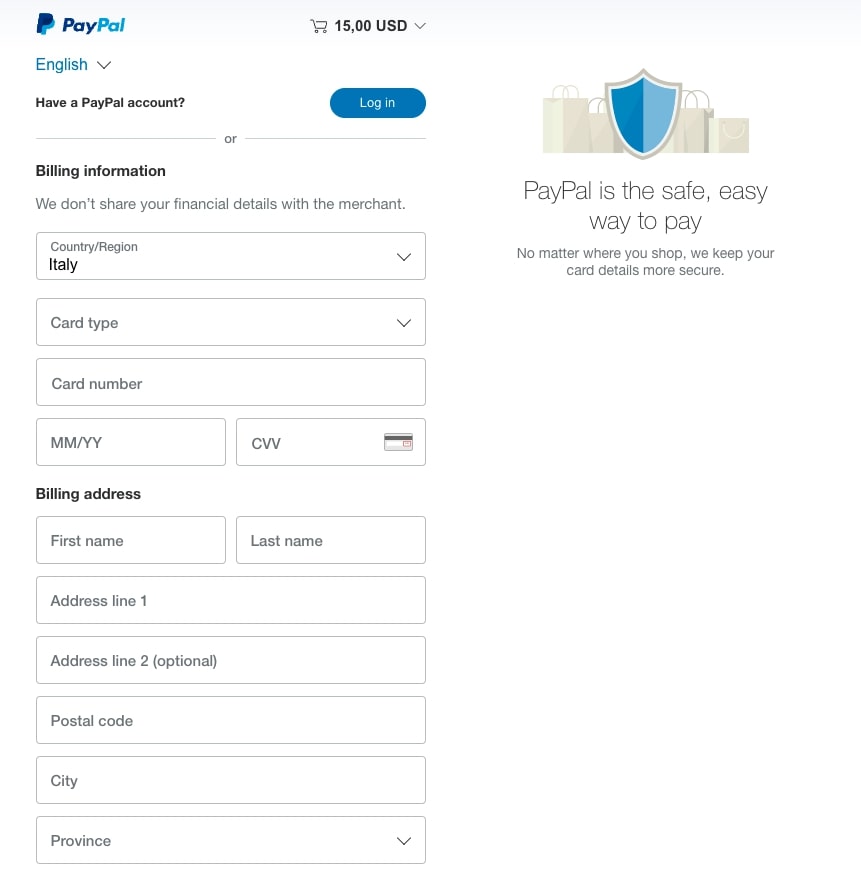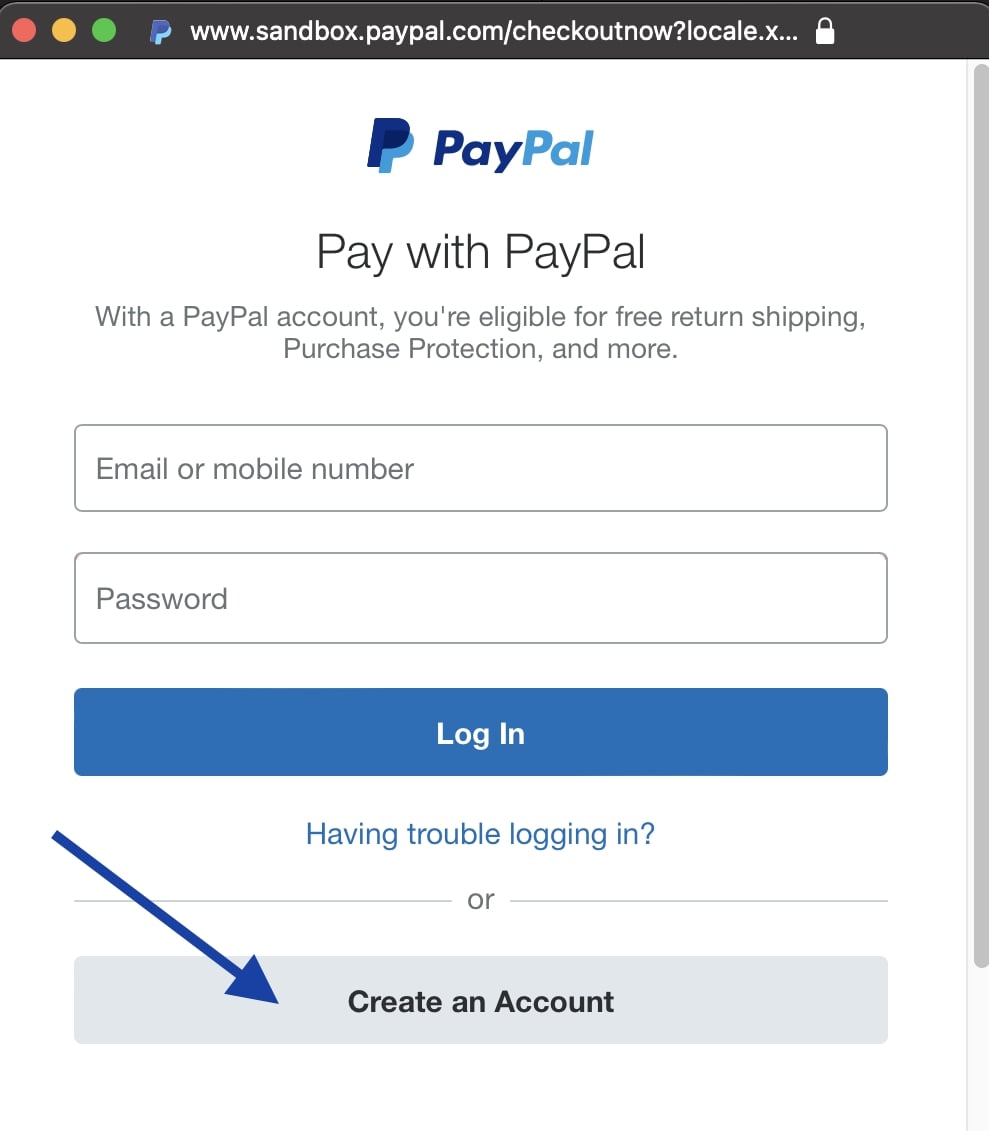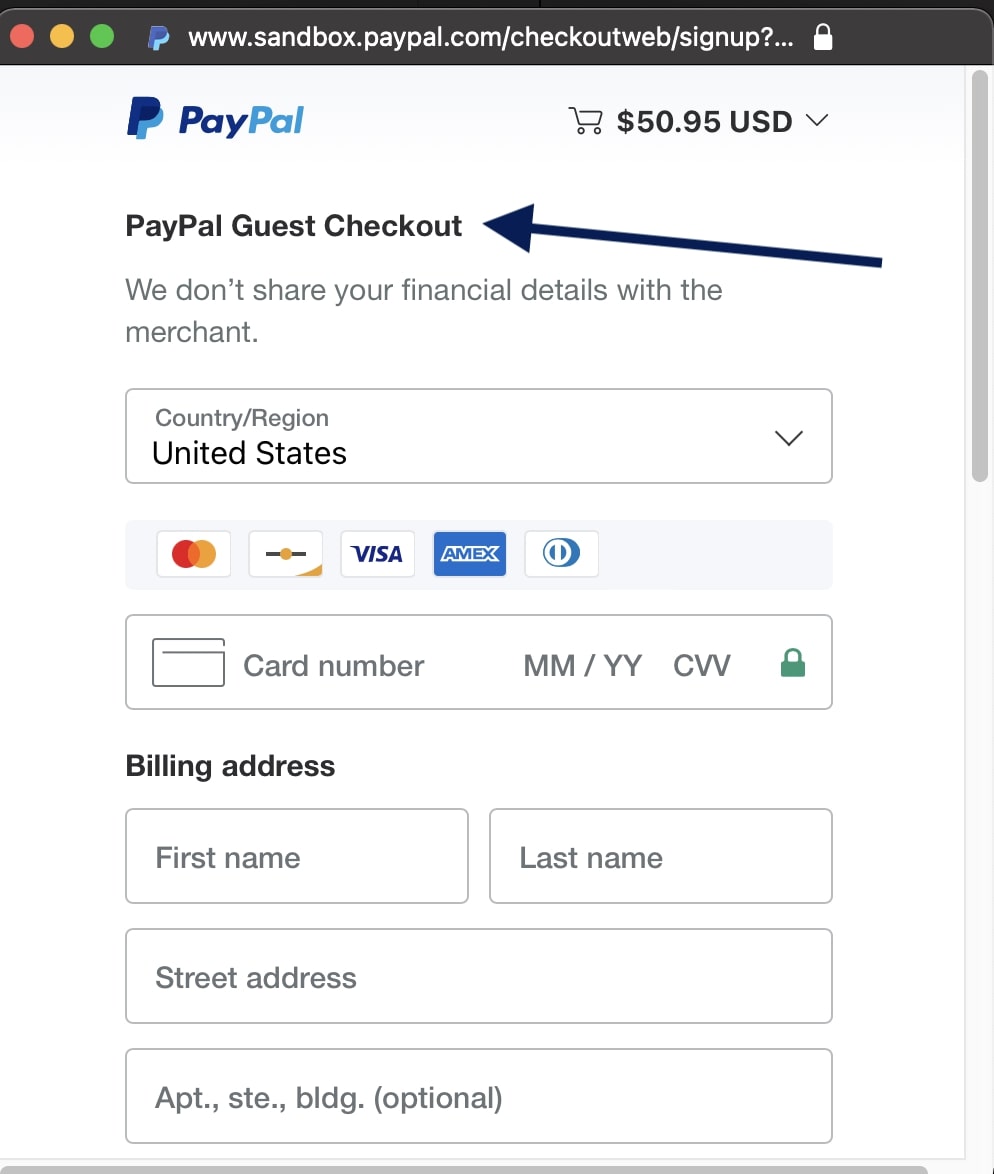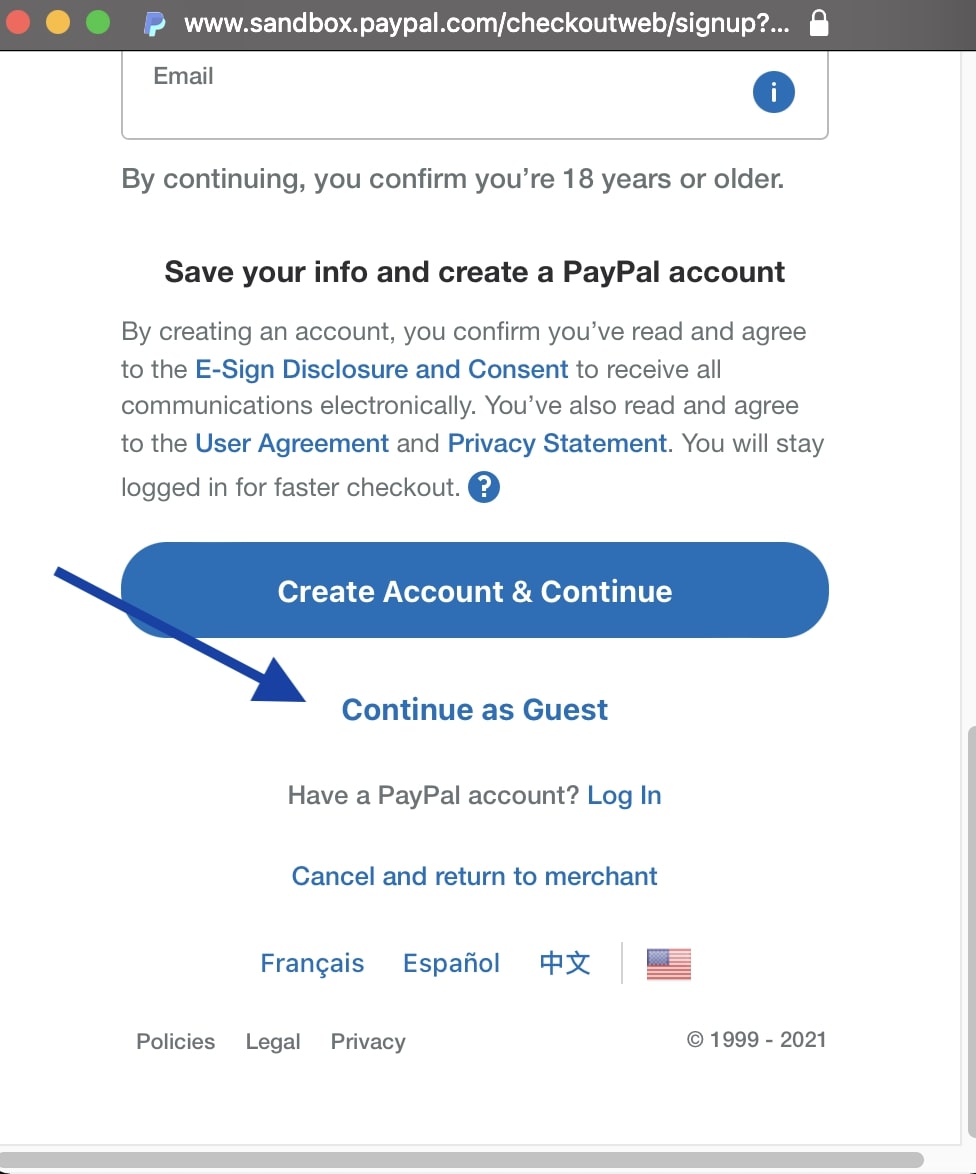Yes, this plugin allows you to offer not only payments with PayPal, but also credit card payments.
Customers can enter their card details on the guest checkout hosted on PayPal. This means they don’t have to use a PayPal account.
To enable the guest checkout for credit cards offered by PayPal, you have to go to YITH > PayPal Express Checkout > Checkout Style and choose Billing (No PayPal account). Then, save.
With one option, you can give your users a double choice for their payment: PayPal or credit card.
If the option Show PayPal Express Checkout on checkout is not enabled, guest users will see the following:
On the contrary, with the option enabled, they will have to follow these three steps:
- click on Create an account
- complete the related fields
- click on Continue as guest