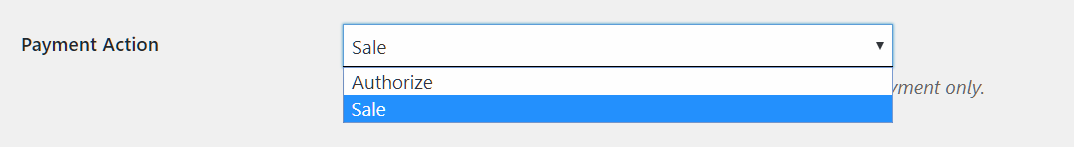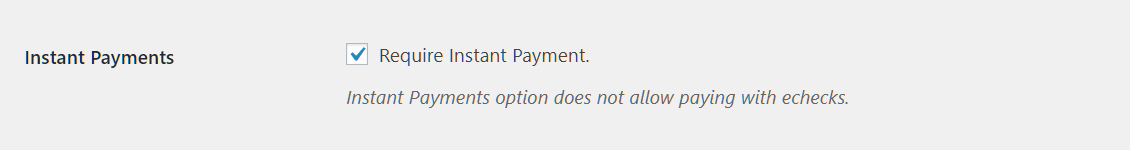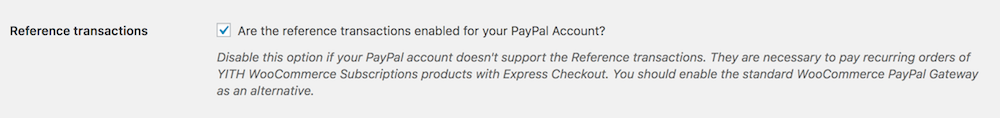In the final section of the plugin settings, you will find two options that can turn really useful.
The first one, Payment Action, allows you to choose between Authorize or Sale mode.
If you choose Authorize mode, the transaction will be authorized during the checkout, but the transaction will only be processed when another action on the order is needed. This can be useful if you need that your orders do not go immediately to complete status, but if they have to be processed first, shipping prepared or similar.
If you choose Sale mode, on the other hand, the transaction will be processed immediately, even if your order might take longer to be processed.
The second important option under Payments section allows forcing immediate payments during checkout. If the payment can be immediately processed, it will go through, if it doesn’t work it will fail and the users will be immediately informed about the status.
This option will be particularly useful to stop all complaints coming from users whose payments are processed through PayPal e-check without their being aware of it.
If you have experienced many issues like this, enable this option and you’ll forget about unwanted e-check orders!
When you have got the YITH WooCommerce Subscription plugin enabled, another option appears in the ‘payments’ section of the settings.
If your PayPal account does not support the ‘Reference Transaction’, you will need to disable this option. This way you can disable the EC Payment of YITH Subscription Products.