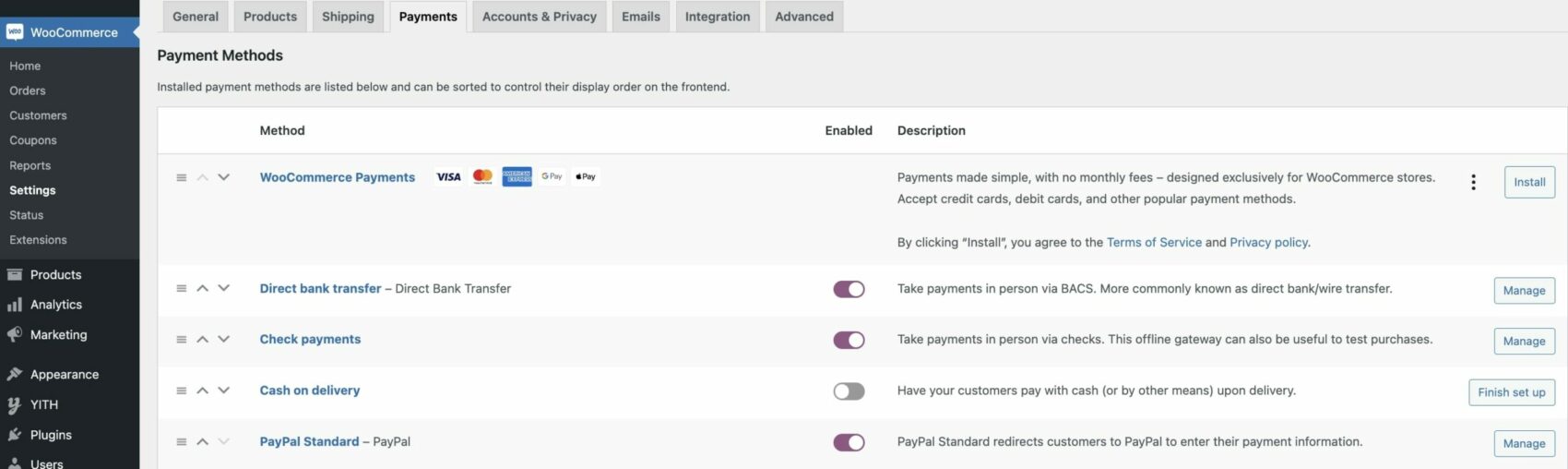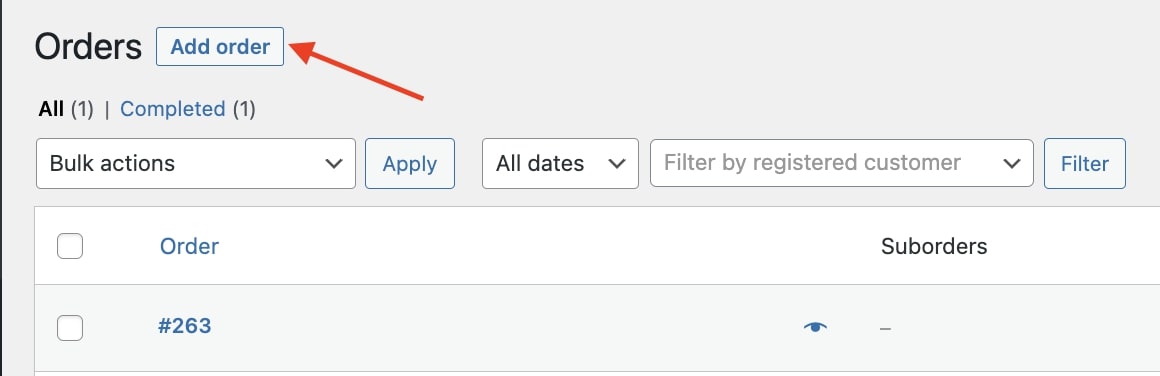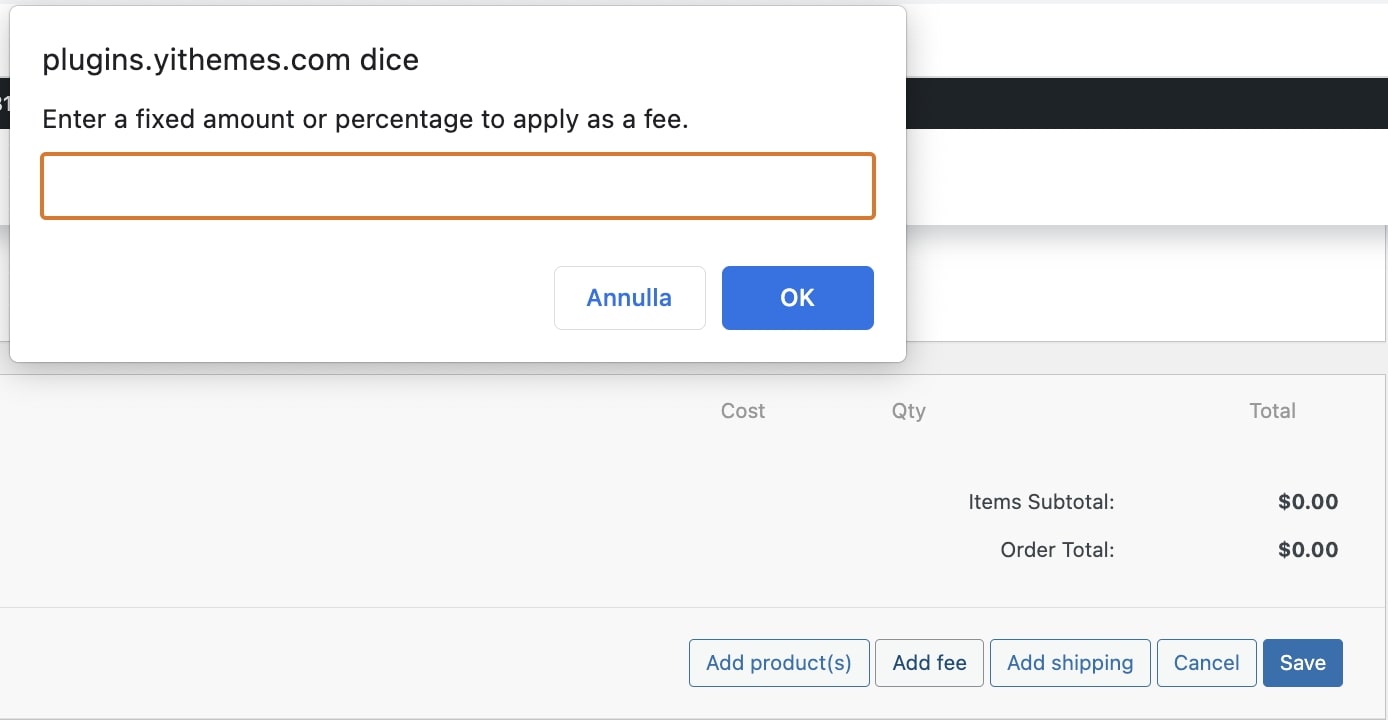The plugin supports all the payment methods implemented as required by WooCommerce.
You can set all the payment methods available in the list in WooCommerce -> Settings -> Payments with the payment rules configured with the plugin.
Lastly, you can configure payment rules also for additional payment methods such as Stripe or Authorize.net.
Yes, the plugin provides this possibility. You can apply an unlimited number of rules to the same payment method: the final cart total will be given by the amount of the discounts and /or decreases configured for the rules.
For further information, click here .
Unfortunately, it is not possible to add a fee on orders that are created manually from the backend by the admin or shop managers, because of a limitation of the WooCommerce plugin.
The pay page, in fact, shows and allows payment for an existing order and doesn’t allow the order to be modified. So, order totals would also not be re-calculated. Any changes, including extra fees based on the selected payment method, would not be shown because this page does not reload totals via AJAX as the checkout does.
Alternatively, if you create orders from the backend occasionally, you might consider adding the fees to the order manually.