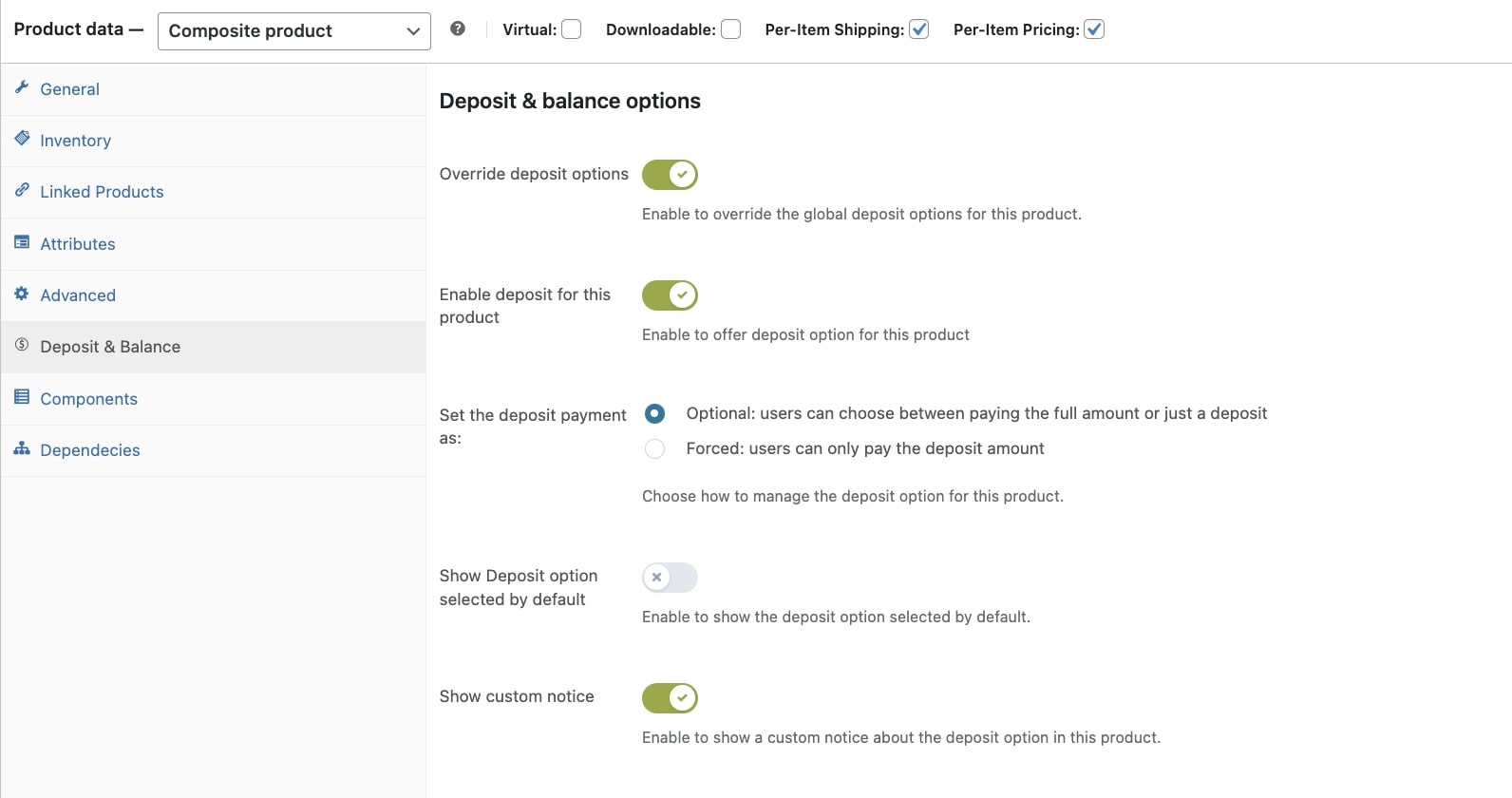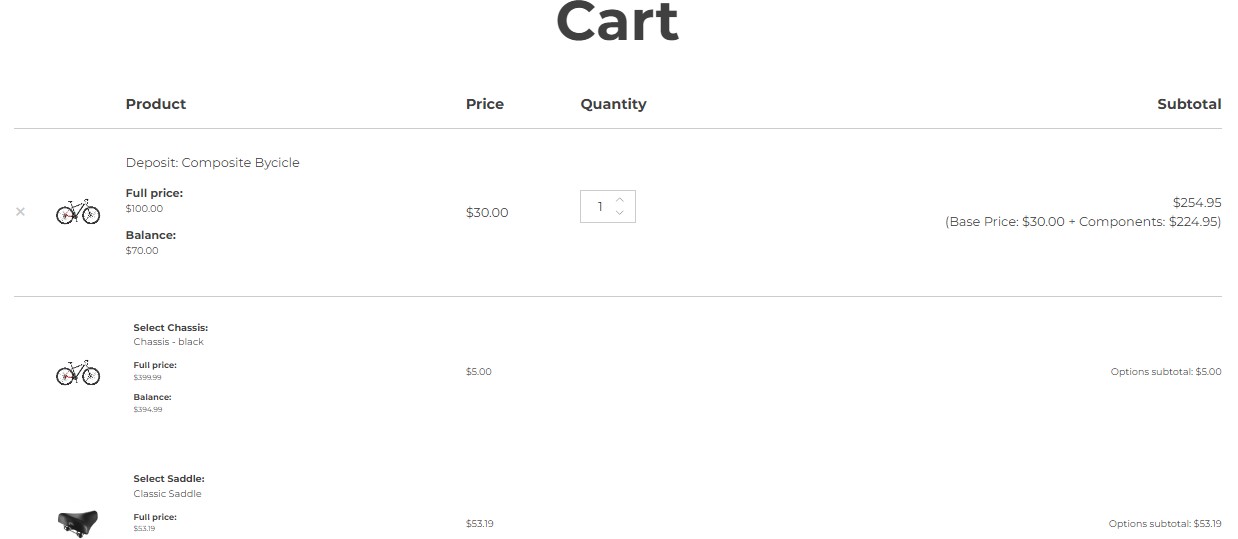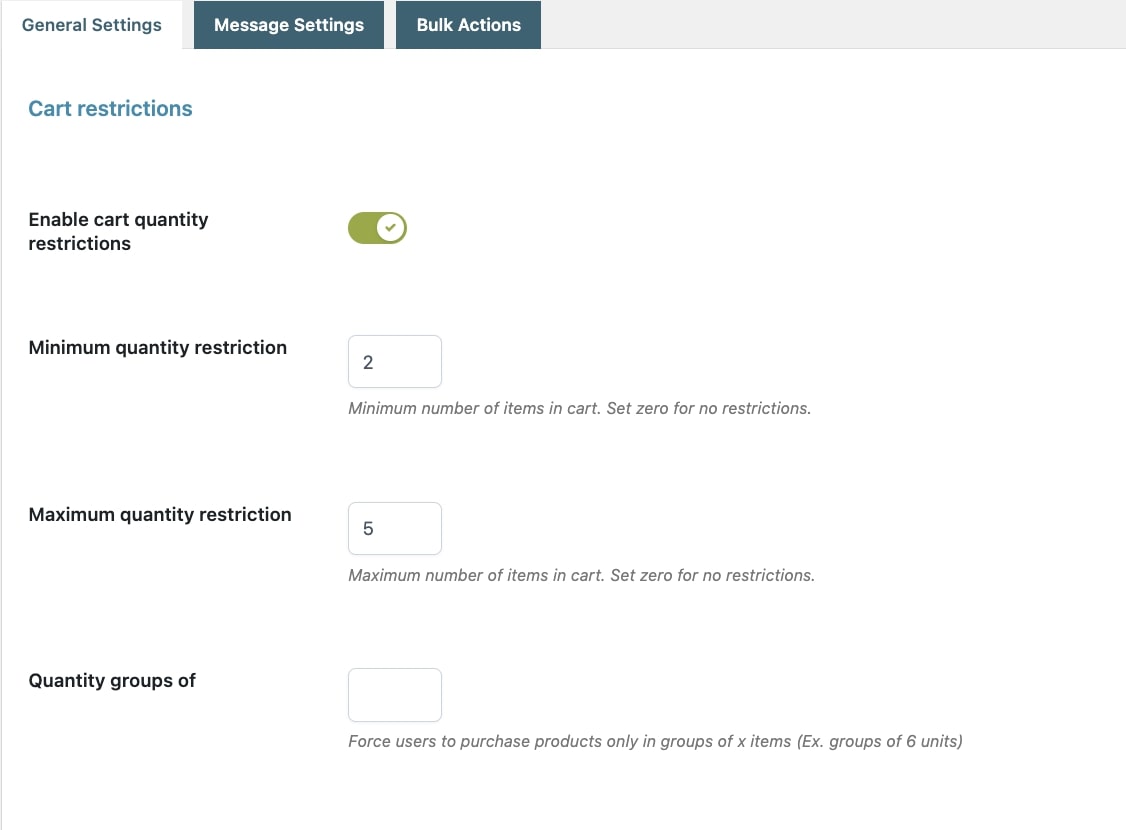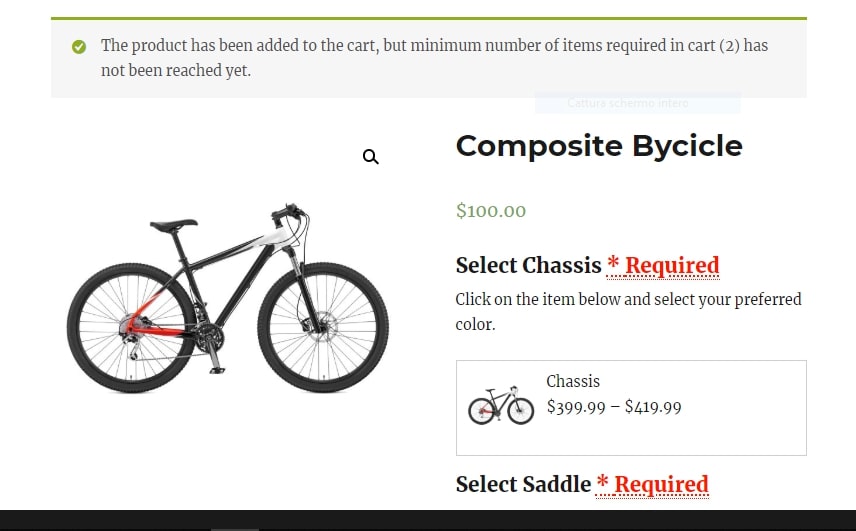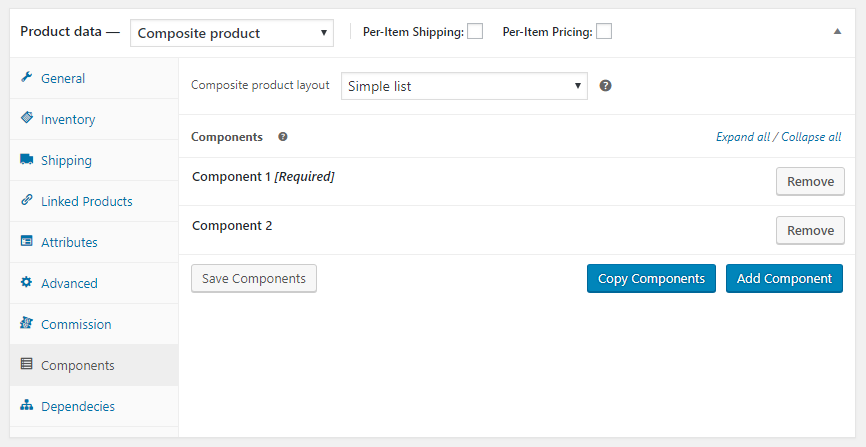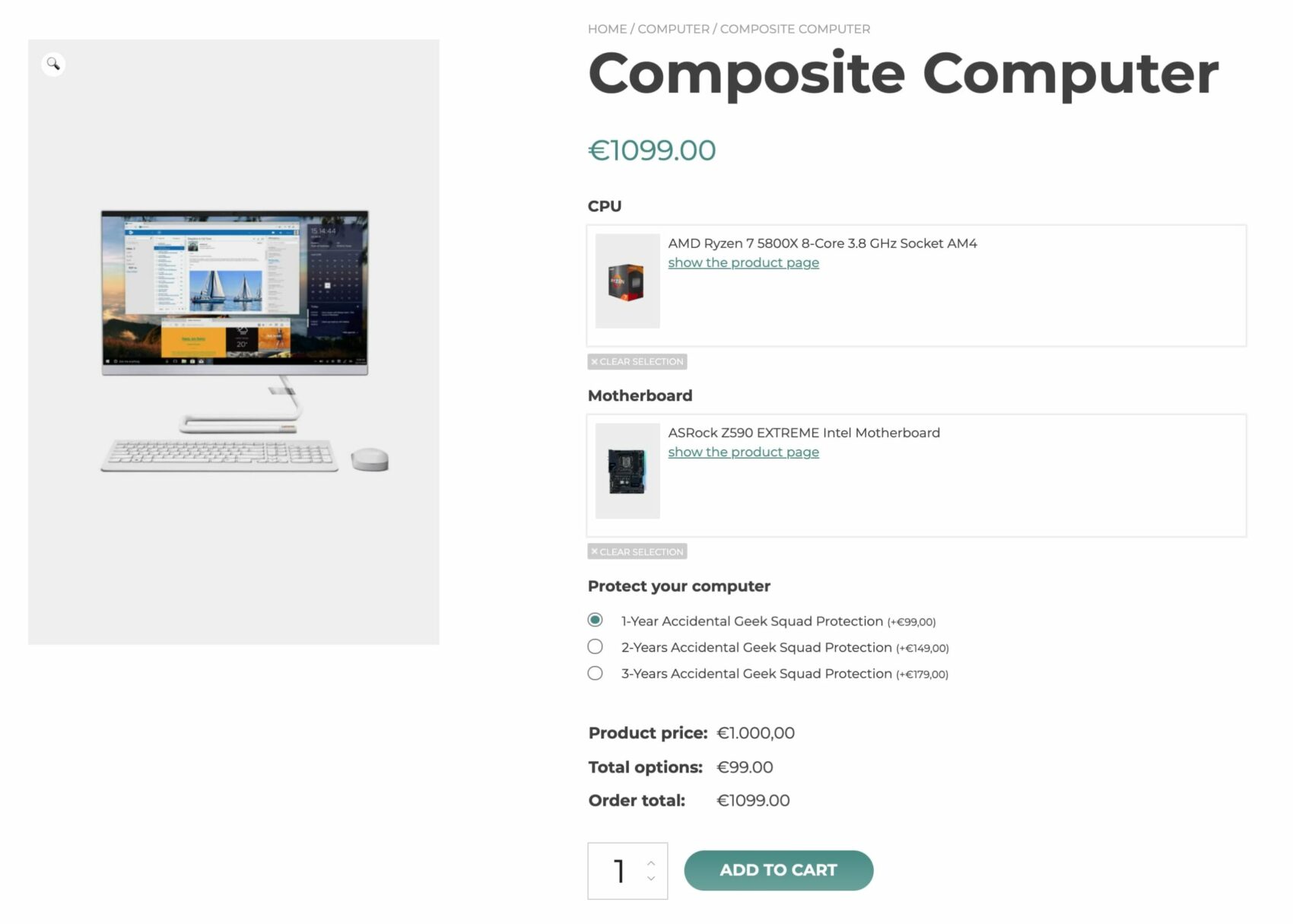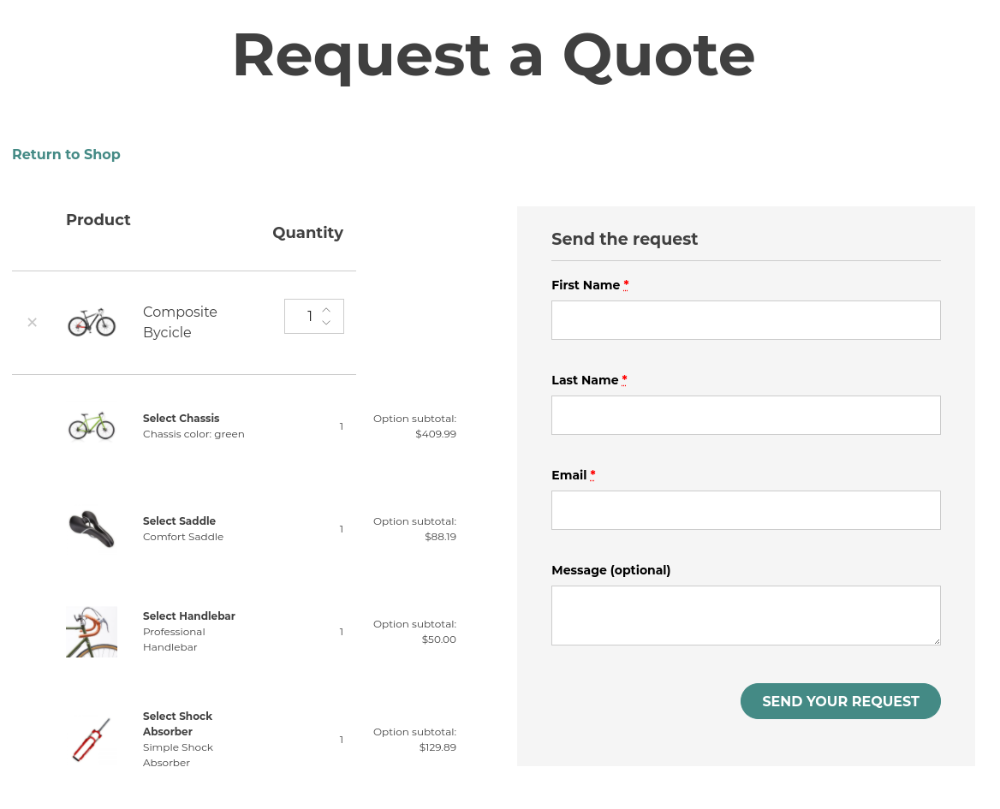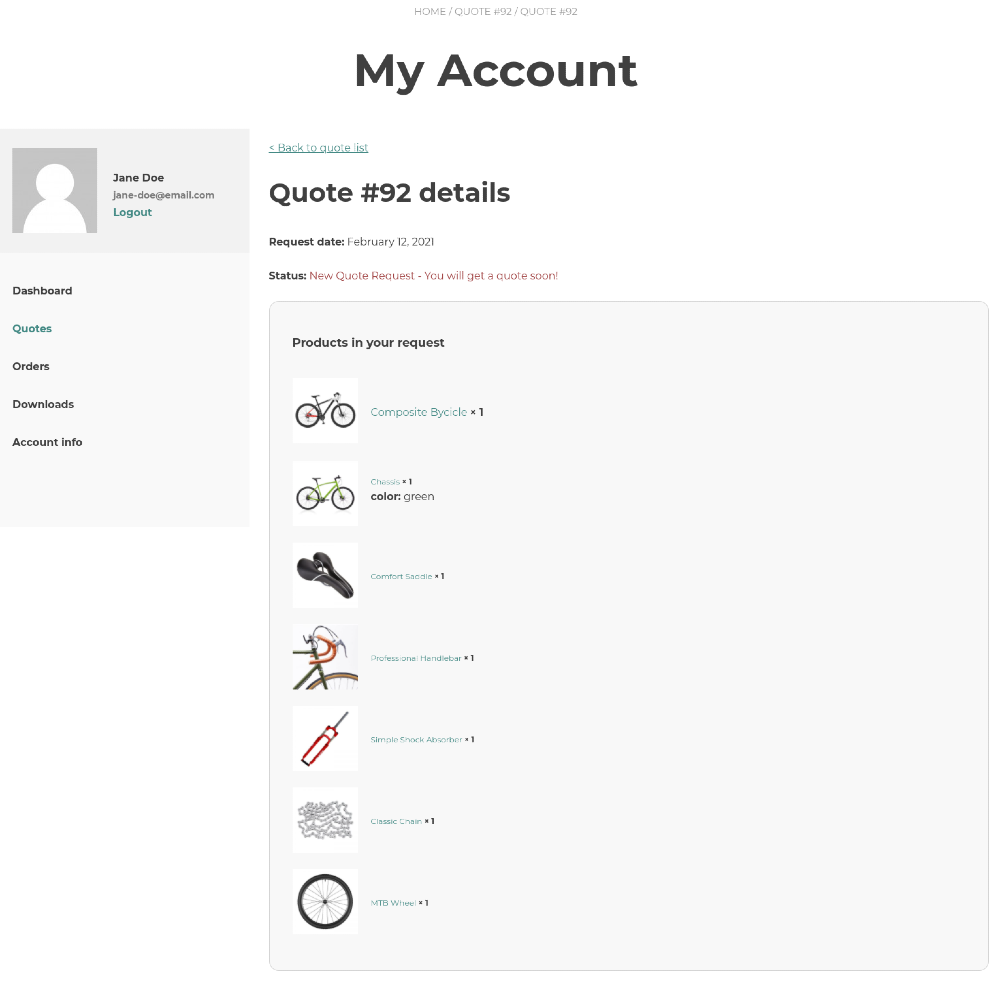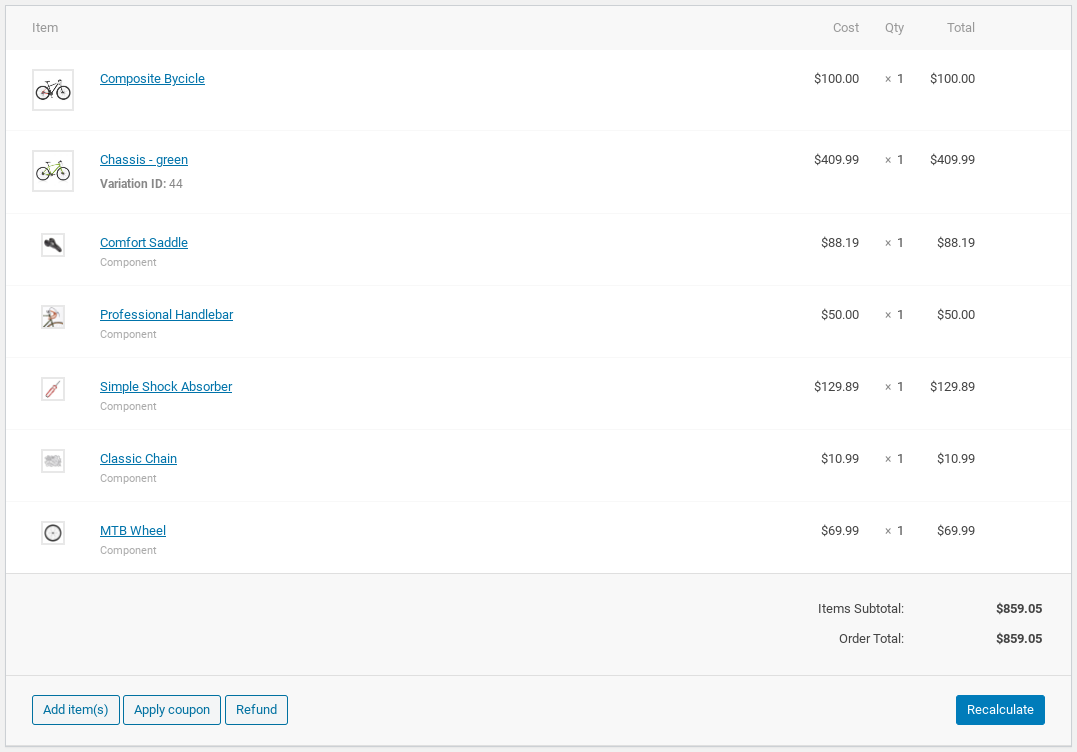YITH WooCommerce Deposits / Down Payments is a plugin designed to offer users the opportunity to leave a deposit for a specific order, which they will then finish paying at a later time.
The integration with Composite Products for WooCommerce allows you to calculate the deposit over the dynamically updated price.
After installing, activating both plugins and configuring the deposit settings, you will find the related options on the composite product edit page.
Below, a sample of the cart details as shown to customers.
Please refer to the official documentation for further details about YITH WooCommerce Deposits / Down payments settings.