From this tab you can configure options related to the labels and style in the plugin. Besides the Extra options to enable a badge and price table (as explained in this post) you can also configure:
Labels
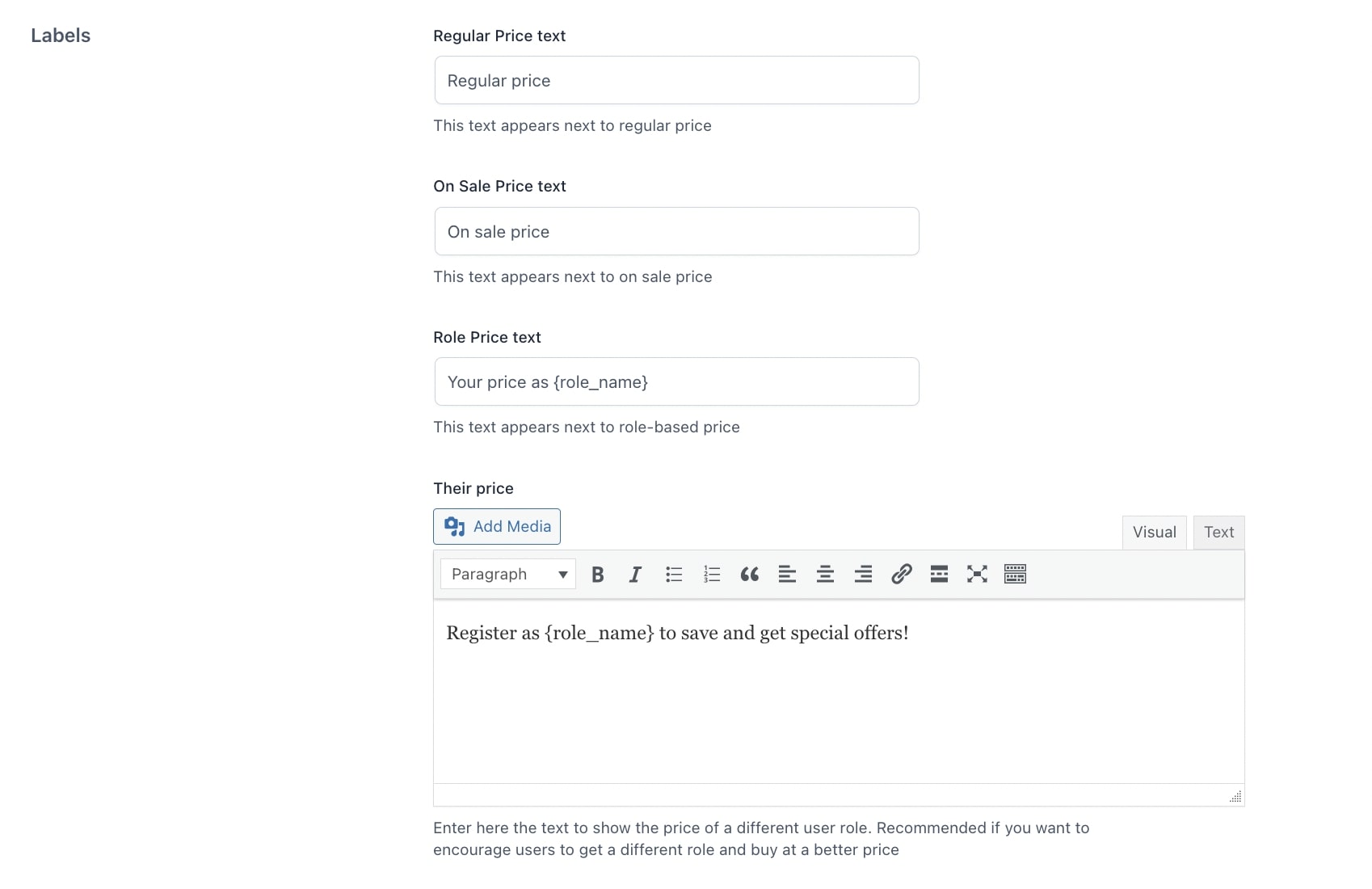
- Regular Price text: add a label that will appear next to the regular price
- On-Sale Price text: add a label to appear next to the on-sale price
- Role Price text: decide a text to appear next to the price for the user role
- Their price: write the text that users will see when showing the price of another user role. It is recommended if you want to encourage users to get a different role and buy at a better price
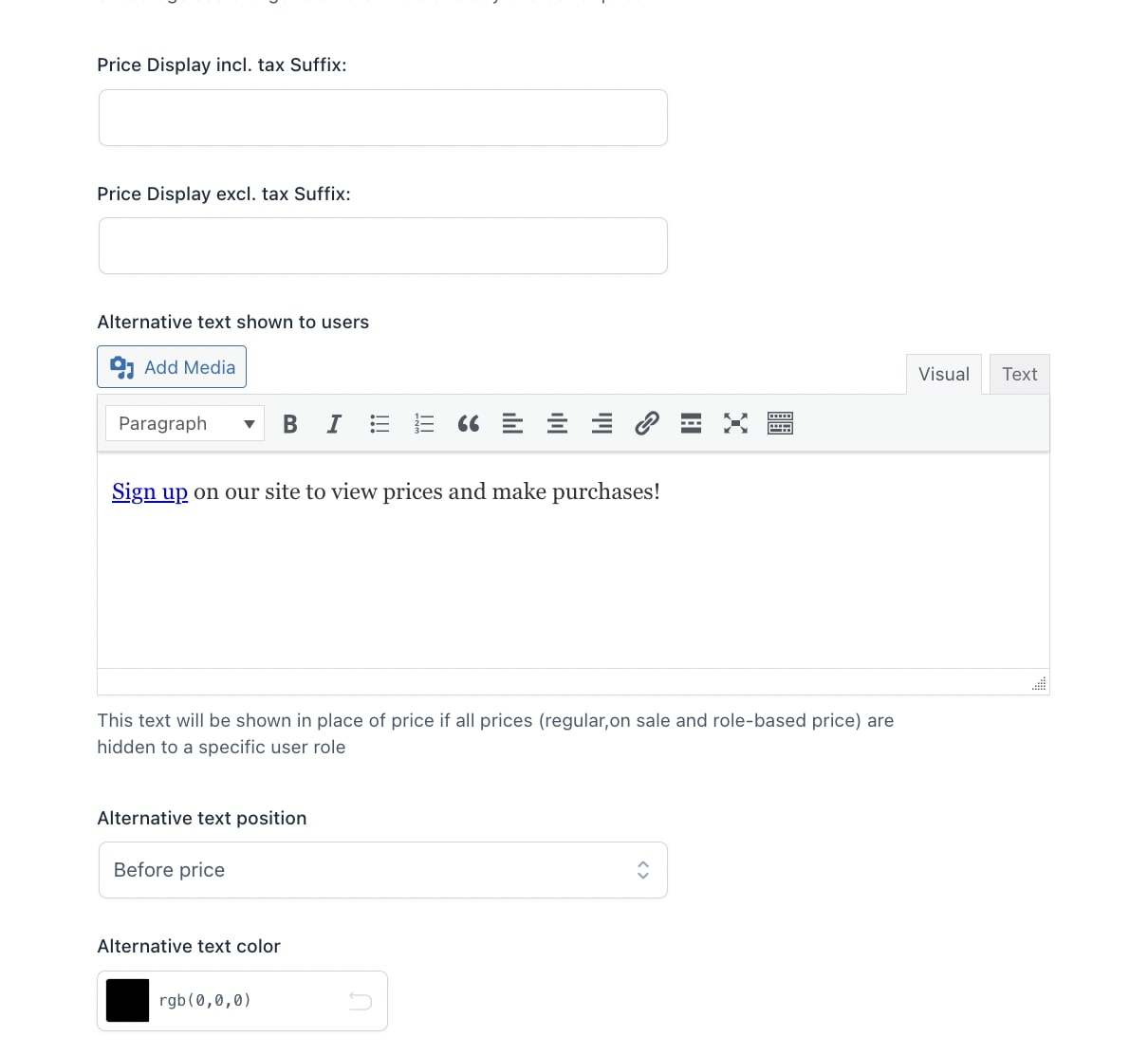
- Price Display incl. tax Suffix: text that will be shown when the price includes taxes
- Price Display excl. tax Suffix: text that will be shown when the price excludes taxes
- Alternative text shown to user: this text will be shown in place of the price if the regular, on sale and role-based price are set to hidden to a specific user in the User views
- Alternative text position: select the position of the alternative text (before product name, before product price, before product excerpt, before Add to Cart, before meta and before sharing buttons)
- Alternative text color: choose the color for the alternative text
Total discount/markup settings
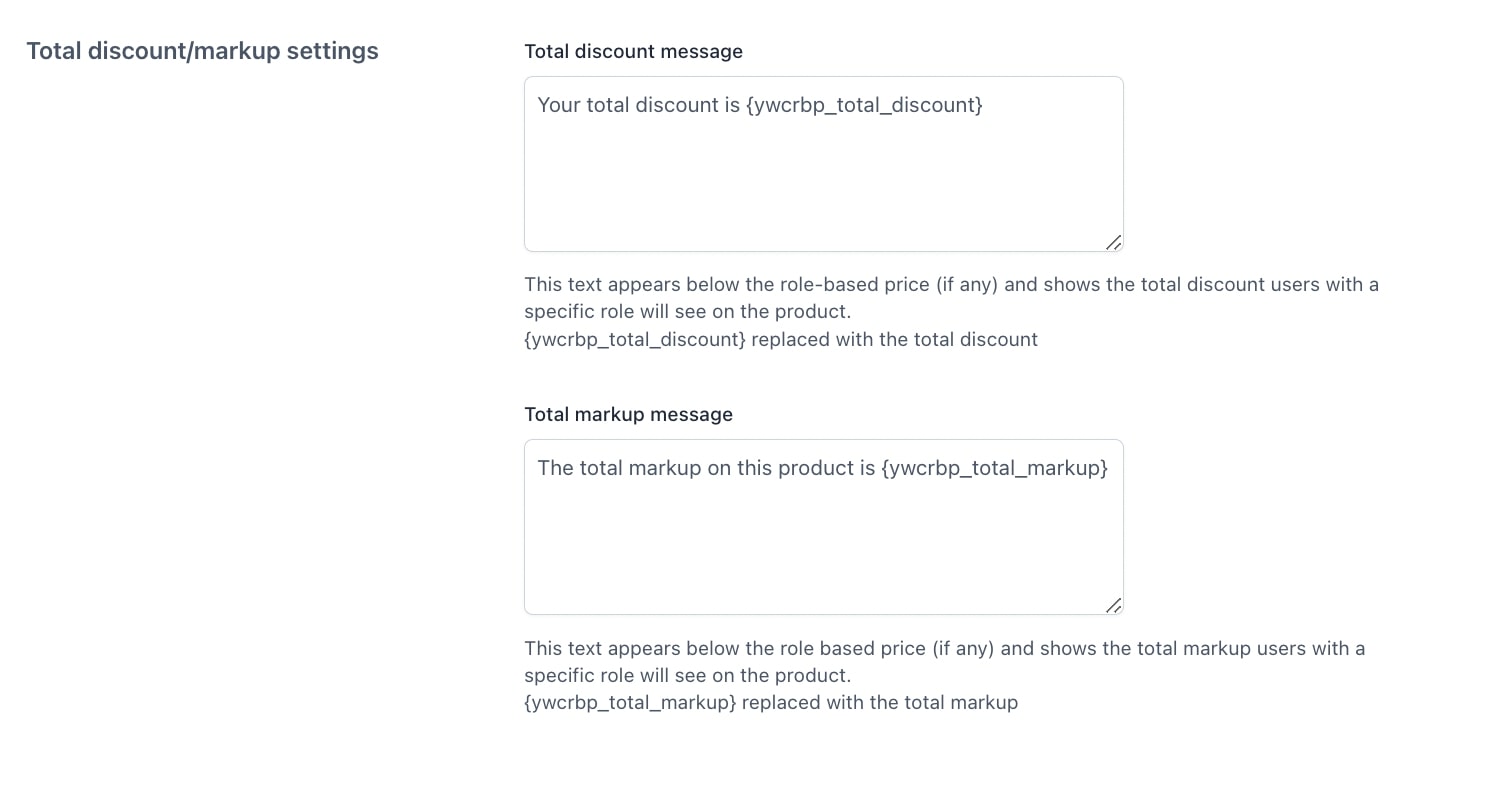
- Total discount message: this is the text that will appear below the role based price (if there is one set) that shows the discount the users with that role will see on the product. {ywcrbp_total_discount} is replaced with the total discount.
- Total markup message: this is the text that will appear below the role based price (if there is one set) that shows the markup the users with that role will see on the product. {ywcrbp_total_markup} is replaced with the total markup.
