YITH WooCommerce Subscription allows you to set up subscription-based products and enable recurring payments for them. By using one of the supported gateways, customers can be automatically charged on every billing cycle.
The integration with YITH Name Your Price allows setting up subscriptions of the amount entered by the customer, which will automatically renew at that price.
This option is very useful when you want your users to make a donation and choose the amount. Let’s see how to enable this option.
First of all, make sure you have installed and activated both plugins.
Then, configure your recurring donation product, making sure you check both the Name your price and Subscription checkboxes in the product settings.
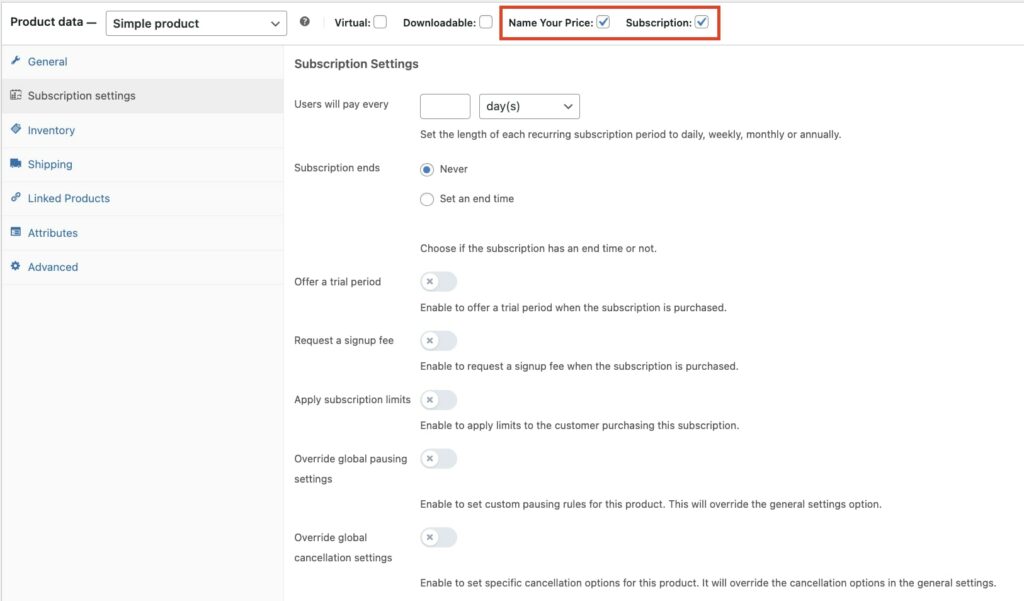
Set up the product as needed. In the following example, the subscription is monthly, and the customer can choose the price between a minimum of $2 and a maximum of $200 a month. We also recommend the amount of $10 per month.
Yet, the customer wants to pay $30 a month, so he/she can select the amount, add the product to the cart, and checkout.
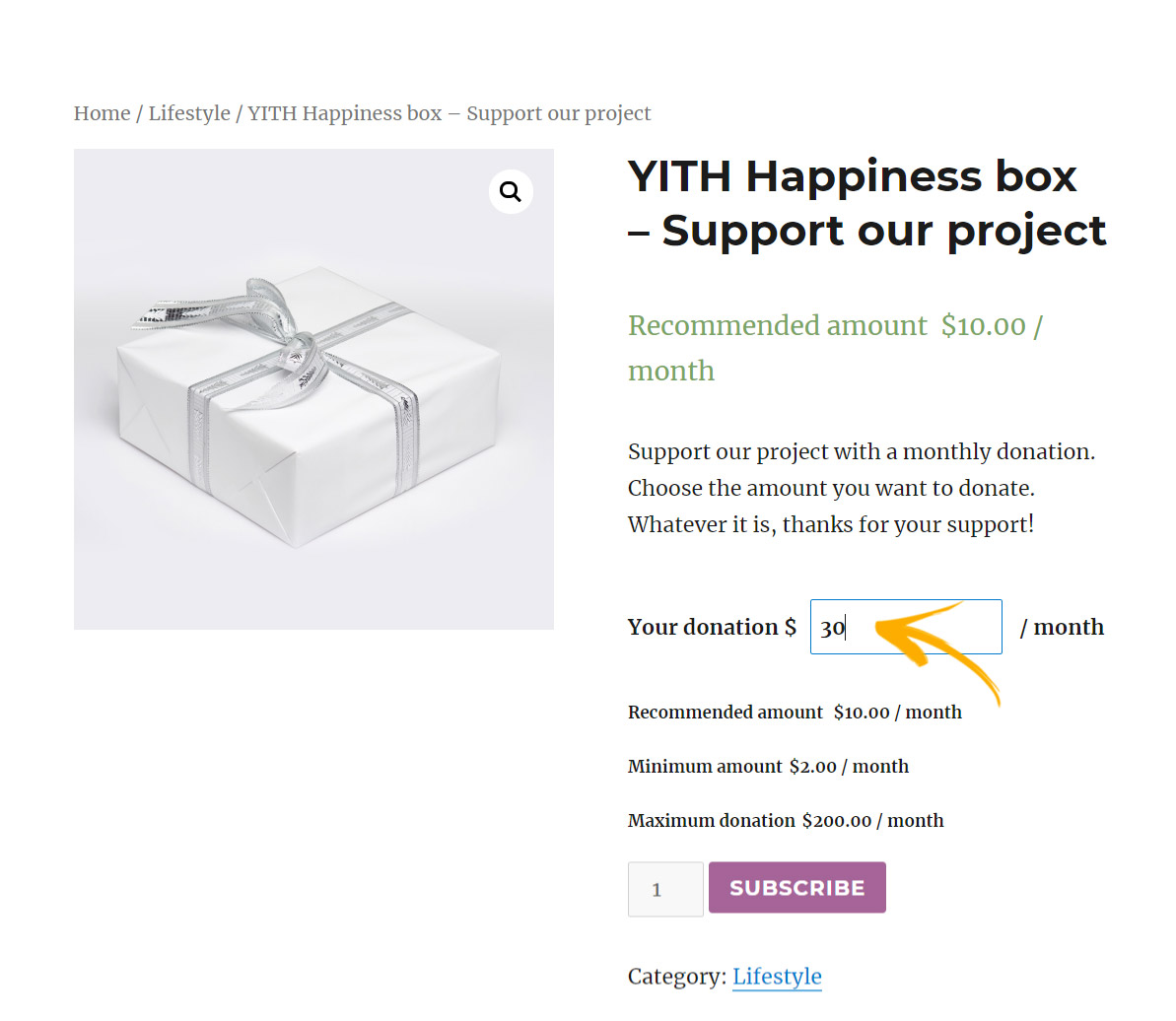
On the following month, an automatic renewal order will be created, so the customer will be charged or be able to keep the donation every month.
In the following screenshots, you can see the subscription details:
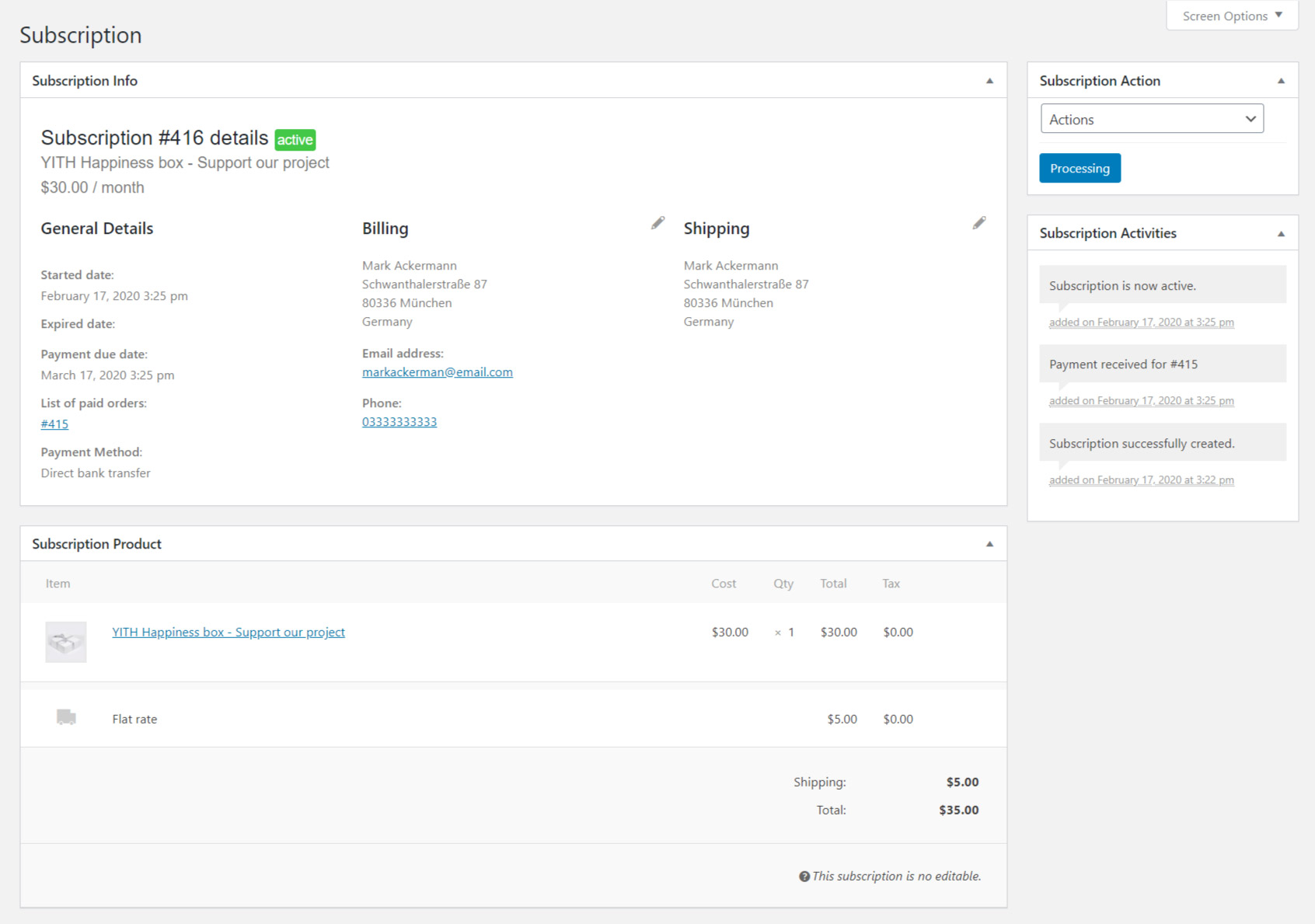
For more information about how to configure YITH Subscription plugin, please, refer to the official plugin documentation.
