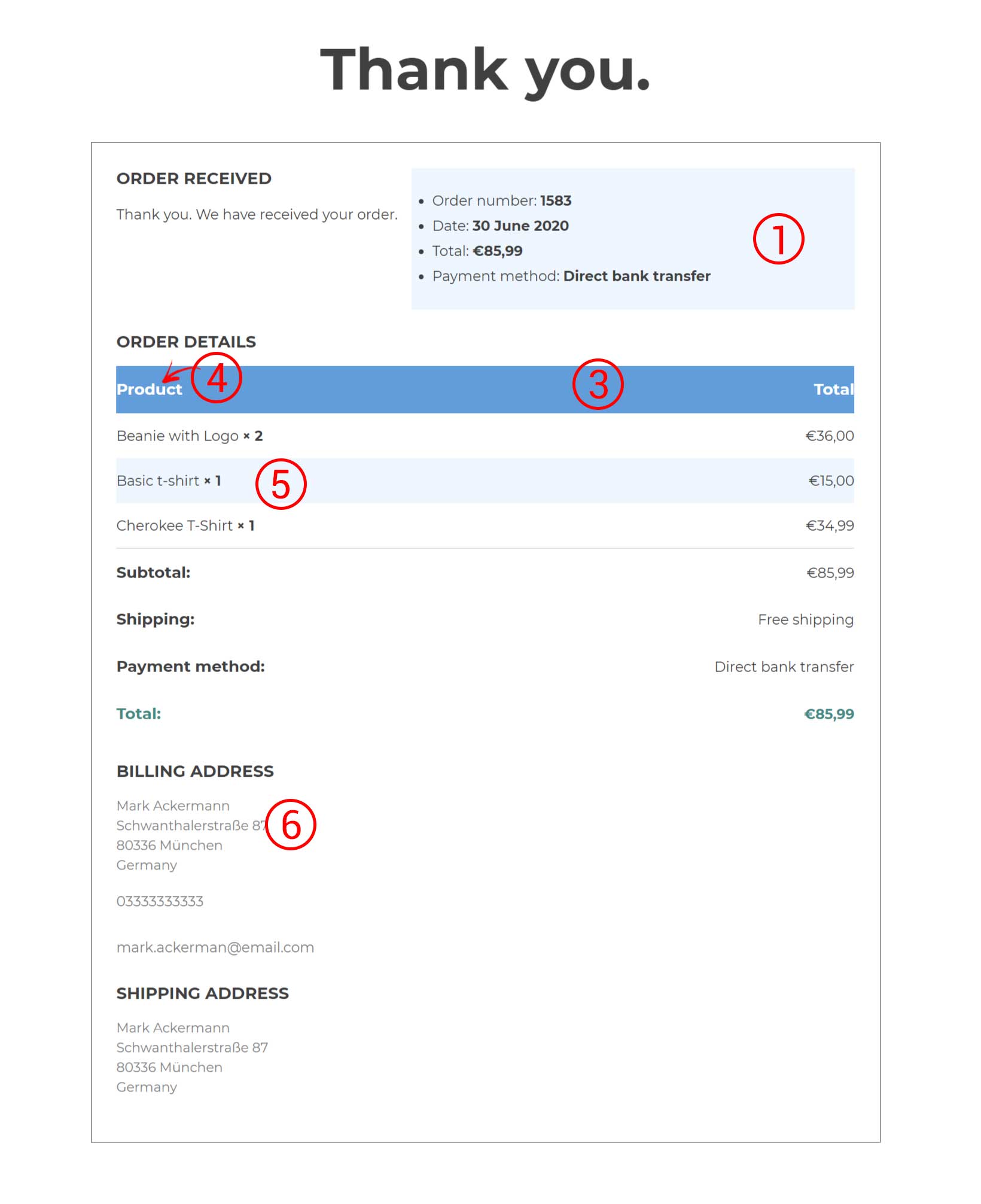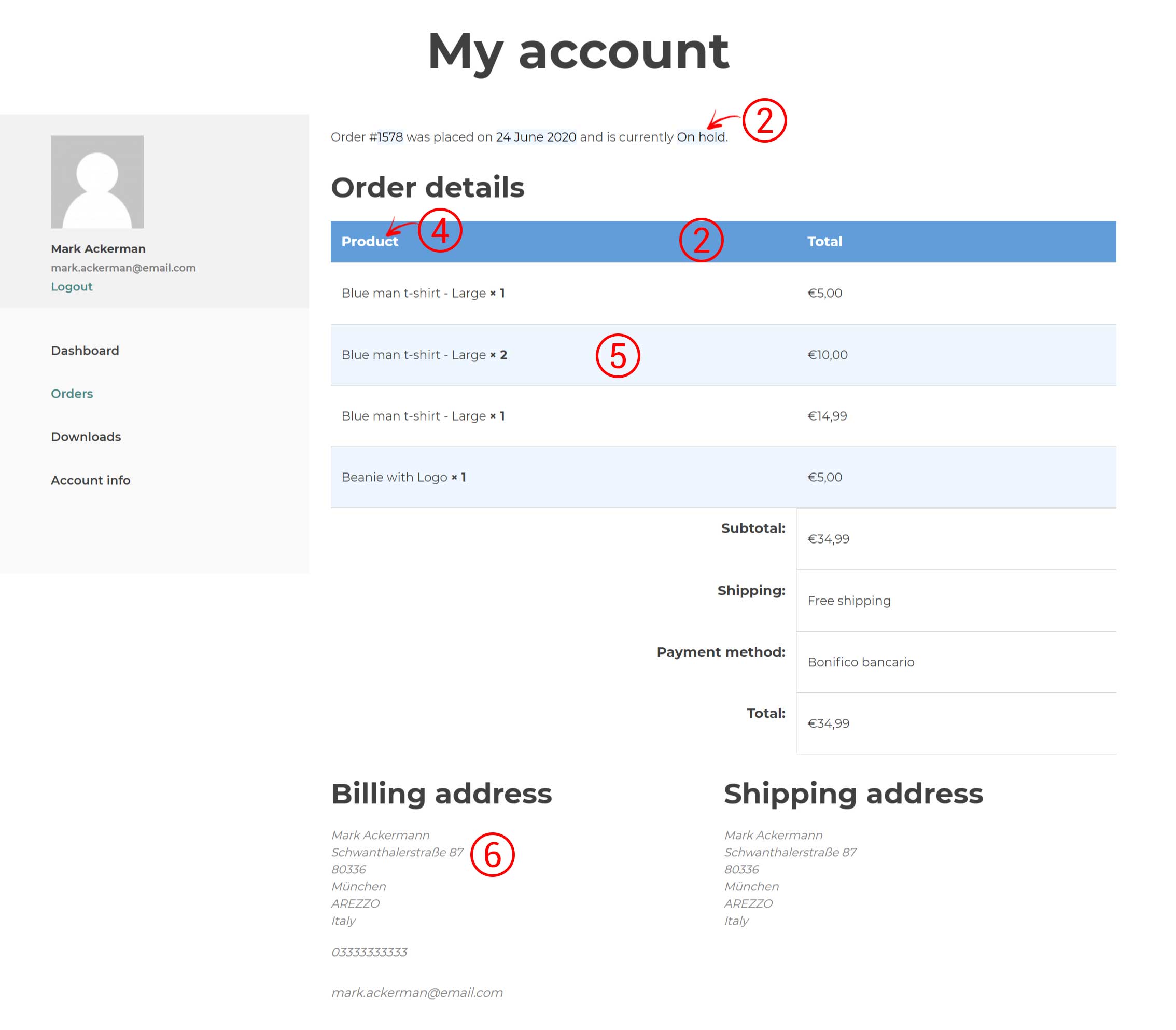From the tab called Pages options in the plugin settings, you can customize more options for your checkout page on the frontend and the pages “Order received” and “My account”.
Checkout page
Here, you can customize the width of the checkout container as a percent value in relation to the width of the steps timeline.
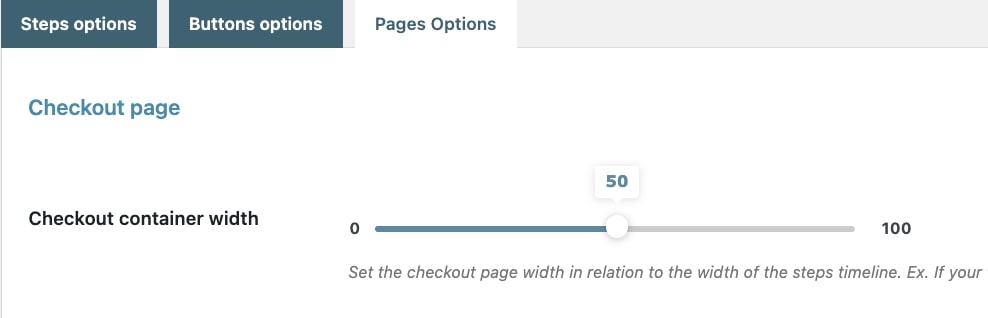
So, if you set it up to 50%, your checkout container will be half of the steps width and center aligned, like this:

“Order received” and “My account” page
In this section, you can set the style for both “Order received” and “My account” pages, and choose whether to inherit the theme style or to customize it, using the following options:
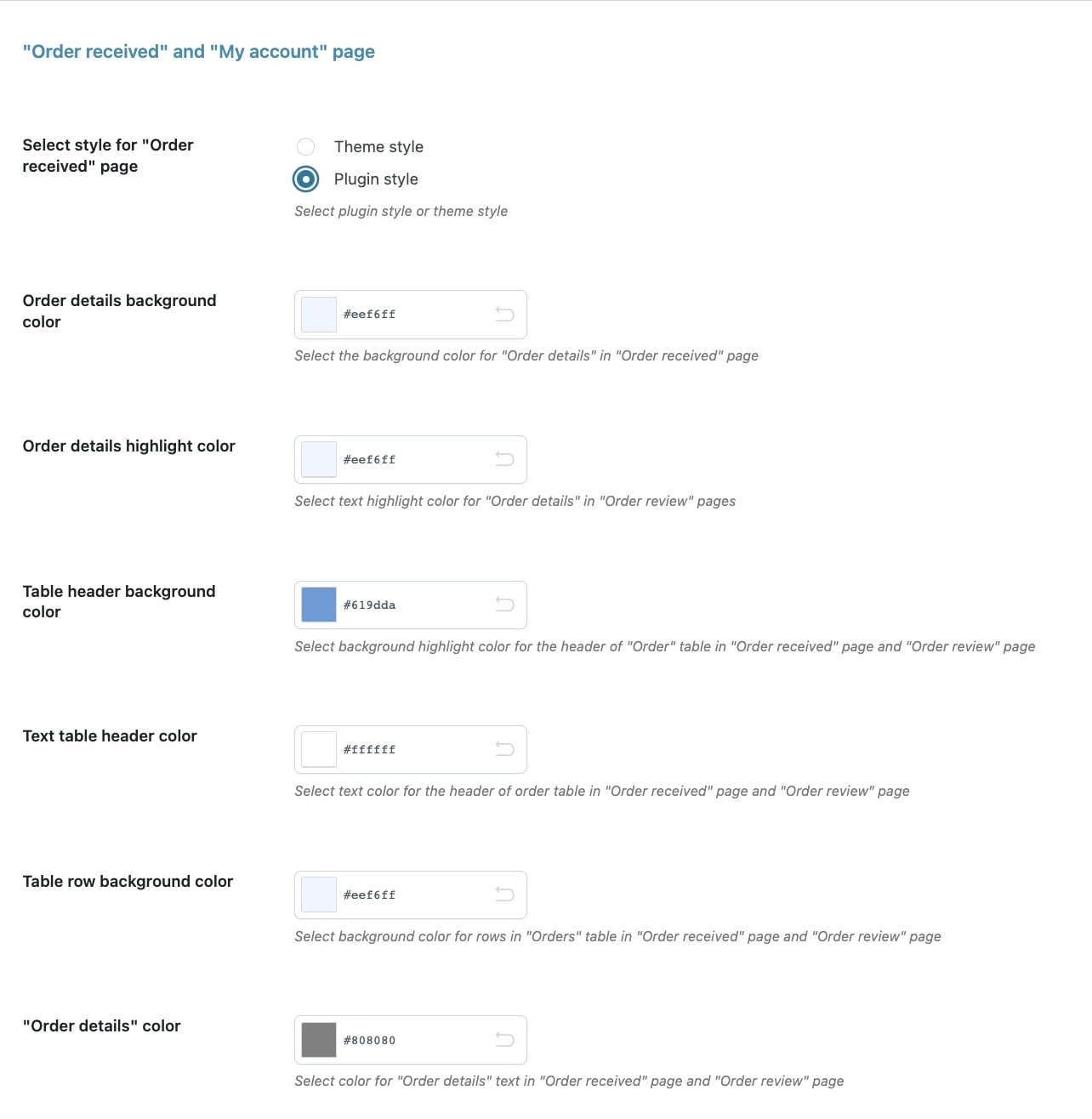
- Order details background color
- Order details highlight color
- Table header background color
- Text table header color
- Table row background color
- “Order details” color