To create a table through which bulk editing your product info easily and quickly, start by selecting the fields you need to edit. Go to YITH > Bulk Product Editing > Products table and click on the Enable fields button.
A modal will now open where you will find all the fields that can be bulk-edited. You can enable or disable them all or only specific ones…
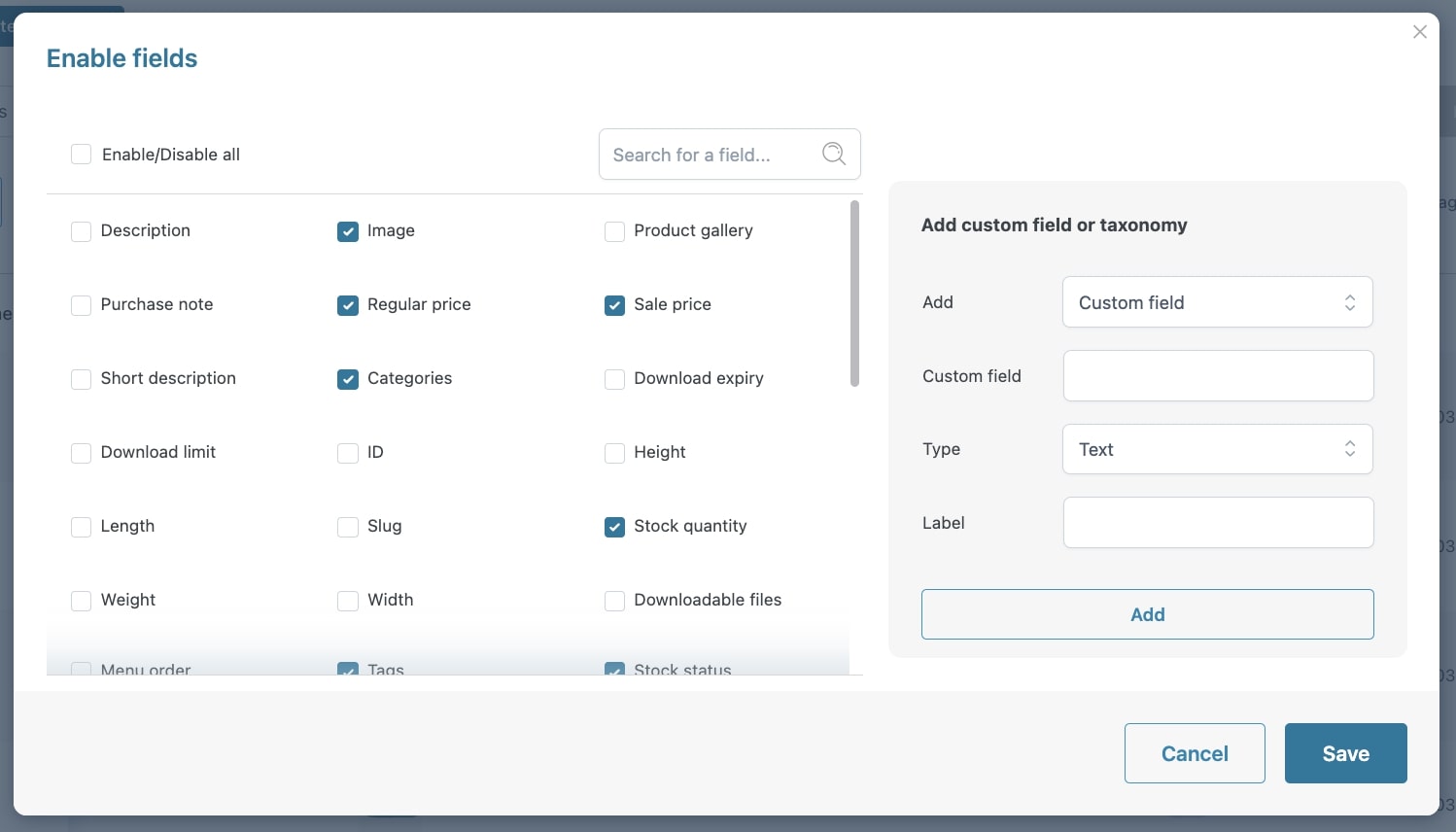
…or use the search box to quickly find and enable fields linked to specific product info. In the example below, we want to bulk edit regular and on-sale prices. We type price in the search box and the returned results are related to all the editable product price fields.

After enabling the fields, click on Save. The selected product info will now show in the Products table section.


