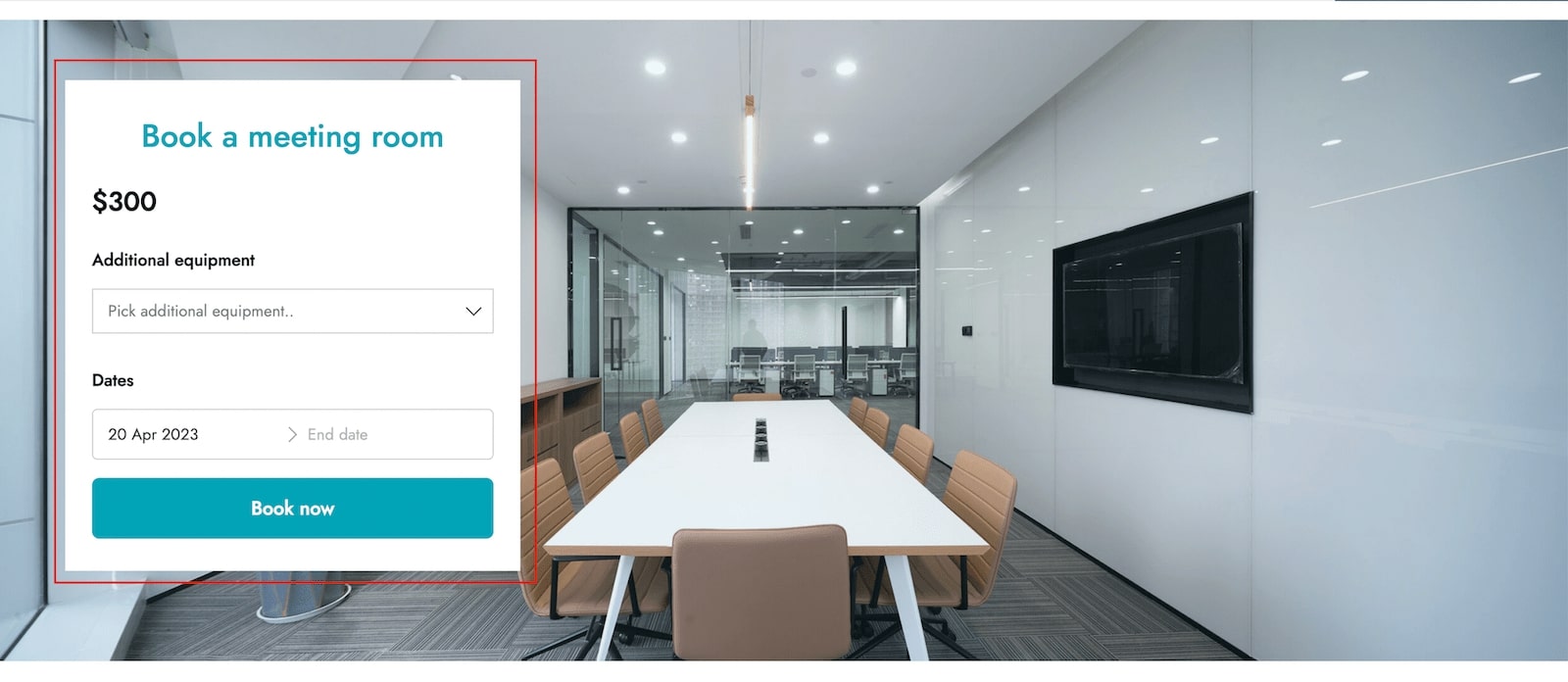It’s also possible to show the booking form of a specific bookable product on any page of your site. For example, if you want to create a landing page and add the booking form, or show the booking form in the header of your home page, you can use the “Booking Form” block:
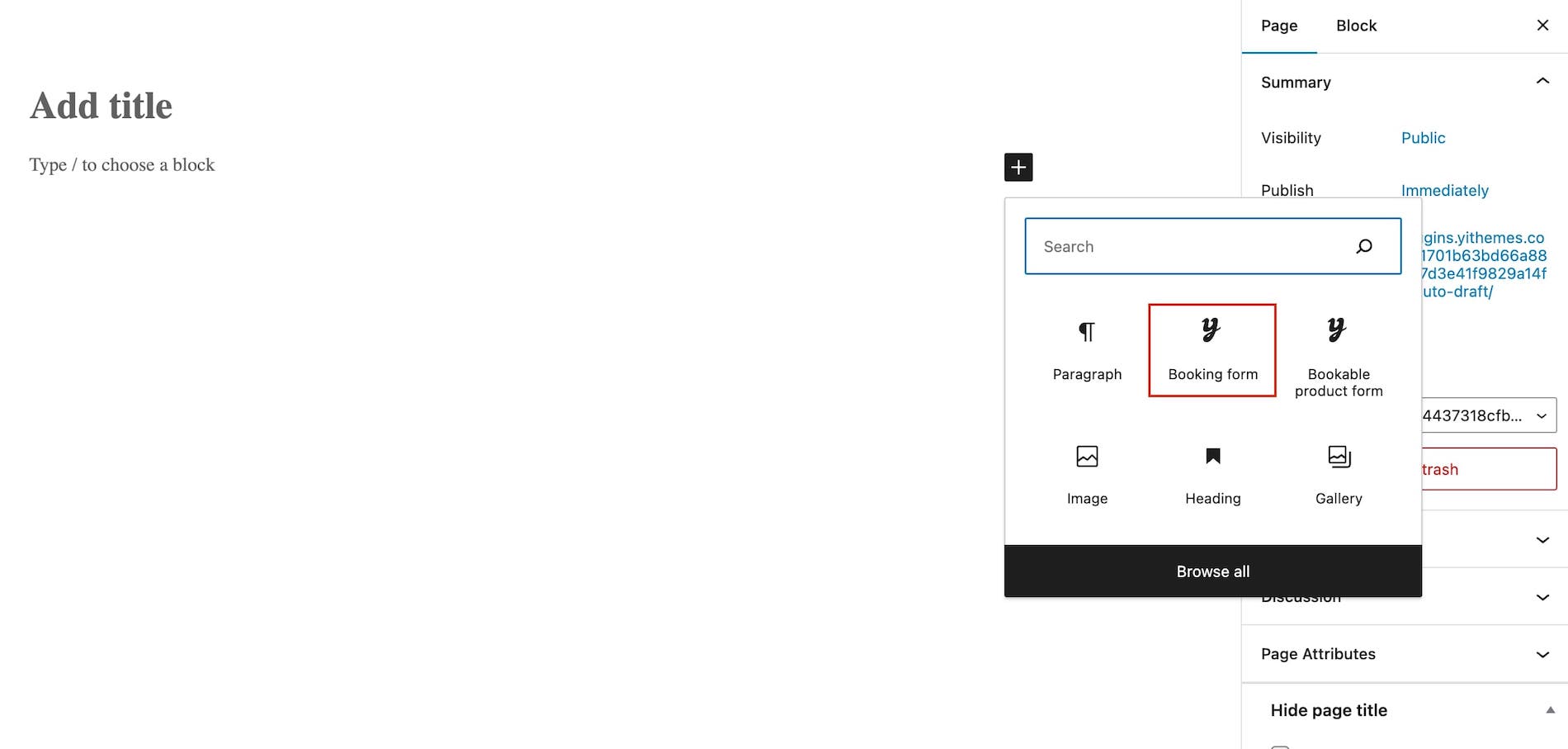
Insert the block and then, on the right side, associate the form with a specific bookable product:
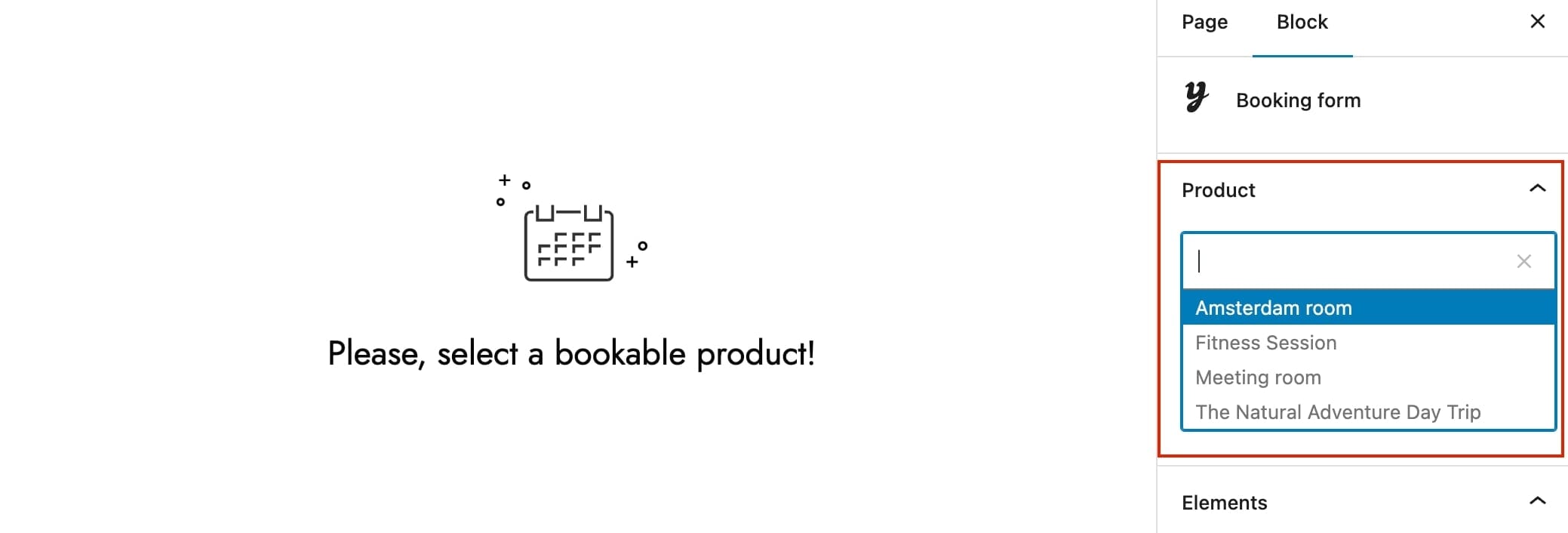
On the right side, you can also find some options to customize the form: you can choose which elements to show or hide (product title, rating, meta, etc.), customize the style (border radius, padding, colors, etc.), and customize the “Book” button.
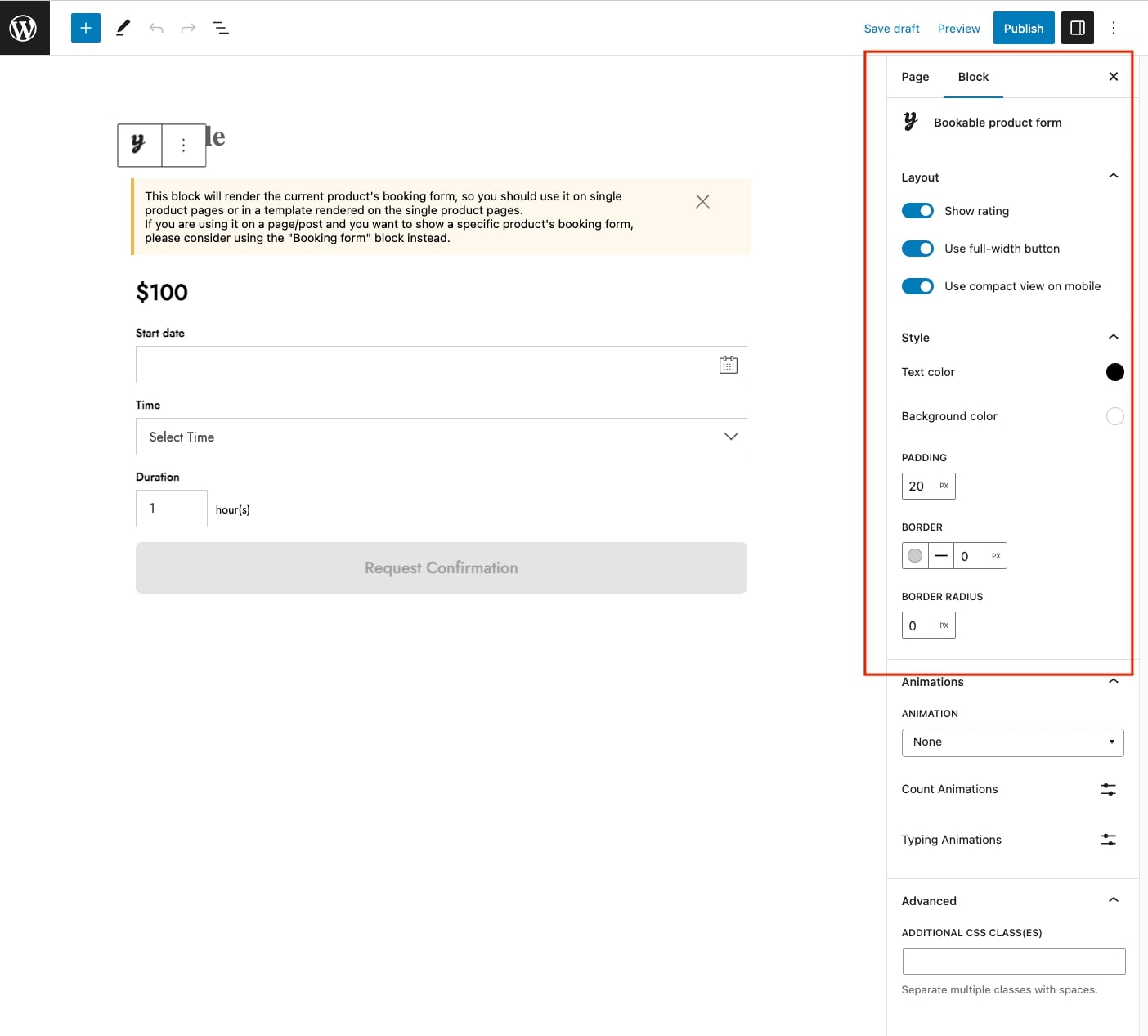
This is an example of a custom page with a booking form that allows users to book a meeting room without redirecting them to the bookable product page.