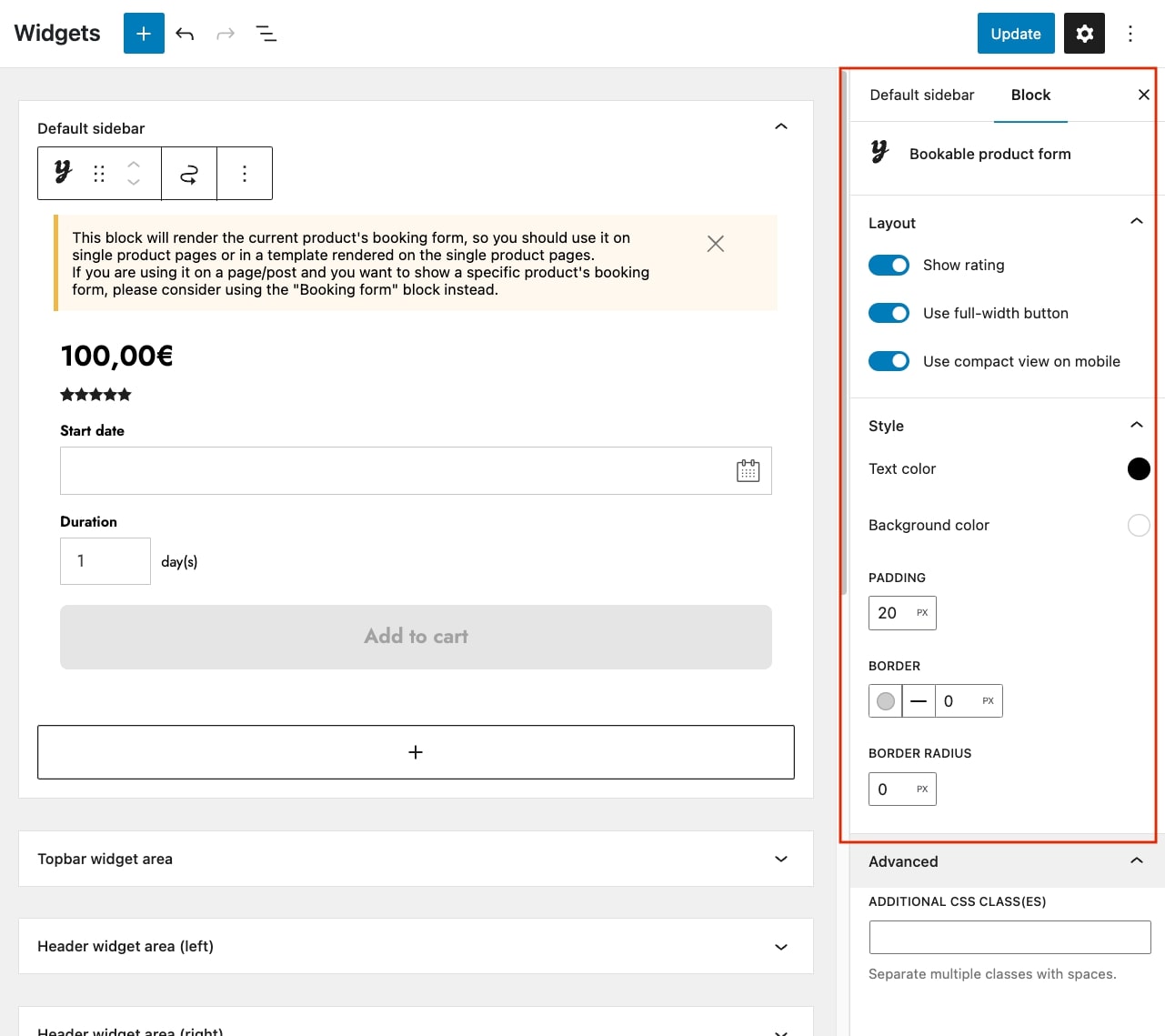You can insert the booking form into the product page by adding the “Bookable product form” block to the sidebar of the product page or inside the product page, if you are using a block theme.
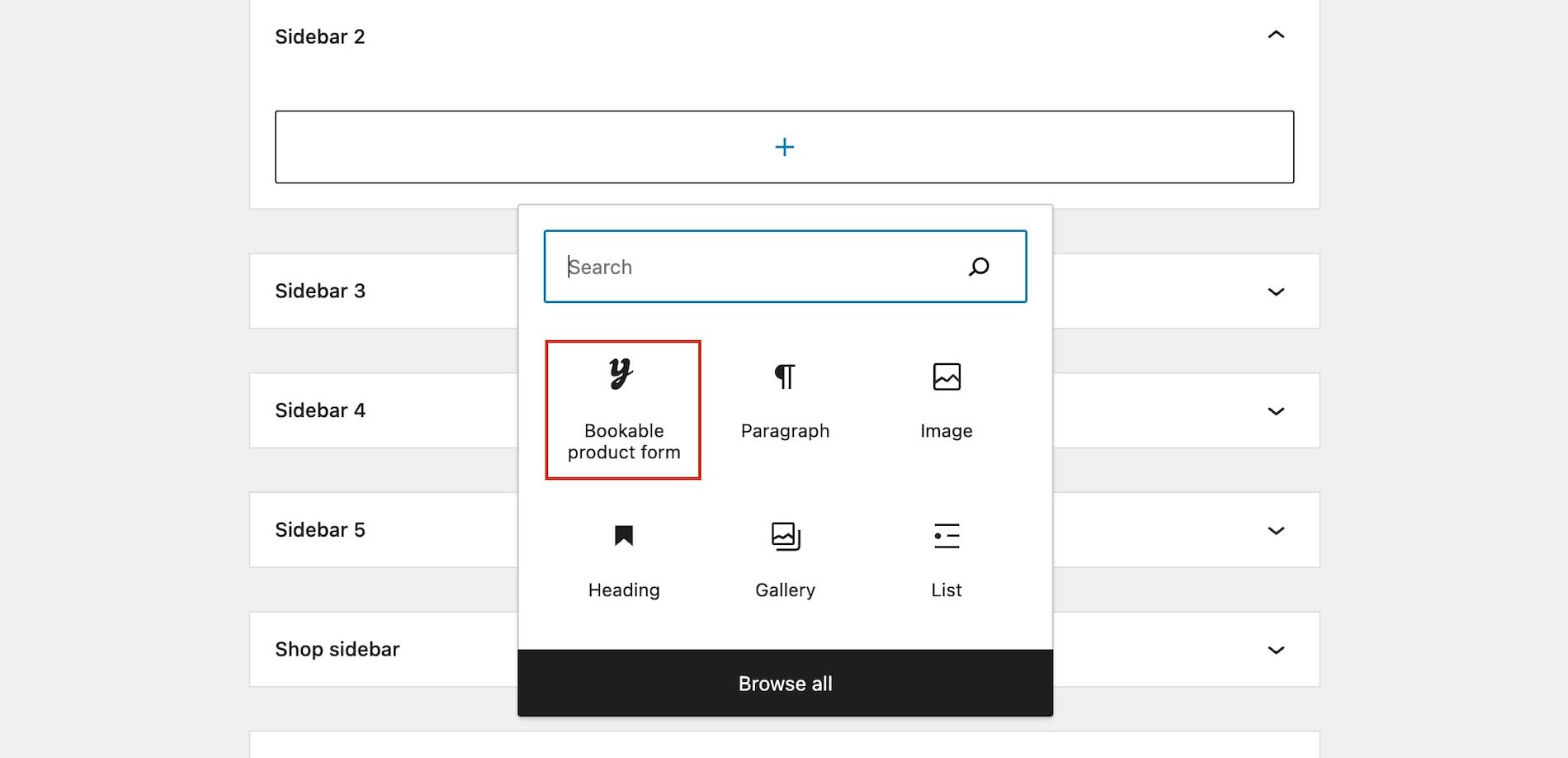
On the right side, you can also find some options to customize the form: you can choose which elements to show or hide (product title, rating, meta, etc.), customize the style (border radius, padding, colors, etc.), and customize the “Book” button.