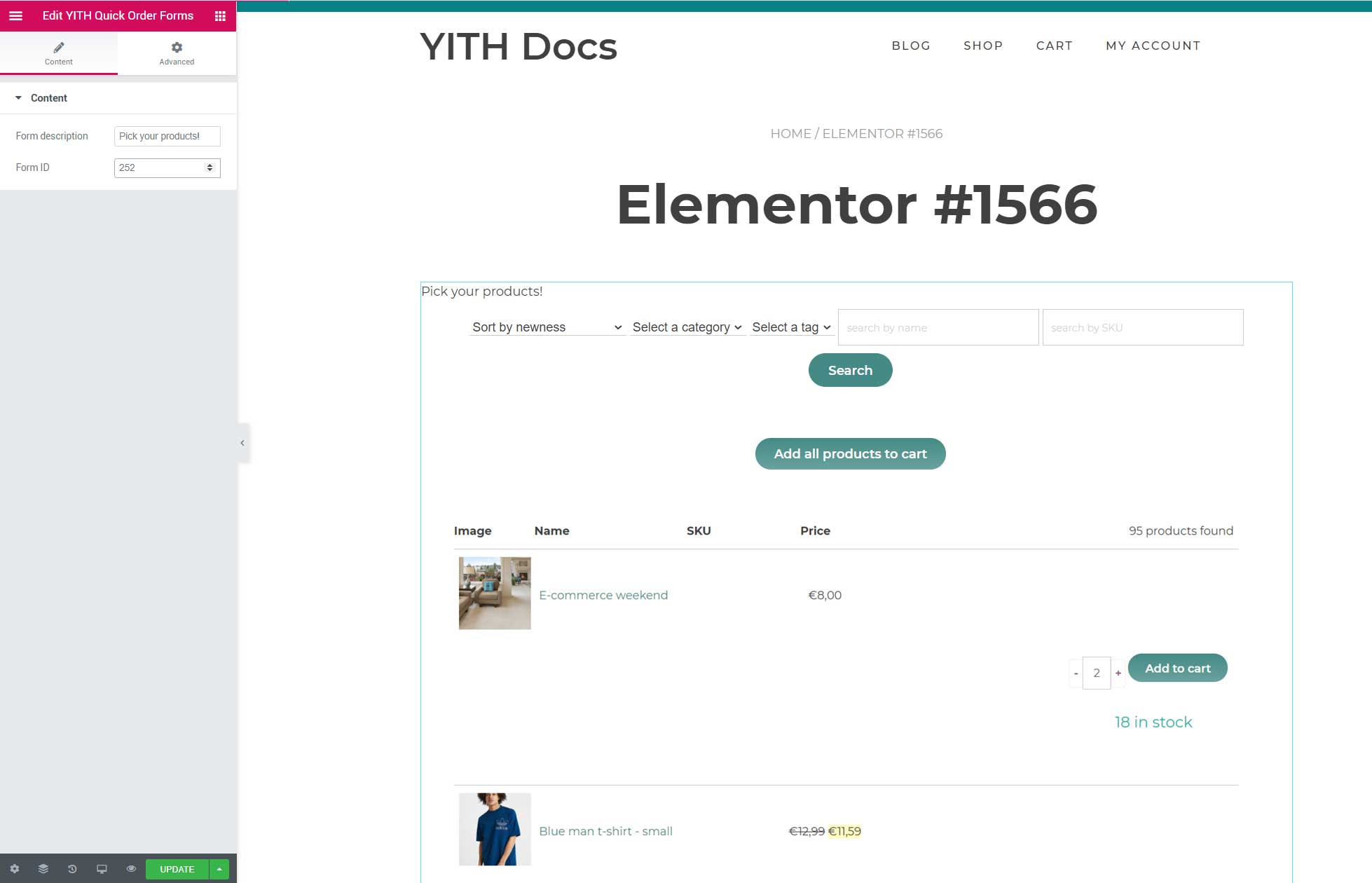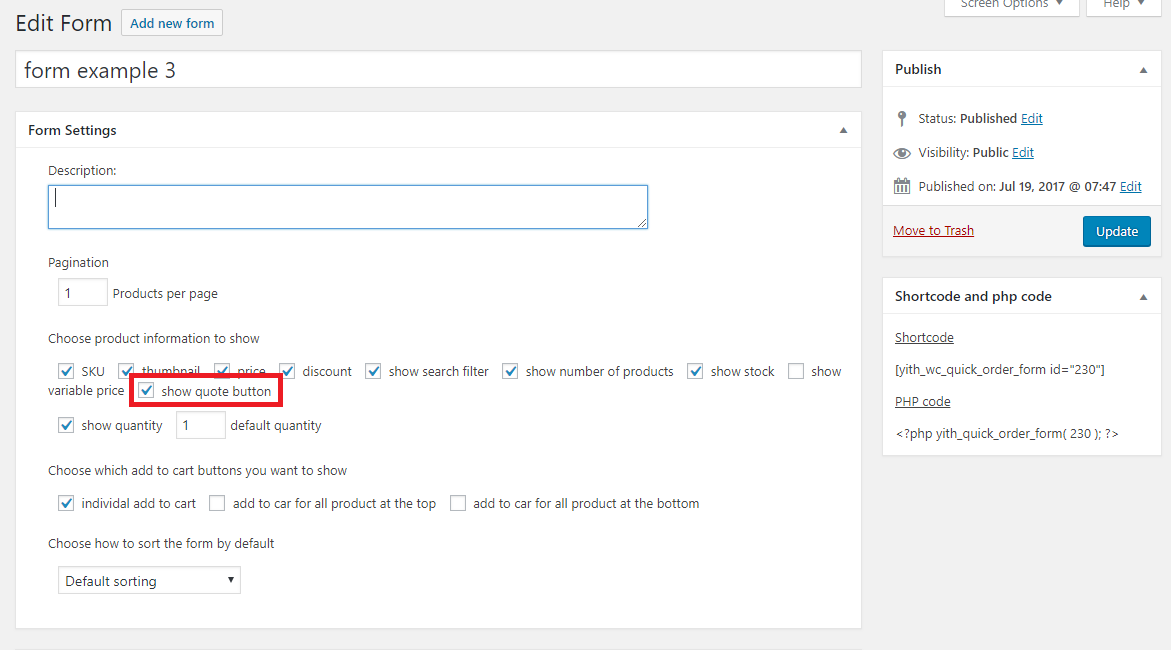YITH WooCommerce Minimum Maximum Quantity lets you set purchase limits on the product quantity. You can apply the quantity restrictions directly on the product or on the cart content.
The only thing you will have to do is activate both plugins and apply your quantity rules.

In the example above, we have set a minimum quantity of 5 for Meat bals and a maximum quantity of 10 for Tacos. As you can see the quantity rules are applied to the quick order form.
For more information on how to set up these quantity rules, check the complete YITH WooCommerce Minimum Maximum Quantity documentation here.